Web data is extremely valuable; however, many websites attempt to prevent their data from being scraped by implementing anti-scraping measures. Websites can easily block requests when they come from a single IP address. You can easily bypass IP blocks by using a rotating IP address. But what are rotating proxies? And how can they be used effectively? Let’s find out.
What Is IP Rotation?
IP rotation is a technique in which the user’s IP address changes with a different one randomly. As a result, when a user disconnects, the ISP will add the user’s most recently used IP address to their pool, ensuring optimal use of existing resources. ISPs rotate IP addresses because they usually have more users than IP addresses.
What is an IP address?
IP stands for Internet Protocol, a unique number assigned to the device on the Internet for identification. They are mathematically produced and assigned by the Internet Assigned Numbers Authority. It allows the user to send and receive data when connected to the Internet and may be used to track the user’s physical location.
ISPs (Internet Service Providers) assign IP addresses from unused IP pools whenever users connect to the Internet. Once the user disconnects and reconnects with the Internet, the Internet service provider allocates the following available IP address.
What does rotating proxy mean?
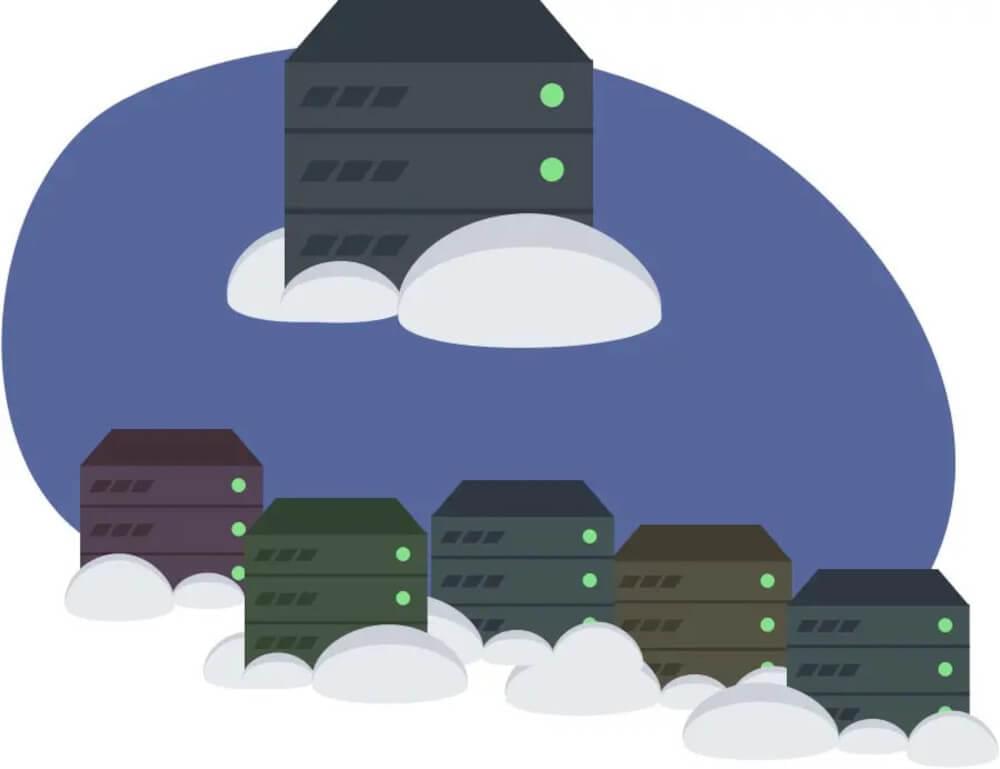
The Internet service providers rotate the user’s IP addresses, and this process is transparent to their users. The users in various scenarios intentionally change their IP address for multiple purposes such as web scraping, security, and browsing privacy.
A rotating proxy changes your IP address with each new request you make. When you visit a website, you send it a request that shares some information, including your IP address. For example, if you are scraping web data, you will send multiple such requests to the website, and most of these requests will transmit via the same IP address; the destination server will suspect and block the IP.
The solution is to implement the rotating proxy technique using rotating with both datacenter proxies as well as residential proxies to change your IP address with each request you make. It is easier to simulate many different users accessing a website or online service using a rotating proxy rather than multiple requests from a single user. You can even bypass relatively advanced anti-bot systems and still get the results you need to scrape your target data. And even if one IP does get blocked, your subsequent connection request will have a different IP and most likely will be successful.
Why is it essential to rotate proxies?
The use of a basic proxy pool may be sufficient in some use cases; however, there are many reasons why using a rotating IP address is essential. Here’s why you should buy residential rotating proxies.
Data Extraction
Websites are using numerous anti-bot and CDN solutions designed to prevent scrapers from accessing their sites to extract publicly available information, making it challenging to get the data you need.
Rotating proxy ensures that you are less likely to be blocked by a target website with an aggressive blocking policy. Rotating proxies will not only save you from blockage but also ensure that you get the most accurate data out of your data extraction attempts. You can continue to rotate proxy servers until you have extracted all the data required.
Related : Datacenter vs Residential Proxies
SEO
Every business wants to appear at the top of search engine results, so it’s essential that they use the right tools. Companies need tools that disguise their online presence. They use proxies that automatically rotate to check keyword rankings from different locations and promote targeted content on social media.
Privacy protection
By rotating IP addresses constantly, you can prevent cyberattacks, and your activity is not fully traceable.
Changing Locations
IP rotation allows you to change your IP location to access digital services available in a specific region.
What is a Rotating Datacenter Proxy?

The rotating datacenter proxy assigns a different IP address based on a datacenter from its pool of proxy servers for each connection request. A datacenter proxy is typically obtained from a cloud proxy provider or hosting company; hence they are not affiliated with any internet service providers.
The Anonymity of the datacenter proxy is superior since the IP addresses it assigns are traceable to the organization occupying the data centre. The typical consumer VPN is one example of a service that offers a datacenter proxy. The most common use for them is unblocking geo-blocked content or avoiding blacklistings that affect your IP address.
A datacenter proxy has multiple IP addresses, making it reliable and unrestricted. Datacenter proxies tend to have an uptime of around 99 percent, and bandwidth overflow is rare. The disadvantage of a datacenter proxy is that it only uses the IP addresses of data centres. Hence, it is more likely to get suspected by the target server since it doesn’t appear like a regular user trying to access the Internet.
What is a Rotating Residential IP?

The rotating residential proxies work in much the same way. An intermediary server will assign you a new residential IP address each time you connect to the internet using one. The IP address appears legitimate to third parties, as it is associated with a person in the real world.
A residential IP is a tried-and-true alternative to a datacenter proxy. Residential IPs are devices connected to the internet through an ISP. These proxies are virtually no different from regular users because, in a sense, they are just like them. ISPs own residential IP addresses and assign them to customers. Since residential IPs are verified and assigned to a real user, they are less likely to be blocked from target websites than datacenter addresses.
Is proxy rotation good?
It’s good to use rotating proxies because they allow users to accomplish several use cases, such as web scraping and bypassing geo-blocking, which are not feasible with regular proxy services.
Several proxy providers on the market provide a rotating IP address. You can use various features to filter rotating proxies, such as Response time, Threads, IP countries, and uptime. The Smart Proxy, a product of Crawlbase, is an excellent solution for IP rotation; it offers a mix of both datacenter and residential proxies to expand your web crawler’s capabilities and make millions of requests per day without getting blocked. It avoids blocked requests and bans more effectively since it combines artificial intelligence and machine learning to prevent CAPTCHAs and blocks.
Is IP rotation legal?

IP rotation is entirely legal in most countries. No laws prevent the citizens from owning or using a rotating IP address to request a website using a different IP address than the IP address of their machine.
In some countries, however, internet censorship is the norm, and in such cases, using a proxy may be an illegal act under your country’s laws if you are using it to gain access to a restricted site in that country. The government may have forbidden using IP address rotation or prohibited access to specific websites in these conditions. We are not providing legal advice. If you intend to use a service that violates any laws, we recommend you seek legal advice before you do so.
How do I use a rotating proxy?
There are several service providers that offer rotating proxy packages that automatically implement the functionality of IP rotation. An easy way to use a rotating proxy is to register with a rotating proxy service such as Smart Proxy. It offers many valuable features, like Custom geolocalization, Unlimited bandwidth, connection threads, JS rendering, etc. Their API endpoint and proxy port make it easy to integrate, and they handle the rest.
Alternatively, you can build your datacenter proxy server and then write your proxy rotator manually. Datacenter proxies tend to use short-lived IP addresses, so you will need to update your list with new IP addresses regularly. Many premium proxy services have pools with thousands of IP addresses.
What are rotating proxies used for?
The following are some of the most basic uses of rotating proxies.
Web Scraping: You can use scraping tools with rotating proxy servers to scrape data from targeted web pages anonymously. Scraping a competitor’s website becomes easier with rotating proxies. Changing IP addresses allows performing regular extraction without getting blocked.
Hiding your IP Address: It is best to hide your IP address from external sites with a rotating proxy server. It provides multiple IP addresses to hide behind instead of using a single IP address.
Avoiding Blocks: You move between different websites several times a day to conduct online research. You may often find yourself moving between various pages on a specific website. If the website owner tracks visitors, they may notice your trends and mark your IP address as suspicious. You may be banned or blocked by the website in some cases when you use a single IP address. You can prevent blocking by distributing your requests across several rotating proxy servers.
High Anonymity: A rotating proxy’s primary characteristic is its constantly changing IP address. When you use rotating proxies, anyone trying to track your IP address cannot get as far as they would otherwise. Because you are using different IP addresses, they cannot detect your browsing habits. By doing so, the rotating proxy server provides high levels of anonymity.
How to rotate IP address?
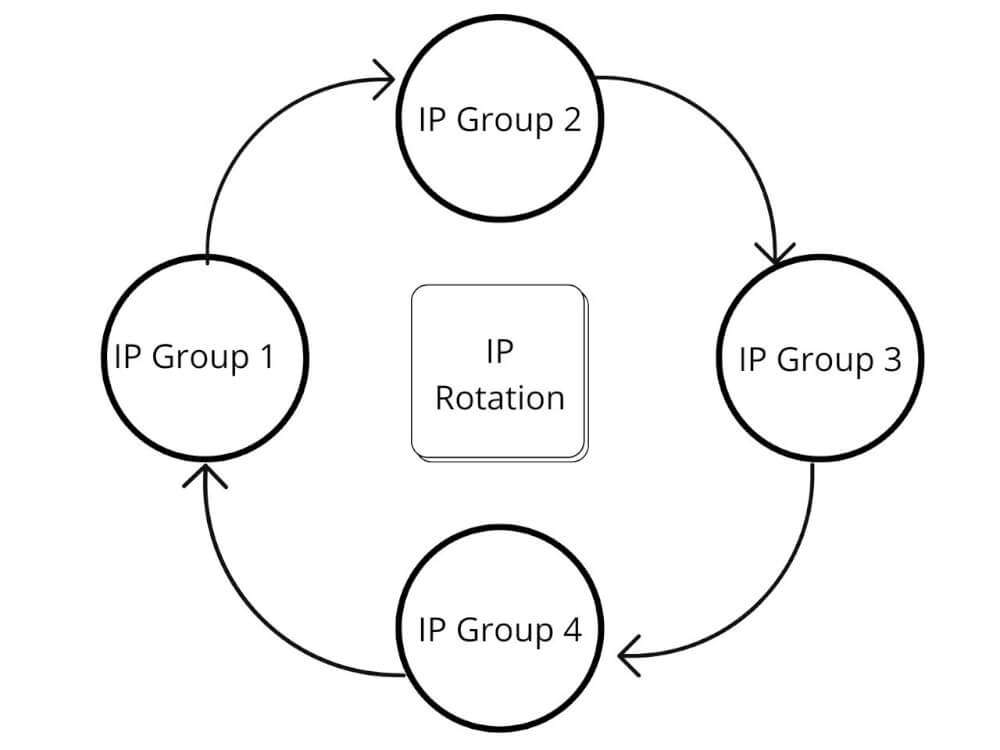
To understand proxy rotation in a better way or do it on your own, we suppose that you have already got a specific number of private proxies. To successfully rotate the IP addresses, you will need to exercise the following steps:
- CHECK YOUR PROXIES FOR RELIABILITY: Check each proxy for reliance and security as not all of them are the same before you move to the next steps.
- DIVIDE PROXIES INTO GROUPS: Divide the number of proxies into sizable groups as per requirement. If you have 1000 reliable proxies, you may divide them into 100 or 10 different IP groups. A general thumb rule is to have the most proxies and groups to efficiently browse the internet.
- ROTATE THOSE PROXY GROUPS: After a while, you can expect the addresses from your first group have probably started to get recognized as suspicious. To counter this, rotate to the next group of proxies, and you can begin browsing all over repeatedly.
There are numerous tools and options for you to use for DIY IP rotation. One of them is to use Python. You may use Python, which is generally a programming language, to help you in numerous queries, including scraping data and crawling websites. Particularly if you want to appear legitimate while using a bot for your scraping and crawling operations, you may have to consider rotating proxies using Python.
Although you may set-up proxies by following the steps mentioned above on your own to fulfill personal needs. But, if you are an organization, you will most probably have to manage hundreds of proxy groups. Doing all of this manually can be time and resource consuming.
Fortunately, you have other, significantly convenient options. You may acquire a proxy plan which comprises an IP rotation proxy. This is where Crawlbase can be an ingenious solution provider. If your organization needs a huge number of rotating proxies to achieve its goals, you will need a reliable IP rotation service.
How do I rotate my proxy?
- Sign up for the Crawlbase and get your token number.
- Go to the the product ‘Smart Proxy.’
- At Crawlbase, we have built an intelligent rotating proxy that forwards your requests to the crawler if your system is not designed to work with HTTP/S APIs.
- You must use the host and port to connect to the Smart Proxy; check the connection details in your Dashboard.
- Proxy calls should be made to
1 | http://smartproxy.crawlbase.com |
Proxy username is your access token.
- To make your first call run the following line in the terminal.
1 | curl -x "http://[email protected]:8012" -k "http://httpbin.org/ip" |
Things to remember while rotating IP addresses
- Don’t rotate IP addresses after logging in when scraping websites. Session cookies can identify you and prevent you from accessing certain websites.
- Avoid sequential IP addresses such as 88.43.168.53 and 88.43.168.54.
- Always use elite proxies.
- Rotate user agents in addition to IP addresses
- An anonymous proxy server does not reveal your IP address but that you are using one.
How do you rotate an IP address for each Burp Suite?
Prerequisites
You will need the following:
- A Linux/macOS terminal
- AWS (Amazon Web Services) Account
- Burp Suite
- Git
- Python3
The steps below show you how to set Burp Suite up to rotate your IP on every request using the AWS API Gateway. Although there are other ways to accomplish this task, Amazon API Gateway is more reliable than other IP rotation services.
- Create an AWS Route53 domain
- Configure an API gateway using Fireprox
- Create a Certificate for the Subdomain
- Create an API Gateway Custom Domain
- Create a DNS Record for the Configuration
- Integrate with Burp Suite
How do I rotate an IP in Python?
Python’s Scrapy framework helps us rotate IP addresses. Though it does not come with a built-in proxy rotation function in Scrapy, It is possible to rotate proxies or IP addresses in Scrapy through middleware.
- Install scrapy-rotating-proxies using
1 | pip install scrapy-rotating-proxies |
- Add the following to your scrapy project’s settings.py file:
1 | DOWNLOADER_MIDDLEWARES = { |
- Alternatively to ROTATING_PROXY_LIST, you can specify ROTATING_PROXY_LIST_PATH with a path to a file with proxies, one per line:
ROTATING_PROXY_LIST_PATH = ‘/my/path/proxies.txt’
Choose the Right Proxy Partner
IP rotation simplifies automated tasks such as web scraping and data crawling, as the proxy providers handle the proxy rotation, allowing you to focus on your core business. However, static proxies are still beneficial in certain situations. When you understand the differences between these services, you can select the rotating proxy service that best suits your needs. We recommend a rotating IP address between the combination of residential and datacenter to boost success rates and protect your proxy pool setup.











