Walmart Reviews Scraping opens a window into shoppers’ vast and varied opinions worldwide. You know those moments when you’re eyeing a product online, and the reviews sway your decision to hit ‘Add to Cart’?
We’ve all been there!
Walmart, a titan in the retail landscape, is practically a megacity of these insightful consumer perspectives. Believe it or not, these reviews and star ratings are not just passing comments but potential gold mines for shaping your next business strategy or research project.
Consider this blog your cozy nook, where we chat about Walmart reviews without plunging into a sea of technical mumbo-jumbo. Here, we’ll get acquainted with a ‘Walmart review scraper‘, a nifty tool crafted to let you collect and analyze reviews in the simplest way possible.
By the cozy end of this guide, you’ll be all set to scrape Walmart reviews and dive into data analysis without a hitch. Catering to discerning shoppers and data enthusiasts, we’ve wrapped up all the essential steps and tips into a neat package, ensuring your journey through the vibrant world of Walmart reviews and ratings is enlightening and enjoyable.
Here’s a video tutorial on this guide:
Table of Contents
- Importance of Customer Reviews and Ratings
- Why Are Customer Reviews Important?
- Why Analyze Walmart Reviews and Ratings?
- Accessing Walmart Website
- Navigating to the Reviews and Ratings Section
- Identifying the Data to Scrape
- Setting Up the Environment
- Fetching HTML using the Crawling API
- Scrape meaningful data with Crawlbase Scrapers
- Scraping Walmart Reviews and Ratings
- Exploratory Data Analysis (EDA)
- Visualizing Review Distributions
- Analyzing Average Ratings
- Extracting Insights from the Data
- Best Practices and Tips
- Avoiding Detection and IP Blocking
- Handling Dynamic Websites
- Respecting Walmart’s Robots.txt
- Final Words
- Frequently Asked Questions
Importance of Customer Reviews and Ratings
In today’s digital age, customer reviews and ratings have become integral to our decision-making processes. Whether we’re considering a new product, choosing a restaurant, or planning a vacation, the opinions and feedback of other consumers play a significant role in shaping our choices. Understanding the importance of customer reviews and ratings is vital to appreciating why scraping and analyzing this data from platforms like Walmart can be incredibly valuable.
Why Are Customer Reviews Important?

- Informed Decision-Making: Customer reviews provide valuable insights into the real-world experiences of individuals who have purchased or used a product or service. This information assists potential purchasers in making better-informed choices.
- Quality Assessment: Reviews and ratings allow consumers to gauge the quality and reliability of a product or service. Positive reviews can inspire trust, whereas negative ones may signal potential concerns.
- Product Improvement: For businesses, customer feedback is a direct channel for understanding what works and doesn’t. This feedback loop is invaluable for continuous product improvement.
- Trust Building: Positive reviews and high ratings can help build trust and credibility for a brand or product, attracting more customers and increasing sales.
- Market Research: Analyzing customer reviews at scale can provide insights into market trends, customer preferences, and competitive landscapes.
Why Analyze Walmart Reviews and Ratings?
Walmart is one of the world’s largest retail giants, providing an extensive range of products. Analyzing reviews and ratings from Walmart’s customers can offer a wealth of information about the products they sell and consumer sentiments. This data can be utilized for a variety of purposes, such as:
- Competitive Analysis: Gain insights into how your product compares to competitors.
- Product Development: Identify areas of improvement or innovation for your products.
- Pricing Strategies: Determine the right pricing based on customer perception.
- Customer Satisfaction: Gauge how satisfied Walmart’s customers are with your products.
- Trend Identification: Discover emerging trends and customer preferences.
Accessing Walmart Website
In this section, we’ll cover the steps for accessing Walmart’s website to scrape reviews and ratings. This is a crucial first step in the web scraping process.
Visit Walmart’s Website:
Navigate to Walmart’s website by entering its URL into your browser’s address bar and pressing ‘Enter’.
Search for Your Desired Product:
Utilize the search bar located on Walmart’s homepage. Input the product name or pertinent keywords, and initiate the search by clicking the “Search” button.
Select the Appropriate Product:
From the resulting search outcomes, click on the product you wish to view reviews and ratings, redirecting you to its detailed page
Explore the Reviews Section:
Locate and click on the reviews and ratings section on the product detail page to delve into valuable customer feedback.
Identifying the Data to Scrape:
Before you start scraping, it’s essential to understand the structure of the web page and the data you want to extract. You’ll typically find the following information on a product’s review page:
- Review Text: This is the written feedback provided by customers who have purchased the product. Each review will have its own text.
- User Ratings: Ratings are often displayed as stars or a numerical value (e.g., out of 5 stars). You’ll need to identify how these ratings are presented on the page.
- Additional Data: Some pages may include other details like the review date, the reviewer’s username, and any additional comments or information.
Understanding the layout and structure of the web page is crucial for creating an effective web scraping script. You’ll use this information to target and extract the specific data you need.
Once you’re familiar with the web page structure and the data you want to scrape, you can proceed to the web scraping process using JavaScript and the appropriate libraries. This is where we’ll begin writing code to automate the data extraction from the web page.
Setting Up the Environment
- Sign up for a free account on Crawlbase and get your private token, which is accessible within the account documentation section of your Crawlbase account.
- To install the Crawlbase Node.js library, follow these steps:
- Ensure that you have Node.js installed on your system. If it’s not already installed, you can download and install it from the official Node.js website.
- Once Node.js is confirmed to be installed, use npm (Node Package Manager) to install the Crawlbase Node.js library. Please open your terminal and input the following command:
1 | npm install crawlbase |
This command will download and install the Crawlbase Node.js library on your system, making it accessible for your scraping project.
- To create a “walmart-product-scraper.js” file, you can use a text editor or an integrated development environment (IDE). Here’s how you can generate the file through a standard command-line approach:
- Run the following command:
1 | touch walmart-product-scraper.js |
After executing the above command, it will generate an empty "walmart-product-scraper.js" file in the specified directory. You can subsequently open this file with your favored text editor to insert your JavaScript code.
Fetching HTML using the Crawling API
You’ve got your API credentials, installed Crawlbase Node.js library and created walmart-product-scraper.js file, now choose the specific Walmart product page you want to scrape. For this example, we’ve selected the Walmart product page for the Apple iPhone 14. It’s essential to opt for a product page that includes multiple elements to showcase the flexibility of the scraping process.
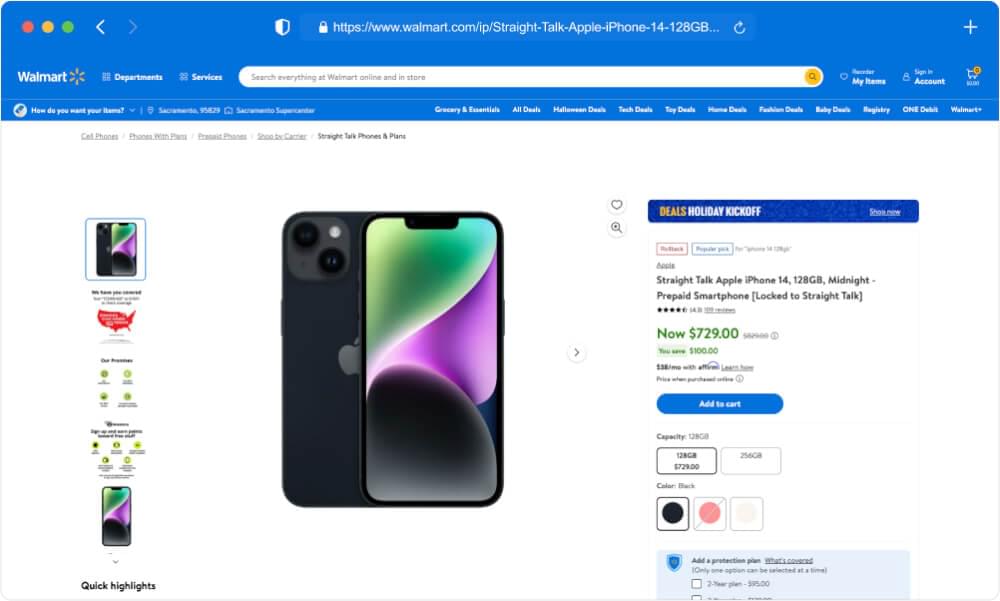
To configure the Crawlbase Crawling API, you must specify the essential parameters and endpoints required for the API’s proper operation. First, ensure you have created the "walmart-product-scraper.js" file, as mentioned in the last section. Then, copy and paste the script provided below into this file. Lastly, execute the script in your terminal using the command "node walmart-product-scraper.js".
1 | // Import the Crawling API |
The script above provides instructions on utilizing Crawlbase’s Crawling API to retrieve and extract data from a Walmart product page. This involves setting up the API token, defining the target URL, and initiating a GET request. When you execute this code, the output will be the raw HTML content of the specified Walmart product page, which will be displayed in the console as shown below:
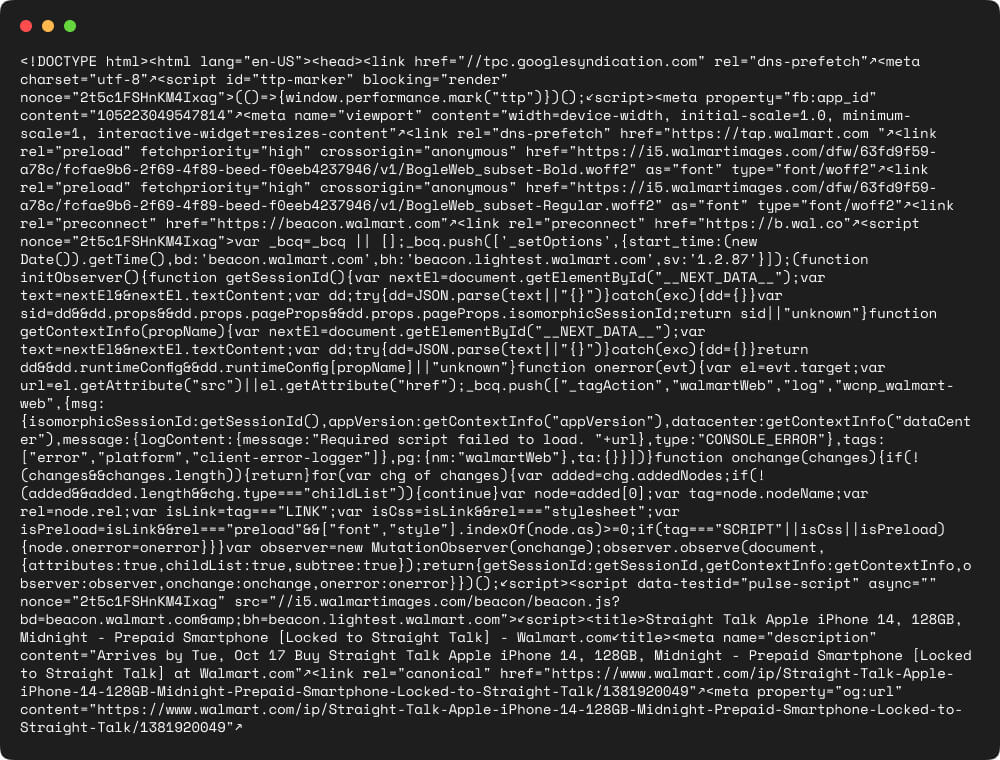
Scrape meaningful data with Crawlbase Scrapers
In the example mentioned above, we discussed how we can obtain the basic structure of Walmart product data, essentially the webpage’s HTML code. However, there are situations where we don’t need this raw data but rather require the crucial information from the page. Fortunately, the Crawlbase Crawling API provides built-in parameters to scrape the important content from Walmart pages. You must include an “autoparse” parameter when using the Crawling API to achieve this. This parameter is designed to help you extract the page’s key elements in a JSON format. To implement this, you can modify the same file, "walmart-product-scraper.js". Let’s take a look at the following example for a clearer understanding:
1 | // Import the Crawling API |
JSON Response:
1 | { |
Now that we have successfully obtained the JSON data from our Walmart product page scraping, our next course of action is to proceed with the extraction of customer reviews and product ratings for this particular item. Let’s delve into this next step to gather valuable insights and feedback from users regarding the product’s performance and quality.
Scrape Walmart Reviews and Ratings
In the following example, we will illustrate how to scrape customer reviews and ratings from the HTML content of a Walmart product page. This task involves extracting valuable information using two JavaScript libraries: cheerio and fs, which are commonly employed for web scraping and file system operations, respectively.
1 | // Import the necessary libraries |
JSON response:
1 | [ |
Exploratory Data Analysis (EDA)
Exploratory Data Analysis (EDA) is crucial in understanding the information you’ve gathered from Walmart reviews and ratings. It involves visualizing and summarizing the data to gain valuable insights.
Visualizing Review Distributions
Visualizing the distribution of reviews can provide an immediate understanding of customer sentiment. Here are some key techniques for this:
- Histograms: Plotting review scores in a histogram can reveal the distribution of ratings. This can help identify whether a product or service tends to receive more positive or negative reviews.
- Box Plots: Box plots are useful for understanding the spread and skewness of ratings. They can show the data’s median, quartiles, and potential outliers.
- Kernel Density Estimation (KDE): KDE plots give a smooth estimate of the distribution of ratings, allowing you to see where ratings cluster.
- Word Clouds: Creating word clouds from review text can visually represent frequently mentioned terms, providing insights into what aspects of a product or service are most commonly discussed.
Analyzing Average Ratings
Average ratings are a common metric for assessing customer sentiment. Here’s how to analyze them effectively:
- Time Trends: Plotting average ratings over time can reveal trends. Do ratings improve or decline over a specific period? This could be indicative of product changes or external factors.
- Comparative Analysis: Compare the average ratings of different products or brands to identify which ones perform better or worse.
- Correlation Analysis: Explore if there’s any correlation between average ratings and other factors like price, product category, or product features.
Extracting Insights from the Data
Beyond visualizations, it’s essential to extract actionable insights from your Walmart review data:
- Sentiment Analysis: Use sentiment analysis to classify reviews as positive, negative, or neutral. This can help quantify the overall sentiment towards products.
- Feature Analysis: Analyze the most commonly praised or criticized features or attributes. This can guide product improvement efforts.
- Identify Emerging Trends: Look for patterns and trends in the data. Are there keywords or phrases that are becoming more common in recent reviews? These trends can help with marketing and product development.
- Customer Feedback Trends: Are there recurring issues or compliments? Identifying these trends can help in resolving common problems and highlighting strengths.
- Benchmarking: Compare the results of your analysis against industry standards or competitor performance to see how your products or services stack up.
You can transform raw data into actionable insights by performing a thorough EDA. This is critical in using Walmart reviews and ratings to make informed business decisions and drive improvements.
Best Practices and Tips for Walmart Web Scraping

In the world of web scraping, it’s essential to be mindful of best practices and potential challenges. Here are some tips to help you scrape Walmart reviews and ratings effectively while respecting their website and policies.
1- Avoiding Detection and IP Blocking
Web scraping can sometimes raise red flags, and websites may take measures to block or restrict scrapers. To avoid detection and potential IP blocking, consider the following:
Use User Agents: Set a user agent in your web scraping script to make it look like a regular web browser request. This can help you blend in with other web traffic.
Limit Request Frequency: Avoid sending too many requests quickly. Implement a delay between requests to mimic human behavior.
Use Proxies: Rotate through a pool of IP addresses using proxies to avoid having your IP banned. Ensure that you use trustworthy proxy services.
Session Handling: Some websites track user sessions. Maintain a session with the website to appear more like a legitimate user.
2- Handling Dynamic Websites
Many modern websites, including Walmart’s, use dynamic content loaded via JavaScript. To scrape such sites, you’ll need to deal with the dynamic aspects:
Inspect Network Activity: Use browser developer tools to analyze network requests. Identify the API endpoints that provide the data you need.
Headless Browsing: Consider using a headless browser like Puppeteer or Selenium to interact with dynamic elements and extract data.
APIs: Check if the website provides APIs for accessing data. This can be a more structured and reliable way to gather information.
3- Respecting Walmart’s Robots.txt
Walmart’s website may have a “robots.txt” file that specifies which parts of the site can be crawled and which should not be. To respect their guidelines:
Review robots.txt: Before scraping, visit
https://www.walmart.com/robots.txtto see Walmart’s rules for web crawlers. Ensure you’re not scraping disallowed areas.Crawl Delay: Follow any crawl delay recommendations to avoid overloading the server. Adhering to these rules helps maintain a positive relationship with the website.
Opt for Public Data: Whenever possible, focus on scraping data that is publicly available and does not require circumventing access restrictions or authentication.
Following these best practices can minimize the risk of being detected or blocked while scraping Walmart’s website. Maintaining ethical and legal scraping practices throughout your web scraping endeavors is essential.
Final Words
In conclusion, gaining the ability to scrape Walmart reviews and ratings is undoubtedly valuable for data enthusiasts and businesses, as it enables them to derive actionable insights from customer feedback. This comprehensive guide has taken you through the significance of customer reviews, a step-by-step process for web scraping, and key aspects of exploratory data analysis. By adhering to best practices, you can effectively leverage the wealth of consumer data available on Walmart’s platform, thereby transforming it into informed decision-making tools and means for product enhancement. So, get ready to dive into the world of scraping and analysis!
Great work—you’ve made it through to the end! If you encounter any challenges or have questions, please don’t hesitate to get in touch with us.
If you’re interested in scraping Walmart product data or its search pages, consider exploring the following guides:
📜 How to Scrape Walmart Search Pages
📜 How to Scrape Walmart Product Pages
Additionally, for e-commerce scraping guides beyond Walmart, check out our tutorials on scraping product data from Amazon, eBay, and AliExpress.
Feel free to reach out if you need further assistance or have additional questions. Happy scraping and analyzing!
Frequently Asked Questions
Does Walmart block web scraping?
Like many other websites, Walmart actively employed measures to deter web scraping activities. They often use CAPTCHAs, IP blocking, and other security features to prevent automated scraping.
However, the specific measures and their effectiveness can change over time as websites update their security protocols and terms of service. Therefore, it’s essential to consult Walmart’s current terms of service and adhere to their scraping policies, if available. Always comply with their rules and applicable laws when conducting web scraping activities.
What are the best practices for avoiding IP blocking while scraping Walmart?
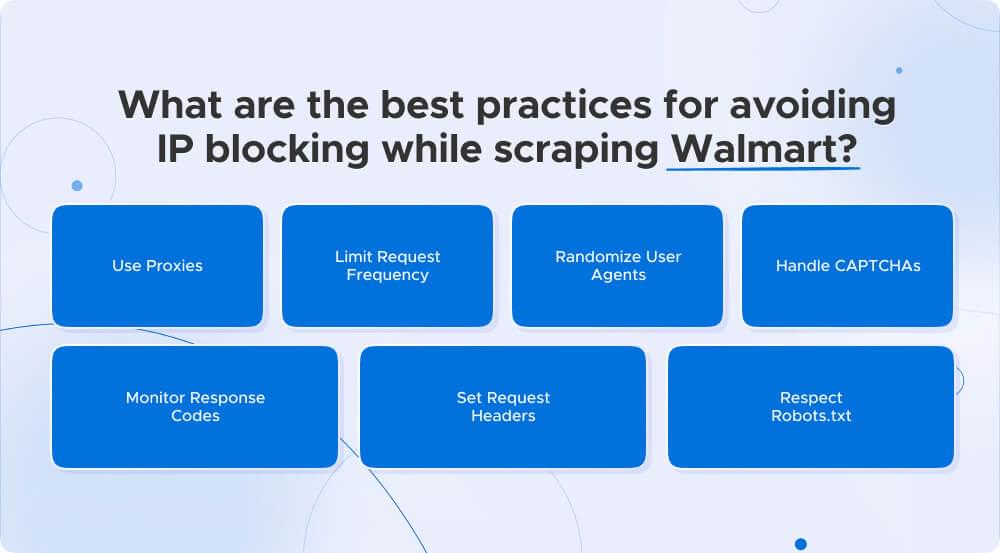
Avoiding IP blocking while scraping Walmart or any website is crucial to ensure your web scraping activities remain uninterrupted. Here are some best practices:
- Use Proxies: Rotate IP addresses by using proxy servers. This makes it harder for Walmart to identify and block your scraping activities. Residential proxies are often recommended for this purpose.
- Limit Request Frequency: Make only a few requests in a short time frame. Spread your requests out over time to mimic human browsing patterns.
- Randomize User Agents: Change the User-Agent header in your HTTP requests to simulate different web browsers and devices. This helps avoid detection based on consistent user agents.
- Handle CAPTCHAs: Be prepared to encounter CAPTCHAs and have mechanisms to solve them automatically, such as CAPTCHA-solving services or manual intervention.
- Monitor Response Codes: Pay attention to response codes like 429 (Too Many Requests) or 403 (Forbidden). If you receive such responses, it’s a sign you might be overloading the server.
- Set Request Headers: Configure request headers to mimic human behavior. Include common HTTP headers like Accept-Language, Accept-Encoding, and Accept.
- Respect Robots.txt: Check Walmart’s robots.txt file, which outlines which parts of the site are off-limits for web crawlers. Respect these directives to avoid legal issues.
Is it legal to scrape Walmart reviews and ratings?
Whether or not it is legal to scrape Walmart reviews and ratings depends on several factors, including the laws of the country in which you are located, the terms of service of the Walmart website, and how you intend to use the scraped data.
In general, scraping publicly available data from a website is not illegal as long as you are not violating the website’s terms of service. However, Walmart has terms of service prohibiting scraping its website without permission.
Can I analyze scraped Walmart reviews?
Yes, you can analyze scraped Walmart reviews. Once you’ve gathered the data, you can employ various analytical techniques to derive valuable insights from customer feedback. This analysis can help you understand consumer sentiments, identify trends, and make informed decisions for your business or research.











