Email etiquette has become a crucial form of email communication in this digital era. Proper email etiquette is necessary for personal and professional interactions, ensuring that messages are professional, effective, and well-received.
Whether you’re emailing potential employers, a coworker, or a friend, there are some email etiquette rules you should follow to maintain professionalism in business communications. This article covers essential email etiquette rules, from using clear subject lines to using emojis, to help users communicate effectively and respectfully via email.
Why Is Email Etiquette Important?
Email etiquette is crucial for email marketing because it helps to establish a professional and respectful tone when communicating with potential or current customers. Just like any other form of communication, email etiquette sets the standards for how businesses interact with their audience through email. When businesses use good email etiquette, they create a positive impression on their recipients, which can lead to better engagement rates and higher conversions.
Using appropriate email etiquette might help to avoid misunderstandings and improper communication. Businesses may clearly communicate their message and avoid coming across as pushy or aggressive by writing in a professional manner. When attempting to cultivate relationships with future clients or to keep hold of current ones, this might be very crucial.
Establishing credibility and trust with their audience through proper email etiquette can help organizations increase sales and income. There are various email etiquette rules for different purposes and to whom you are sending.
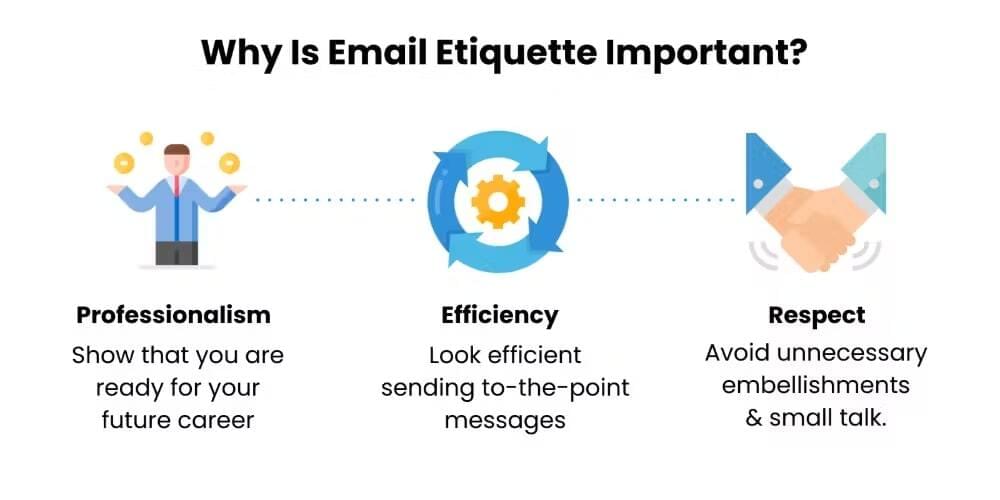
15 Email Etiquette Rules To Follow
According to a recent study by the Radicati Group, the average office worker receives 121 emails per day, and sends around 40 emails per day. Email communication is a crucial part of modern workplace communication, and following proper email etiquette rules can help ensure that these messages are effective and professional.

Here are the 15 essential email etiquette rules along with relevant email etiquette examples you must follow to ace the game:
1. Use a professional email address:
Using a professional email address is an important email etiquette rule as it reflects your identity and creates a good first impression. It is recommended to use an email address that includes your name and profession or company name, for example, john.smith@ abccompany.com. Avoid using non branded email addresses as there are chancing your emails going to spam and your reason for email marketing die with it.
If you use non-branded email addresses, there are more chances your email ends up as spam, which can significantly destroy the purpose of an email. To increase the success rate of your email campaign, use branded emails as they will look credible to the viewer and improve the email deliverability rate.
As a freelance marketer engaging in email marketing, it is crucial to be selective while choosing your email handles. It is advisable to create an email address utilizing your legal name, while refraining from using potentially unprofessional monikers such as “innocent,” “princess,” or any similarly inappropriate term. This approach will help to establish a credible and polished image for your professional communications.
2. Write clear subject lines:
Subject lines play an important role in email marketing, and Viewers are less likely to engage with emails that feature irrelevant or alarming subject lines. The first thing a recipient sees in your email is the subject line, it can determine whether or not they proceed to read the email. Therefore it is suggested to write clear and catchy subject lines to increase the open rate.
A clear and concise subject line helps the recipient understand the purpose of your email at a glance. A good email subject line should include the topic or purpose of the email, the date and time, and any important details. For example, instead of writing “Meeting,” write “Meeting Request: Sales Team - 4/20/2023 @ 10 AM”. This subject line is specific, informative, and makes it easier for the recipient to prioritize and organize their emails.
3. Maintain a professional tone:
It is essential to maintain a professional tone while writing a business email. It helps to create a good and healthy relationship with the recipient. You can choose different tones depending on to whom you are sending the email. For sale or marketing purposes, use a professional or formal style that will have a good impact on viewers and will help them to understand the message. Don’t be harsh. Always write emails in a polite tone.
Do check proper grammar and punctuation, and avoid using informal language or slang. Address the recipient by their name and use appropriate salutations and closings. For example, instead of writing “Hey dude, what’s up?”, write “Hello John, I hope this email finds you well.”
After writing a whole email, check the tone by reading your email loud. Email tone can also define whether the other person wants to collaborate with you.
4. Keep the copy clear and concise:
Keeping the email copy clear and concise is essential for effective communication. Use short sentences and paragraphs, and avoid using long, complex sentences or technical jargon that may be difficult to understand. For assistance, you can use a paragraph shortener so your emails stay as concise as possible.
Write the purpose of the email clearly and concisely so that the reader can understand easily, and it saves your and the reader’s time. The long and unclear emails usually end up in the trash; nobody has much time to waste on long and vague emails to understand.
For example, instead of writing, “The implementation of the new software program is imperative for the optimization of our productivity levels,” write, “We need to install the new software program to increase productivity.”
5. Mark recipients in the appropriate tags:
When sending an email to multiple recipients, it is important to mark them in the appropriate tags like “To,” “Cc,” or “Bcc.” The “To” field should be used for primary recipients, “Cc” for those who need to be informed but aren’t directly involved, and “Bcc” for those who need to be informed but shouldn’t be visible to others.
If you are sending email for marketing purpose and you want to send a single email to multiple people and don’t want to let them know that you are sending one email to all. You should add all the emails in BCC and address multiple people in an email carefully, like “Hey mate” or “Hello there” or “Hey partner” so they can relate.
6. Read the copy twice before sending:
Do not only relay on your grammar or spelling checker, sometimes you still got some typos in your email which can embarrass you and can ruin your first impression. Such small mistakes can ultimately ruin your entire email campaign and cause it to be ignored or deleted.
So before hitting the send button, it is important to read your email at least twice to ensure that there are no typos or mistakes. This helps avoid misunderstandings or embarrassing mistakes. Check for any errors in grammar, punctuation, spelling, or formatting for better results.
7. Be mindful with ‘Reply all’:
When replying to an email, consider whether everyone in the recipient list needs to receive your response. Replying to everyone when it’s not necessary may result in cluttering their inbox with unnecessary emails. Instead, consider replying only to the relevant parties or using the “Reply” button instead of “Reply All.” Unnecessary reply to all can not only waste time but also create confusion and annoyance for those who are involved.
Also, if you receive emails in a group, it is unnecessary to reply to all of them, but it is in email etiquette to respond. So be meaningful, and you can reply to those emails who need your insights on anything. You can reply to them separately instead of to reply all if it’s not necessary.
8. Don’t share controversial topics:
Avoid discussing controversial or sensitive topics that may offend or cause discomfort to the recipient. Keep the email content professional and neutral. It is important to remember that emails are written records and can be forwarded or printed, potentially causing problems in the future.
Maintaining professional decorum in the email is important to avoid misunderstandings or unintended offenses. Be aware of the email content write only necessary information and consider how others may perceive them before hitting the send button.
9. Don’t email confidential or private information:
Do not share sensitive or confidential information via email; it is not a secure medium. If you are using any public or unsecured Wi-Fi, your email can easily be got hacked. Also, anyone can emails can easily forward or accidentally sent to unintended recipients, which may lead to a breach of confidentiality.
Instead, use a more secure platform or consider communicating in person. If you do not have any other medium to send confidential or sensitive data besides email, make sure your email is encrypted and only the right intended person can access it. Check the email address twice before sending it to avoid sending an email to the wrong person.
10. Email signature etiquette:
An email signature is an important aspect of professional email communication. It should include your full name, job title, company name, and contact information such as phone number or email address. It can also include a professional photo or logo. Avoid using overly long or complicated email signatures as it can make the email look cluttered and unprofessional.
Remember that in the case of email signatures, simplicity is critical. Keeping your signature short and professional is recommended, with only the most essential information included.
Example:
Regards,
John Smith
Sales Manager, Company Name
Phone: (123) 456-7890
Website URL/ LinkedIn profile
11. Avoid excessive abbreviations:
It is suggested to avoid abbreviations or acronyms while writing an email, and It can lead a reader to misinterpretations. Therefore some commonly used abbreviations like ASAP and FYI are acceptable, avoid using abbreviations that the recipient may not understand. For example, instead of using, “I’ll meet u @ the mtg @ 2 pm 2mrw”, write, “I will meet you at the meeting at 2 pm tomorrow”.
Most people use acronyms so frequently that they aren’t conscious of such things when composing a formal email. So you must use a professional tone in emails and avoid anything that can lead to miscommunication or waste the recipient’s time.
12. Always introduce first:
When sending an email to someone you have not communicated with before, it is important to introduce yourself first in an email. This helps the recipient understand who you are, why you are reaching out, and establishes a professional tone.
Example:
Dear Mr. Smith,
I hope this email finds you well. My name is John Doe and I am reaching out to introduce myself and discuss potential business opportunities between our companies.
13. Shorten or hyperlink the URL:
When including a URL in your email, it is best to shorten it using a URL shortening tool like Bitly. This makes the email look cleaner and easier to read. Alternatively, you can hyperlink the URL by using descriptive text that links to the website.
Using a plan URL in an email will look so messy and disturb the format of the email, which can have a bad impact on the recipient.
Example:
Instead of writing, “Check out this website: [entered a plan URL of the website]”, write “Learn how to be productive in the workplace on this website[hyperlink URL on website]”.
14. Check your attachments:
Before sending an email with attachments, it is important to check that all the files you want to send are attached and that they are the correct versions. You should also ensure that the files are not too large and can be easily downloaded by the recipient. If you forget to attach a file, it can cause delays and misunderstandings.
Another important email etiquette rule is to check the files while sending attachment emails. The files should be in google docs or PDF format so anyone can access them without any third-party tool and also avoid attaching large files.
15. Check your formatting:
It’s important to keep your email formatting consistent and readable. Using proper capitalization, punctuation, and a readable font style are all a crucial part of email etiquette rules. It’s advised to avoid using too many colors or fonts in your emails because doing so can hurt the email’s professional image and can make it harder to read.
A proper email format can increase the effectiveness of an email campaign and if you follow all the rules you can also get a positive response from a receiver.
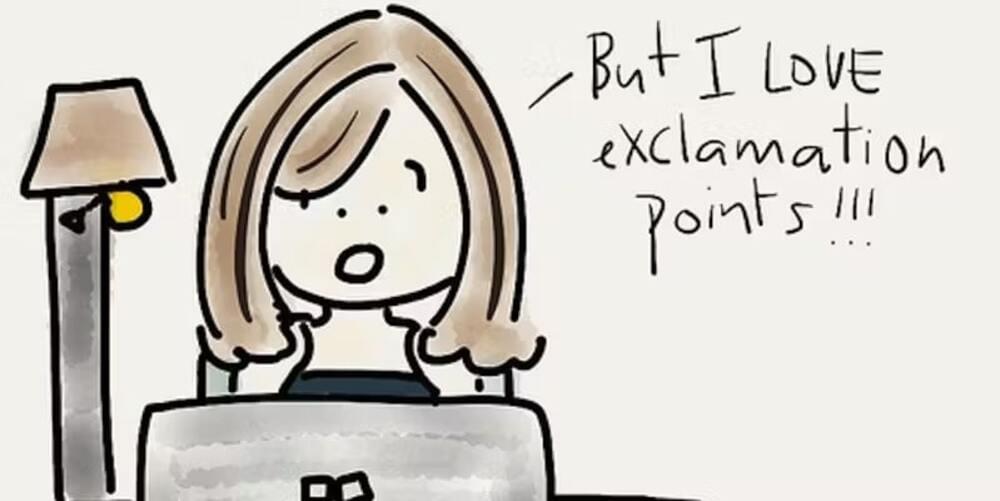
Top 05 Tips and Tricks to Ace the Email Game: Etiquette Edition
Now that all is discussed about email etiquette, here are some email etiquette tips to foolproof your email game. By incorporating these email etiquette tips and tricks into your email communication, you can improve your email etiquette and make a positive impression on your colleagues, clients, and business partners:
- Use humor judiciously: Injecting a little humor into your emails can help build rapport and lighten the mood. However, it’s important to use humor judiciously and to avoid anything that could be interpreted as offensive or inappropriate.
- Don’t overuse exclamation points: Using them can help convey enthusiasm and excitement, but be careful not to overdo them. Too many exclamation points can come across as unprofessional or insincere.
- Avoid emojis: While emojis can be a fun way to express emotion, they can be distracting or confusing in a professional context. It’s best to avoid using emojis in work-related emails.
- Consider the timing of your emails: Be mindful of the time of day and day of the week when you send your emails. Avoid sending messages outside of normal work hours, unless it’s urgent or you’ve made prior arrangements with the recipient.
- Keep it short and sweet: Generally, shorter emails are better than longer ones. Keep your message concise and to the point, focusing on the most important information. This saves time and shows respect for the recipient’s time.
Wrapping it Up
Email etiquette is essential to effective communication in today’s digital age. By following simple rules like using a clear subject line, keeping messages concise and professional, and avoiding informal language or slang, you can ensure that your emails are well-received and help build positive relationships with others.
Remember, email etiquette is all about treating others with respect and consideration while presenting yourself in the best possible light.
FAQs
What Is Email Etiquette?
Email etiquette can be thought of as a set of guidelines for communicating effectively and respectfully via email. Just like there are rules for how to behave in polite society, there are rules for how to behave in the digital world. Email etiquette helps ensure that your messages are received positively rather than being perceived as rude, unprofessional, or confusing.
Think of it as the secret sauce that takes a bland, boring message and turns it into a flavorful, engaging communication that people want to read. It’s the spice that makes your email stand out in a sea of bland, unremarkable messages. And just like any good recipe, there are certain key ingredients that you need to include if you want to get the desired result.
Some of the essential ingredients of professional emailing etiquette include using clear email subject lines, keeping your messages concise and to the point, avoiding using all caps (which can be seen as shouting), and using proper grammar and spelling.
What are the 7 C’s of email etiquette?
The 7C’s of email etiquette are:
- Clarity
- Concise
- Courteous
- Correctness
- Completeness
- Consideration
- Confidentiality











