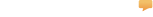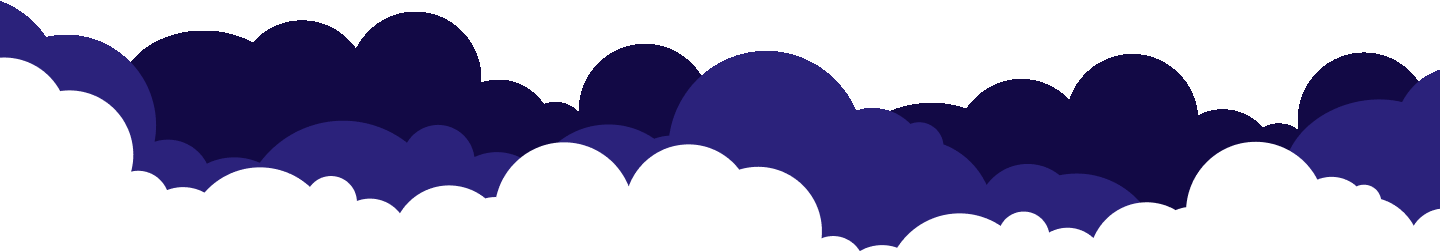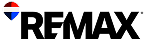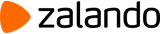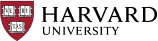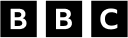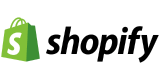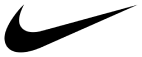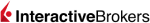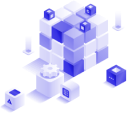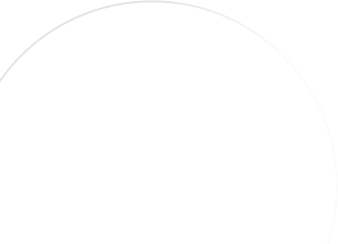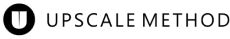Crawling API
Protect your web crawler against blocked requests, proxy failures, IP leaks, browser crashes, and CAPTCHAs!
No credit card required. Get the first 1000 requests for free.
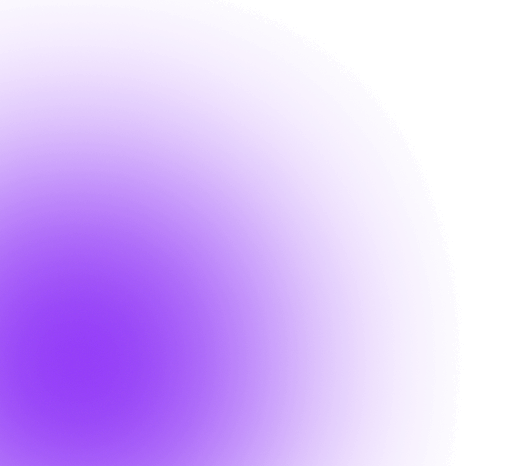
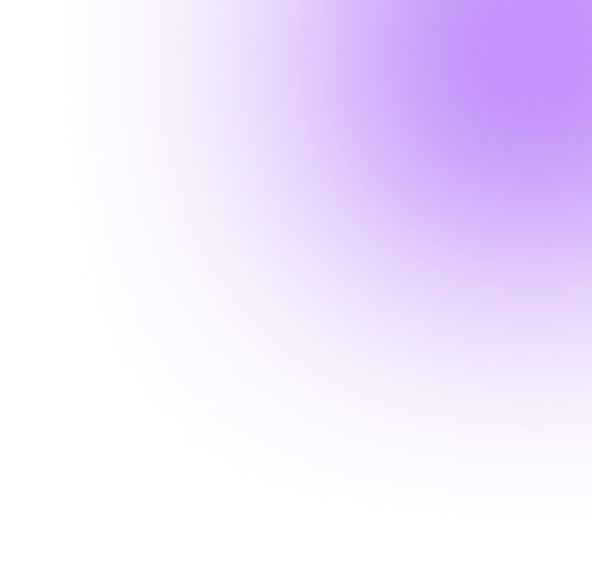

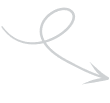

99% Average Success Rate.
Crawl and scrape the web with great accuracy and efficiency.

No bandwidth Limit.
Access and extract as much web data as needed without restrictions.

30+ Geolocations.
Optimize each request with custom locations using only the most reliable proxies.
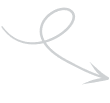
Start crawling in minutes
Easily integrate crawling in your apps.
Forget about hardware, infrastructure, proxies, setup, blocks, captchas…
We handle all that for you. Just call our API and get website data.
We literally support millions of different websites.
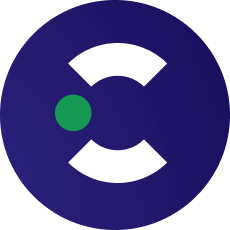
We support millions of other websites
Just give it a try
99%
Success Rate
100%
Network Uptime
24/7
Support with a team of experts
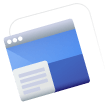

Crawl using real web browsers
Crawl regular and JavaScript dynamically generated pages
We can crawl pages and provide you with the full HTML, even if they're built using only JavaScript, React, Angular, Vue, Ember, Meteor, etc.
Learn more about how to Crawl JavaScript websites.


How it Works
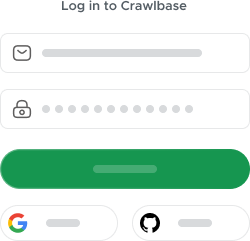
Log in to your Crawlbase account to obtain the API user token
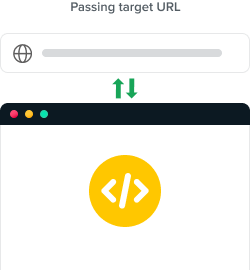
Send a GET request to the API endpoint with the user token and your target URL fully encoded. Example using cURL: curl “https://api.crawlbase.com/?token=USER_TOKEN&url=https%3A%2F%2Fwww.amazon.com”
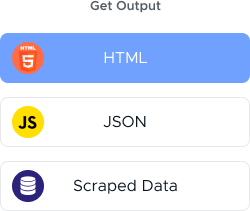
Wait for the API response and save the crawled content.
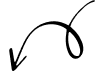

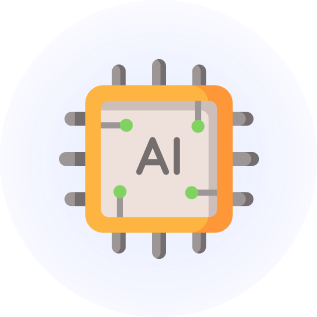
We avoid blocks and captchas for you
Thanks to our knowledge, artificial intelligence, and our team of engineers, we constantly tweak and change our algorithms to avoid blocks and solve CAPTCHAs for you.
We care about your crawling success.
Capture and save screenshots
Keep track of the visual changes on all pages you crawl with an easy-to-use screenshot feature.
Get screenshots of the entire crawled pages in JPEG format; We'll save each of them in our system for up to an hour.
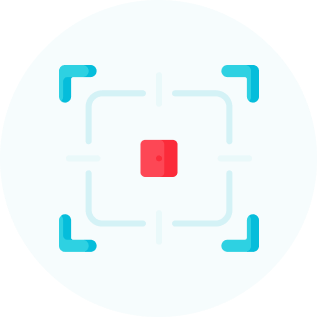
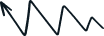
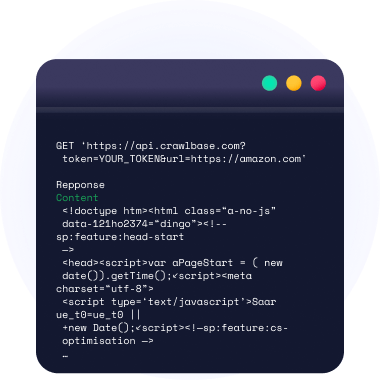
Easy-to-use API with instant setup
Start crawling websites in minutes, thanks to the easy-to-use API built by developers for developers.
Simple integration with your favorite language and framework.
Try it Free!

Try the Crawling API below to easily test and build Crawling API calls
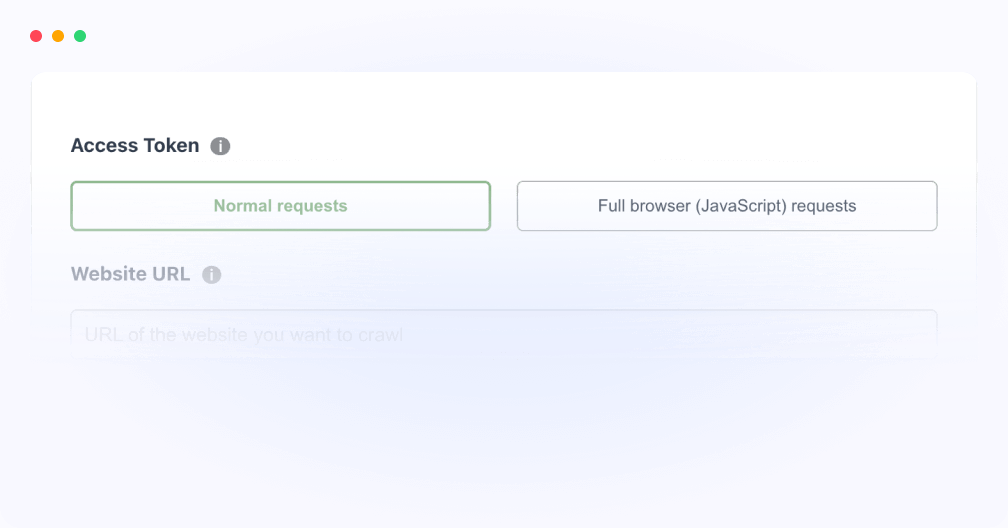

Pricing calculator for transparent web crawling

Add websites above
Regular
JavaScript
Add websites and requests to calculate the total.
Total:
-
Taxes may apply in some jurisdictions.
No credit card is required.
Compare pricing with competitors
| Platform | Rendering | Pricing | SERVICE QUALITY | Pricing Model |
|---|---|---|---|---|
Crawlbase 2.6x cheaper compared to competitors | Regular Page Requests JavaScript Requests |           | 4.9 4.0 | PAYG PAYG |
| Brightdata | Standard Domain Premium Domain |           | 3.0 4.0 | Subscription Subscription |
| Oxylabs | JS rendering - Micro Package JS rendering - Advance Package |           | 3.0 2.0 | Subscription Subscription |
| Zyte | Extracted raw response - Tier 1 Extracted raw response - Tier 1 Extracted rendered response - Tier 1 Extracted rendered response - Tier 5 |                     | 1.0 2.0 4.0 3.0 | PAYG, Subscription PAYG, Subscription PAYG, Subscription PAYG, Subscription |
| ScrapingBee | Rotating without JavaScript rendering Stealth JavaScript rendering |           | 2.0 4.0 | Subscription Subscription |
| ScraperAPI | Normal Requests - JS Rendering LinkedIn, Twitter - JS Rendering |           | 2.0 3.0 | Subscription Subscription |

Included features upon sign-up:
The first 1000 requests are free of charge. No card required.
For small and medium projects without hidden fees.
Scraper subscription can be canceled at any time.
Create your FREE account now!
We are committed to becoming everyone’s gateway to data freedom. That is why thousands of individuals and companies around the world love Crawlbase.
Test for free
Your first 1000 requests are free of charge, sign up now
Dedicated technical support
24/7 technical support
If you require assistance with the integration, please let us know.
Complete documentation
Never get lost. All our APIs are fully documented.
Need more help?
You can check our FAQ section or ask our support team by contacting us

CCPA
Compliant
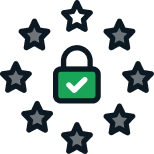
GDPR
Compliant
Global user protection compliance
As long-time data freedom advocates, Crawlbase is fully committed to implementing consumer protection standards globally. Our existing actions reflect this commitment through fairness and transparency when collecting user data, that users have control over their account and personal information.
As required by the General Data Protection Regulation (GDPR) of the European Union (EU) and the California Consumer Privacy Act (CCPA), we have outlined those practices for all users involved in the Privacy policy section.
Trusted by customers worldwide

Start crawling the web today
Try it free. No credit card required. Instant set-up.