How to Make HTTP Requests in Node.js With Fetch API
The Fetch API is one of the most used ways to make HTTP requests in JavaScript. It allows you to se Read More
Dec 11, 202421 mins read
Blogs & articles


Trending
Dec 11, 202421 mins read
Dec 6, 202411 mins read
Dec 4, 202417 mins read
Nov 29, 202410 mins read
Nov 26, 20249 mins read
Nov 22, 202417 mins read
Nov 19, 202415 mins read
Nov 14, 202412 mins read
Nov 12, 202411 mins read
Nov 6, 202412 mins read
Nov 5, 202422 mins read
Nov 1, 202416 mins read
Oct 29, 202425 mins read
Oct 24, 202424 mins read
Oct 22, 202424 mins read
Oct 17, 202420 mins read
Oct 15, 202426 mins read
Oct 11, 202411 mins read
Oct 9, 202422 mins read
Oct 4, 202414 mins read