Like many other transactions, buying or selling a vehicle is a major decision for most people. Carsandbids.com is a popular platform that enables you to buy or sell a car through auctions. However, like most eCommerce platforms, surfing through many web pages before arriving at your choice can be challenging.
Web scraping is a great way of collecting data from websites. When you want to analyze market trends, get detailed information about vehicles or watch auction results, it becomes a good idea to scrape data from sites like Carsandbids.com.
In this blog, we will guide you through the process of scraping Carsandbids.com using Crawlbase’s Crawling API in Python. You’ll learn how to set up your environment, understand the website’s structure, and extract data efficiently.
Here’s a detailed tutorial on how to scrape carsandbids.com:
Table Of Contents
- Benefits of scraping Carsandbids.com
- Key Data Points of Carsandbids.com
- Setting up your environment
- Installing necessary libraries
- Overview of the search results page
- Overview of the product page
- Introduction to Crawlbase Crawling API
- Setting up Crawlbase Crawling API
- Scraping the Search Results Page
- Scraping the Product Page
- Scrape Carsandbids Efficiently with Crawlbase (Final Thoughts)
- Frequently Asked Questions
Why Scrape Carsandbids.com?
Scraping Carsandbids.com can provide us large volume of vehicle auctions data which we can use for various purposes. This website has a wide range of car auctions, each vehicle being described in detail including specifications, auction history, and seller details.
Benefits of Scraping Carsandbids.com
Scraping Carsandbids.com has several pros for data geeks and professionals:
- Comprehensive Data Collection: Important information from every car’s listing such as its make, model, year of manufacture, mileage covered so far, condition and auction price.
- Real-Time Market Insights: Observing ongoing auctions to follow bids and watch market changes.
- Competitive Analysis: Investigate auction results to understand trends on the market and competition as well.
- Enhanced Research: Use collected data into deep studies about car depreciation, buyer preferences, and other automotive trends.
- Automated Monitoring: Keep an eye on particular car listings as well as their outcomes at auctions without doing it manually.
Key Data Points of Carsandbids.com
Scraping Carsandbids.com allows you to collect a variety of detailed information:
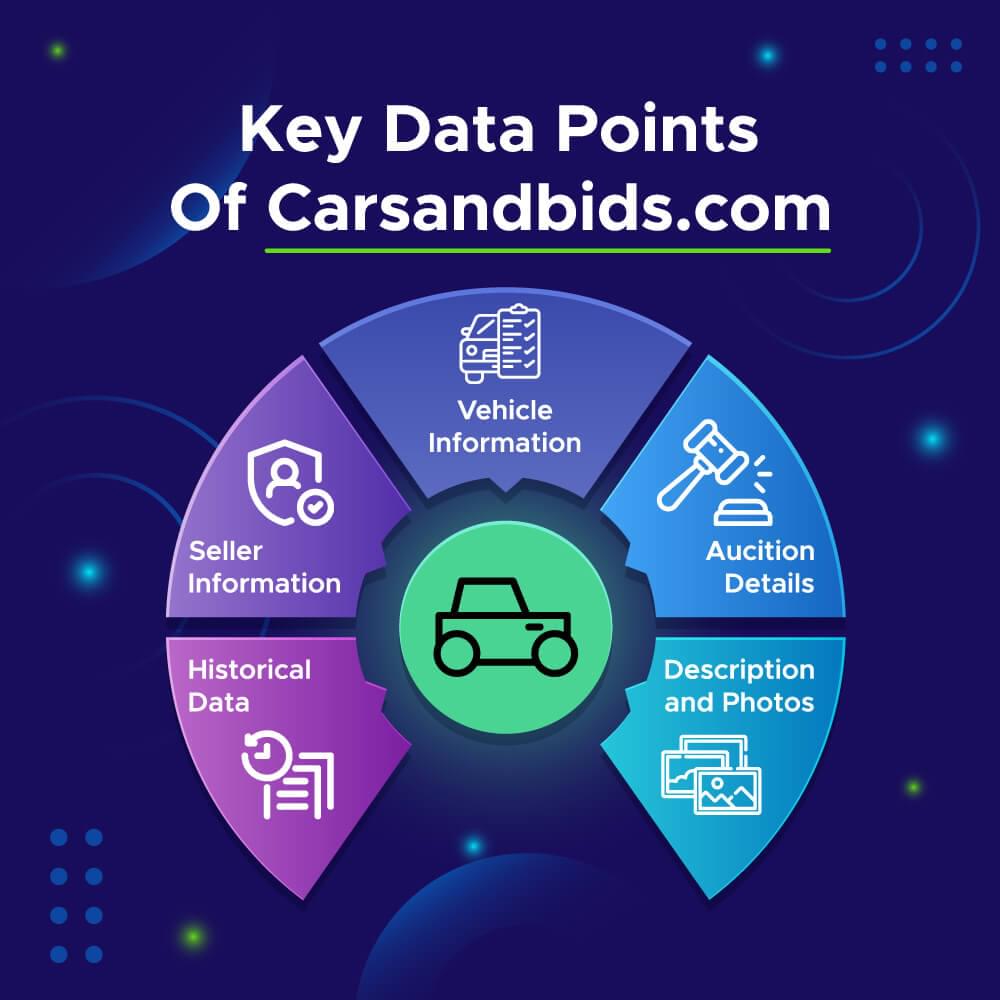
1. Vehicle Information:
- Make and Model: Identify the car’s manufacturer and specific model.
- Year: Determine the manufacturing year of the car.
- Mileage: Gather data on how many miles the car has been driven.
- Condition: Learn about the car’s current state, including any notable defects or issues.
- Specifications: Obtain detailed specs such as engine type, horsepower, transmission, and more.
2. Auction Details:
- Starting Price: The initial price set for the auction.
- Current Bid: The highest bid at any given moment.
- Number of Bids: Track how many bids have been placed.
- Auction End Time: Know when the auction will conclude.
- Auction History: Review past auctions to see the final sale price and bidding history.
3. Seller Information:
- Seller Profile: Basic information about the seller.
- Ratings and Reviews: Insights into the seller’s reputation based on previous transactions.
4. Historical Data:
- Past Auction Results: Data on previous sales, including final sale prices and auction dates.
- Bidding Patterns: Analysis of how bids were placed over time during past auctions.
5. Descriptions and Photos:
- Vehicle Descriptions: Detailed descriptions provided by sellers.
- Photos: Images of the car from various angles to show its condition and features.
Scraping Carsandbids.com with Crawlbase’s Crawling API makes this process efficient and effective, allowing you to gather and analyze data seamlessly. Next, we are going to talk about tools and libraries required to scrape Carsandbids.com.
Tools and Libraries Needed
To scrape Carsandbids.com efficiently you will need to set up your environment and install a few essential libraries. Here’s how to go about it.
Setting Up Your Environment
- Install Python: Make sure that Python has been installed in your system. It can be downloaded from the official Python website.
- Create a Virtual Environment: It’s always good practice to have a virtual environment for managing your project dependencies. Head on over to your terminal window and type in the following commands:
1 | python -m venv carsandbids-scraper |
- Choose an IDE: Opt for an IDE or code editor where you’ll write your scripts. Common choices include PyCharm, Visual Studio Code,, and Sublime Text.
Installing Necessary Libraries
Once the setup is complete, we shall then need to install the necessary libraries. Open up your terminal window and run the following command:
1 | pip install beautifulsoup4 crawlbase |
Here’s a brief overview of these libraries:
- beautifulsoup4: A library for parsing HTML and extracting data from web pages.
- crawlbase: The library for interacting with the Crawlbase products to scrape websites.
Once you have these packages and libraries ready, it’s scraping time. In the following portions we will explore the structure of the site as well as how to use Crawlbase Crawling API to extract data from it.
Understanding Carsandbids.com Structure
To be able to scrape Carsandbids.com effectively, you should know how its web pages are structured. In this part, we will look at the search results page and product page main components.
Overview of the Search Results Page
The search results page on Carsandbids.com lists multiple car auctions.
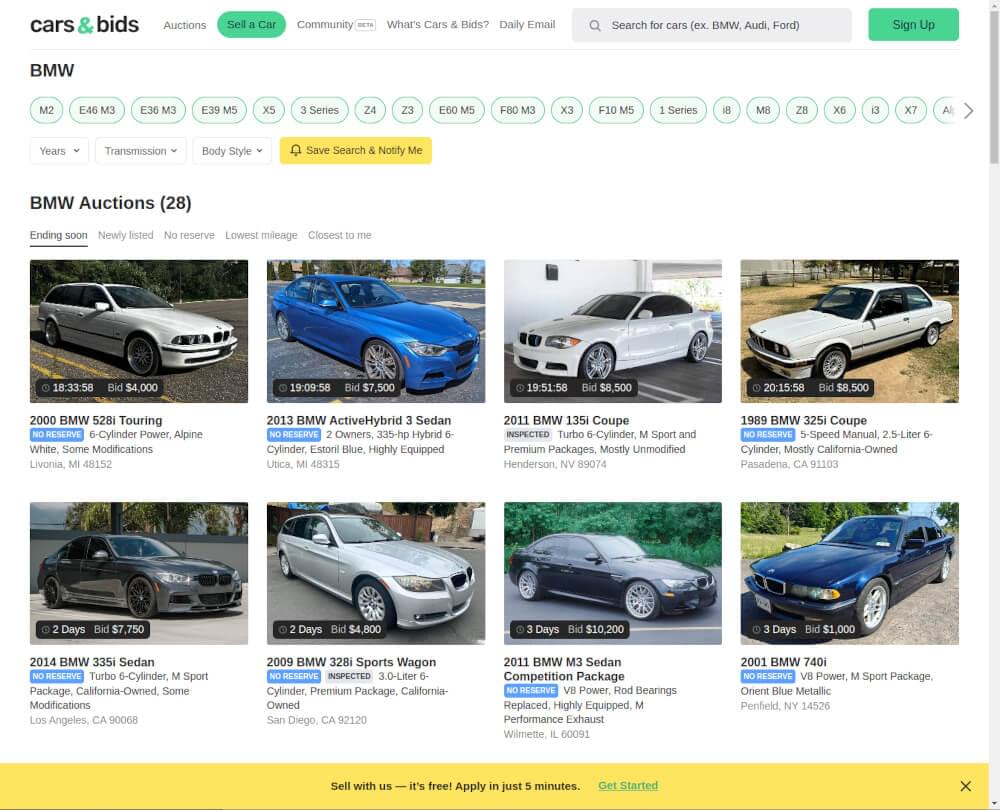
Each listing typically includes:
- Vehicle Title: The make and model of the car.
- Thumbnail Image: A small image of the vehicle.
- Auction Details: Information such as current bid, time remaining, and number of bids.
- Link to Product Page: A URL that directs to the detailed product page for each car.
Understanding these elements will help you target specific data points when scraping the search results.
Overview of the Product Page
The product page provides detailed information about a specific vehicle.
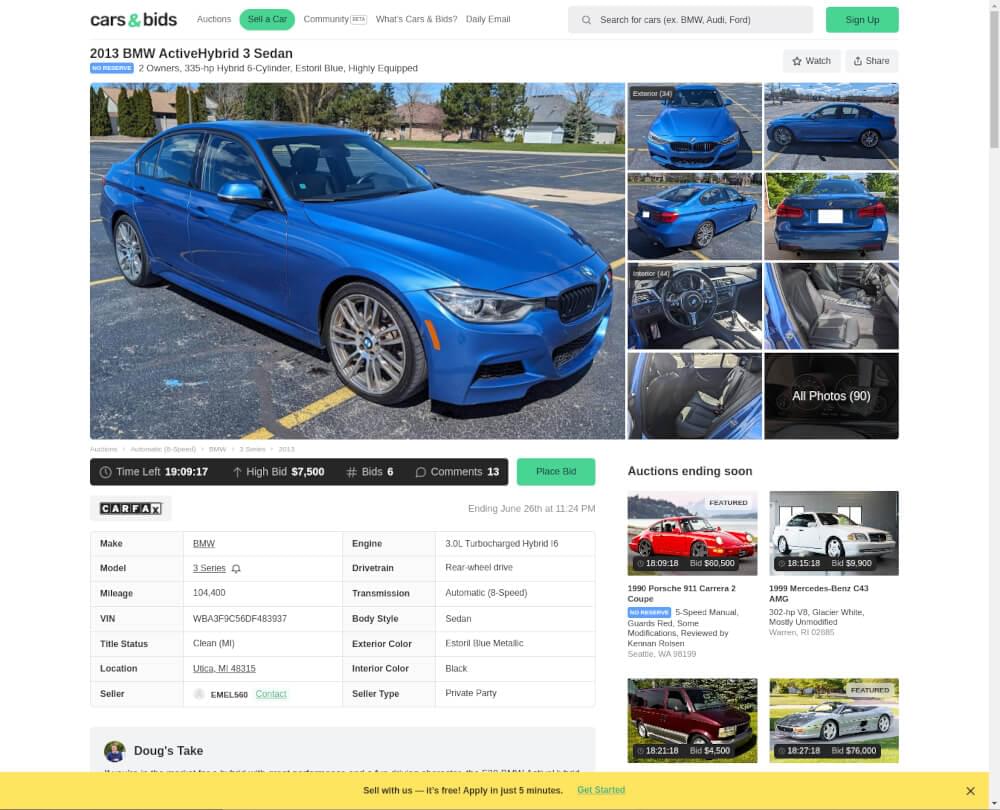
Key elements include:
- Vehicle Description: Detailed information about the car’s make, model, year, mileage, condition, and specifications.
- Image Gallery: Multiple images showcasing different aspects of the vehicle.
- Auction Details: Information such as starting price, current bid, bid history, and auction end time.
- Seller Information: Details about the seller, including their profile and any ratings or reviews.
- Additional Details: Any extra information provided by the seller, including vehicle history, maintenance records, and modifications.
By familiarizing yourself with the structure of these pages, you can plan your scraping strategy effectively. In the next section, we’ll discuss using Crawlbase’s Crawling API to extract data from these pages.
Using Crawlbase Crawling API
Crawlbase’s Crawling API is a robust tool that simplifies web scraping. The subsequent section will introduce the API and guide you in setting it up for scraping Carsandbids.com.
Introduction to Crawlbase Crawling API
The Crawlbase Crawling API is one of the best web crawling tools designed to handle complex web scraping scenarios like Carsandbids.com dynamic web pages. It provides a simplified way to access web content while bypassing common challenges such as JavaScript rendering, CAPTCHAs, and anti-scraping measures.
IP rotation is one outstanding feature of Crawlbase Crawling API. By rotating IP addresses, it makes sure your scrape requests appear from different places that make it harder for websites to detect and block scrapers.
With Crawlbase Crawling API, you can send requests to websites and get structured data back. Using it’s parameters, you can takes care of rendering JavaScript, processing dynamic content, and returning parsed html content.
Setting Up Crawlbase Crawling API
Sign Up and Get API Token: First, sign up for an account at Crawlbase and get your API Token. This key is necessary for authenticating your requests.
Note: Crawlbase offers two varieties of tokens that is normal token (TCP) for static websites and JavaScript token (JS) for dynamic or JavaScript-driven sites. Carsandbids.com heavily relies on JavaScript to load its pages dynamically, thus we will go with the JavaScript token. For a smooth start, first 1,000 requests to the Crawling API are free. No credit card required.
Initialize the API: Import
CrawlingAPIfrom Crawlbase Python library and use your API Token to initialize the Crawlbase Crawling API in your Python script. Here’s a basic example:
1 | from crawlbase import CrawlingAPI |
- Making a Request: Create a function to make requests to the Crawlbase API. Below is a sample function to scrape a search results page:
1 | def make_crawlbase_request(url): |
In the next sections, we’ll cover scraping the search results page and the product page in detail.
Scraping the Search Results Page
Scraping the search results page of Carsandbids.com involves extracting details about multiple car listings. This section will guide you through the process step-by-step, complete with code examples.
Step 1: Analyze the Search Results Page
Before writing any code, understand the structure of the search results page.
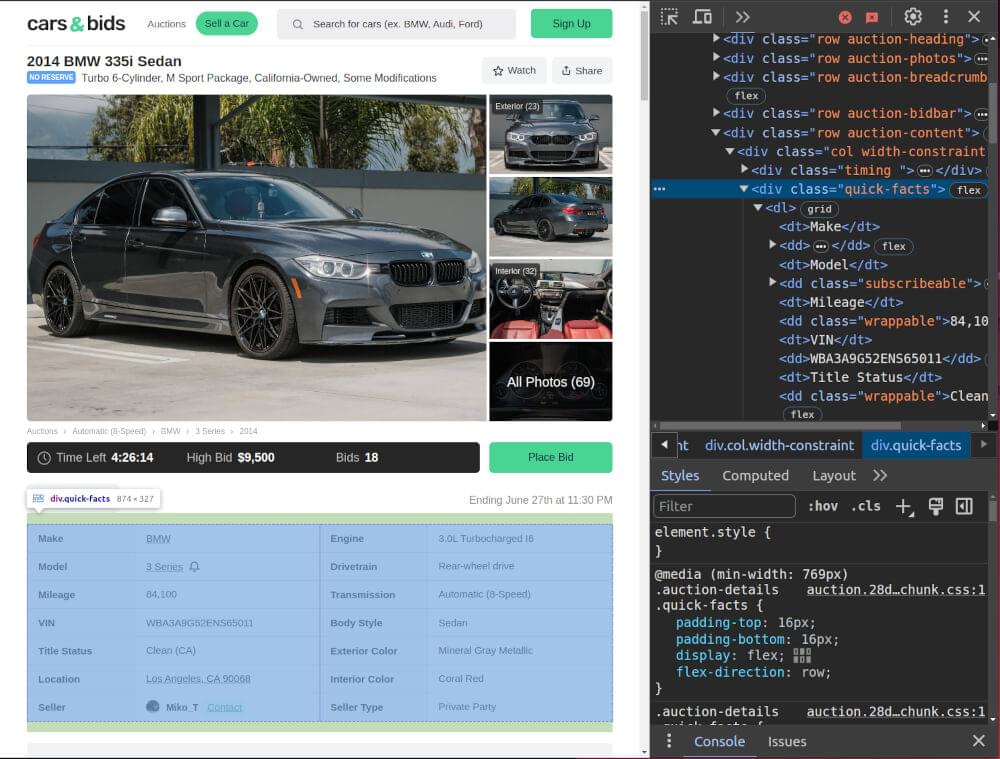
Identify the HTML elements containing the data you want to extract, such as vehicle titles, thumbnails, auction details, and links to product pages.
Step 2: Set Up Your Python Script
Create a new Python script and import the necessary libraries and a function to make request using Crawling API as below:
1 | import json |
Step 3: Parse and Extract Data
Parse the HTML content using BeautifulSoup and extract the relevant data. Here’s a function to extract vehicle auction titles, subtitles, location, thumbnails, and links to product pages:
1 | # Function to scrape search results page |
Step 4: Save the Extracted Data
Write a function to save the extracted data to a JSON file for future use:
1 | # Function to save data to a JSON file |
Step 5: Running the Script
Create a main function and define the URL of the search results page, output file name, and set the options for the Crawling API request. Call this function to start scraping Carsandbids.com SERP:
1 | # Main function |
Complete Script
Here’s the complete script to scrape the search results page of Carsandbids.com:
1 | import json |
Example Output:
1 | [ |
In the next section, we will cover how to scrape the product pages in detail.
Scraping the Product Page
Scraping the product page of Carsandbids.com involves extracting detailed information about individual car listings. This section will guide you through the process, complete with code examples.
Step 1: Analyze the Product Page
Before writing any code, examine the structure of a product page.
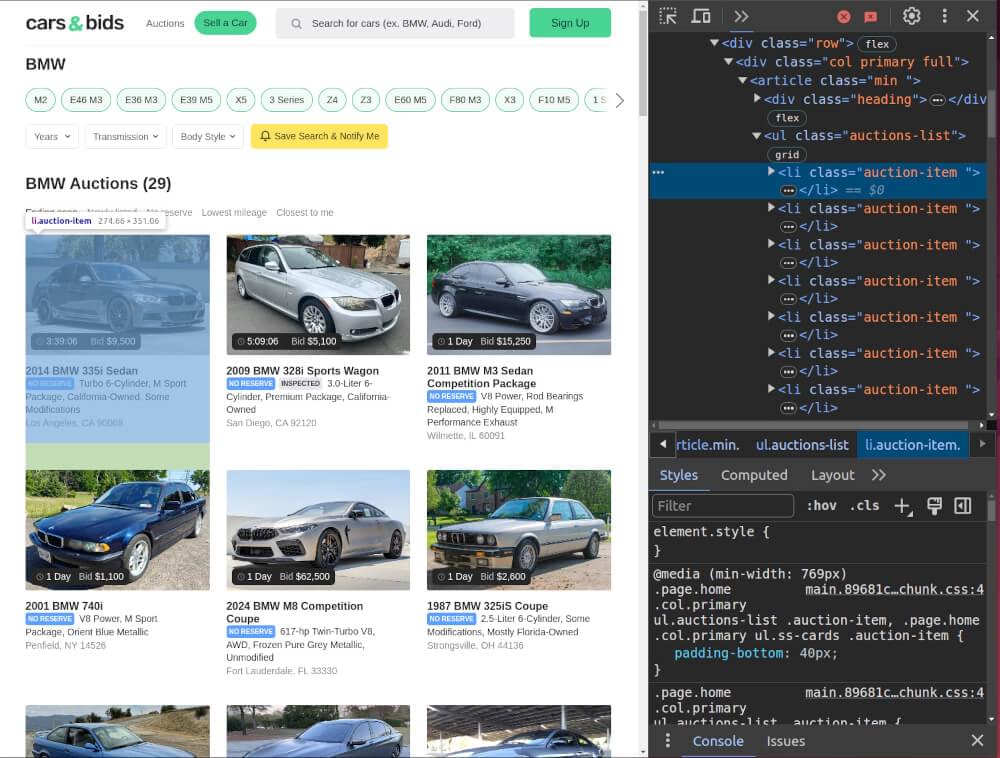
Identify the HTML elements containing the data you want to extract, such as vehicle descriptions, image galleries, auction details, and seller information.
Step 2: Set Up Your Python Script
Create a new Python script or add to your existing script and import the necessary libraries and a function to make request using Crawling API as below:
1 | import json |
Step 3: Parse and Extract Data
Parse the HTML content using BeautifulSoup and extract the relevant data. Here’s a function to extract vehicle descriptions, image galleries, and auction details:
1 | # Function to scrape the product page |
Step 4: Save the Extracted Data
Write a function ton save the extracted data to a JSON file for future use:
1 | // Function to save json data |
Step 5: Running the Script
Create a main function where you will define the URL of a product page, set the options for the Crawlbase Crawling API request, output file name, and combine the scraping and saving functions. Run the main function to scrape Carsandbids.com product page data:
1 | # Main function to run the script |
Complete Script
Here’s the complete script to scrape the product page of Carsandbids.com:
1 | import json |
Example Output:
1 | { |
Scrape Carsandbids Efficiently with Crawlbase
Analyzing Carsandbids.com can reveal interesting observations about the auto market, giving more detailed insights regarding vehicle listings, auctions, and seller data. Using the Crawlbase Crawling API makes it easy and efficient to scrape important information from the Carsandbids site. Follow the steps in this blog in order to successfully scrape both search results and product pages of Carsandbids site.
If you’re looking to expand your web scraping capabilities, consider exploring our following guides on scraping other important websites.
📜 How to Scrape Google Finance
📜 How to Scrape Google News
📜 How to Scrape Google Scholar Results
📜 How to Scrape Google Search Results
📜 How to Scrape Google Maps
📜 How to Scrape Yahoo Finance
📜 How to Scrape Zillow
If you have any questions or feedback, our support team is always available to assist you on your web scraping journey. Happy Scraping!
Frequently Asked Questions
Q. Is scraping Carsandbids.com legal?
It is possible for scraping Carsandbids.com to be legal provided that you honor their terms of service and use the data responsibly. Watch out for actions that would violate these terms, such as crashing their servers or using the data maliciously. Always make sure your scraping activities are ethical and stay within legal limits to avoid any future problems.
Q. What are the challenges in scraping Carsandbids.com?
Scraping Carsandbids.com has several difficulties. Carsandbids.com site has dynamic content which makes it difficult to scrape, and there may be rate limits imposed by a site on how many requests can be made within a set time period. Further, CAPTCHA systems can block automated scraping attempts. To navigate these hurdles effectively, use a reliable API like Crawlbase Crawling API that manages dynamic contents as well as handles rate limitations and bypasses CAPTCHA protection.
Q. How can I effectively use the data scraped from Carsandbids.com?
The information gotten from the website of Carsandbids could be quite valuable for various purposes. You can utilize it in market trends analysis, pricing monitoring of vehicles and competitive research purposes among others. This data may help one make informed decisions if he is either a car dealer who wants to price his vehicle competitively or an analyst studying market dynamics. Ensure you handle the data securely and use it to derive actionable insights that drive your strategies and business decisions.












