Amazon is a popular choice for products worldwide. Studies show that customers spend quite some time reading past purchases reviews before making a buying decision. As business owners and technical professionals, Amazon presents a wealth of review data which is expectedly challenging to extract without the proper tools.
You can try our Amazon Reviews Scraper. This tool provides with all you need to scrape Amazon reviews.
Table of Content
I. Why Scrape Amazon Product Reviews
II. How to Avoid Getting Blocked When Scraping Amazon Reviews
III. Understanding Amazon Product Reviews Page HTML
IV. How to Scrape Amazon Reviews
- Step 1. Preparing Your Workspace: Prerequisites and Environment Setup
- Step 2. Retrieving Amazon Product Reviews
- Step 3. Scraping All reviews using Pagination
- Step 4. Storing the Data
I. Why Scrape Amazon Product Reviews

In the realm of e-commerce, product reviews serve as a treasure map, guiding you through the intricate landscape of customer preferences and opinions. Scraping these reviews is akin to unlocking a door to their unfiltered thoughts and emotions regarding products. However, the significance of these reviews extends far beyond mere insights; they are indispensable for conducting market research, driving product enhancements, and conducting competitive analyses.
II. How to Avoid Getting Blocked When Scraping Amazon Reviews
While the ability to scrape Amazon reviews offers a wealth of valuable data, it has its challenges. The digital landscape of e-commerce comes with its own set of rules, and Amazon, one of the field’s giants, is no exception. Scraping its pages is more complex than it might seem.
Preventing your Amazon review scraper from encountering blocks while scraping product reviews is essential to maintain the reliability and continuity of your data collection process. Here are some effective strategies:
- User-Agent Headers: Amazon can detect automated scraping by checking the User-Agent header in HTTP requests. To avoid detection, use a web crawling tool or library that allows you to set user-agent headers to mimic a web browser. This makes your requests appear more like those of a typical user.
- Request Rate Limiting: Implement a delay between your scraping requests. Overwhelming Amazon’s servers with rapid and frequent requests can trigger their security mechanisms. By adding delays, you simulate a more human-like browsing pattern, reducing the risk of detection.
- IP Rotation and Proxy Servers: Rotating IP addresses or using proxy server services can help prevent IP-based blocking. When scraping at scale, using a pool of rotating IPs or proxies is advisable. This way, Amazon won’t identify a consistent pattern from a single IP address, making it harder for them to block your access.
- Respect robots.txt: Always respect the rules defined in Amazon’s “robots.txt” file. This file specifies which parts of the website can and cannot be scraped. Scraping disallowed areas may result in your scraper being blocked, so it’s important to review and adhere to these rules.
- Monitoring and Adaptation: Amazon frequently updates its website structure and security measures. To stay ahead, monitor Amazon’s website for structural changes and adapt your scraper accordingly. Web scraping libraries like BeautifulSoup and Scrapy can help you adjust your scraper when the HTML structure evolves.
It’s important to note that while these strategies can help prevent your scraper from getting blocked, they may require a significant amount of effort and expertise to implement effectively.
Crawlbase is the Best Amazon Reviews Scraper
Managing all these aspects of web scraping can be a challenging and time-consuming task. That’s where Crawlbase Crawling API shines. Crawlbase is designed to handle the complexities of web scraping, including setting user-agent headers, managing request rates, rotating IP addresses, respecting robots.txt rules, and monitoring website changes, making it the perfect tool to scrape Amazon reviews.
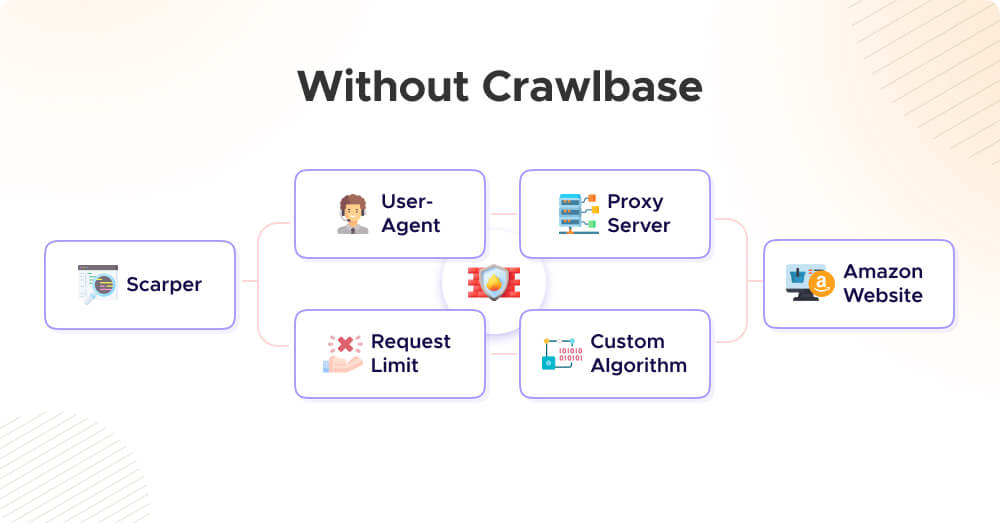

By using the Crawlbase API, you can focus on extracting valuable data from Amazon reviews without the worry of being blocked, as Crawlbase takes care of these challenges for you. This makes Amazon scraping with Crawlbase an excellent choice for your project, ensuring smooth and reliable data extraction.
III. Understanding Amazon Product Reviews Page HTML
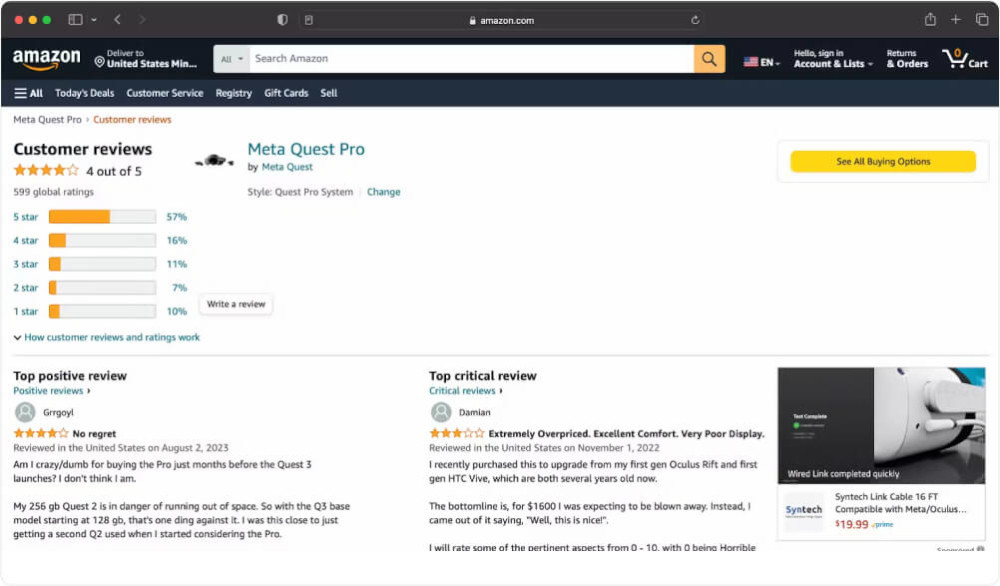
Before we explore into writing code for our Amazon review scraper, it’s essential to grasp the structure of Amazon’s product review pages in HTML. This understanding is the foundation for a successful scraping operation, as it enables you to precisely locate and extract the data you need.
Amazon’s product review pages are structured with various HTML elements, each holding valuable information. Here are the key elements to be aware of:
- Review Containers
- Reviewer Information
- Ratings and Stars
- Review Text
- Pagination
As we proceed in this journey of building an Amazon product review scraper, keep these elements in mind. They are the building blocks of our scraping strategy.
IV. How to Scrape Amazon Reviews
Step 1. Preparing Your Workspace: Prerequisites and Environment Setup
Now, let’s get down to business and make sure your workspace is ready for building an Amazon review scraper. Before we proceed into coding, here’s a checklist to ensure you have everything you need:
Node.js Installed
Make sure you have Node.js installed on your computer. If you don’t have it yet, you can download it from their Node.js Official Website. Node.js serves as the runtime environment that enables us to run JavaScript code on your machine.
Crawlbase API’s JavaScript Token
To connect with the Crawlbase API, you’ll require an API token. You can obtain the token by signing up on Crawlbase. Once you have an account, go to the account dashboard and save your JavaScript token. Consider this token as your access key to the web data treasure.
Basic Knowledge of JavaScript and npm
Having some familiarity with JavaScript and npm (Node Package Manager) will be extremely beneficial as we proceed. If you’re new to JavaScript, don’t worry; we’ll provide detailed guidance through the code step by step. Npm will assist us in managing packages and dependencies throughout the project.
By ensuring you have these elements in place, you’re setting yourself up for a smooth and successful experience in learning how to scrape Amazon reviews.
Setting Up the Environment
Now that we’re ready to start our Amazon product review scraping project, let’s begin by preparing our coding environment. This step is essential as it forms the basis for the work ahead.
Open your command-line interface, which could be the Command Prompt (Windows), Terminal (macOS and Linux), or a similar terminal application and navigate to the directory where you want to create your project.
Once you’re inside your project directory in the terminal, it’s time to create your code file. Execute the following command:
1 | touch index.js & npm init -y |
Next, we’ll use the Crawlbase Node library for easier integration. Install the library by executing the line below:
1 | npm install crawlbase |
This command uses npm (Node Package Manager) to fetch and install the Crawlbase library, which we’ll use to interact with the Crawlbase API. The library provides convenient functions for your JavaScript code to make web scraping a breeze.
If you’re all set, let’s move on to the next step: writing the code to extract Amazon product reviews.
Step 2. Retrieving Amazon Product Reviews
In this section, we’re ready to dive into the code that fetches Amazon product reviews using the Crawlbase’s Crawling API. Here’s the code followed by its explanation:
1 | const { CrawlingAPI } = require('crawlbase'), |
This code sets up the foundation to scrape Amazon reviews using the Crawlbase library and API. It simplifies the scraping process by leveraging Crawlbase’s pre-built scraper for Amazon product reviews, eliminating the effort needed to build a custom parser.
Code Execution
Now, you can run the code by using the node command followed by the name of the JavaScript file, which is index.js in this case. Type the following command and press Enter:
1 | node index.js |
The code will log the scraped data or any error messages to the terminal. Carefully review the output to ensure that the scraping process is working as expected.
Step 3. Scraping All Reviews using Pagination
Using Amazon Pagination for Scraping
Amazon, like many other websites, uses a pagination system to organize its product reviews. This means that if you want to scrape Amazon reviews with multiple pages, you’ll need to follow a series of page links to access and retrieve data from each page of reviews.
To get a better grasp, you can observe the URL examples below to see how Amazon handles pagination:
Main review page:
https://www.amazon.com/Meta-Quest-Pro-Oculus/product-reviews/B09Z7KGTVW/?reviewerType=all_reviews
Now, let’s examine the provided code and explain how it achieves this pagination:
1 | const { CrawlingAPI } = require('crawlbase'), |
This code effectively navigates through the paginated Amazon product reviews, making recursive calls to fetch and accumulate data from each page until it reaches the last page. It’s a robust way to ensure that you retrieve all available reviews for your chosen product.
Here is the example response:
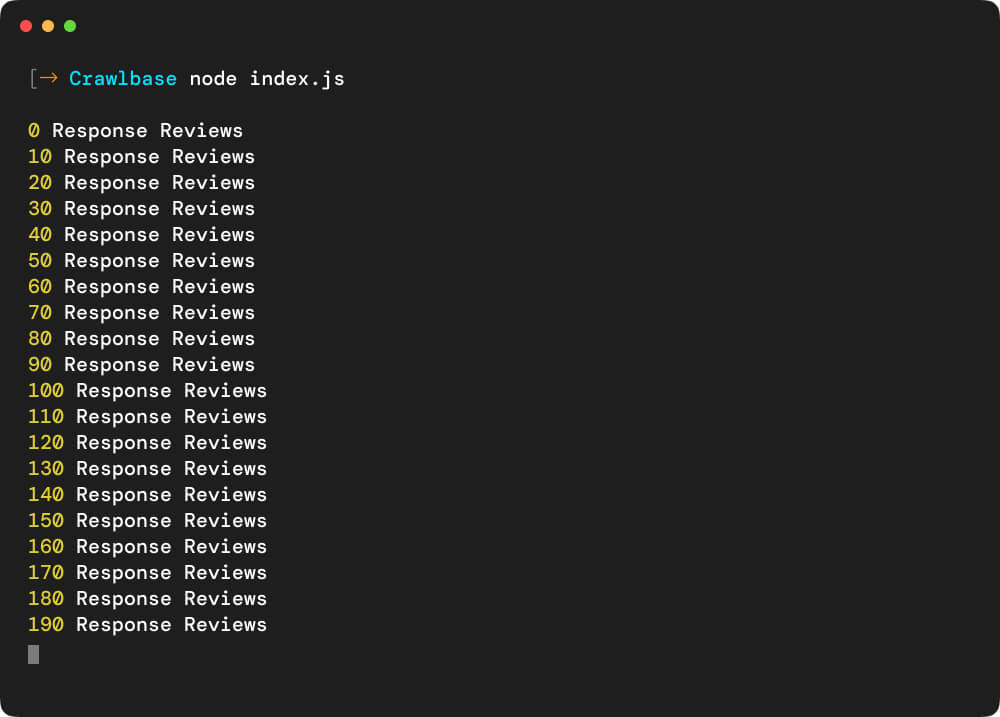
Step 4. Storing the Data
After successfully scraping Amazon product reviews, the next crucial step is to store this valuable data for analysis, future reference, or any other purposes you may have in mind. Storing data is an essential part of the web scraping process because it preserves the results of your efforts for later use.
Using the fs Module in Node.js
To save the scraped reviews, we’ll utilize the fs (file system) module in Node.js. The fs module is a built-in module that allows us to interact with the file system on our computer. With it, we can create, read, write, and manage files. In our case, we’ll use it to write the scraped reviews to a JSON file.
In the upcoming section, we’ll provide you with the code for saving the scraped reviews to an amazon_reviews.json file and explain how it works. This step will ensure that you have a structured and accessible record of the reviews you’ve collected, enabling you to make data-driven decisions or conduct further analysis as needed.
1 | const { CrawlingAPI } = require('crawlbase'), |
In summary, this code fetches Amazon product reviews, handles pagination, and saves the collected data in a JSON file for future use. It’s an efficient way to retain and analyze the scraped information.
Execute the code. Once the code finishes running, it will display the total number of reviews fetched. You can then check the “amazon_reviews.json” file in the same directory to access the scraped data.
Here is an example JSON response:
1 | { |
That’s it! You’ve successfully executed the code to scrape Amazon reviews and save them to a file. You can now use this data for analysis or any other purposes as needed.
Final Thoughts
In our exploration of how to scrape Amazon reviews, we’ve uncovered a valuable tool for extracting insights from Amazon product reviews. Using the Crawlbase library and JavaScript, we’ve learned to gather and analyze customer feedback from Amazon effortlessly. These reviews offer a window into market trends, areas for product improvement, and insights into your competition. By understanding how to scrape Amazon reviews, we’ve also set up our coding environment, integrated Crawlbase, and developed code that efficiently navigates Amazon’s review pages, saving us time, effort, and money. Storing this data systematically ensures we have a reliable record for future decision-making.
As we conclude, we encourage you to explore web scraping for data-driven decisions. Whether you’re in business, research, or simply curious, web scraping can provide valuable insights. Always remember to scrape Amazon reviews responsibly, respecting websites’ terms of service, and you’ll unlock a world of data-driven possibilities. Embrace the potential of web scraping, and let data guide your way!
Frequently Asked Questions
Is it possible to scrape Amazon reviews?
Scraping reviews on Amazon is a gray area legally. While scraping publicly available data on a website is generally considered legal, there are important caveats. Amazon’s terms of service explicitly prohibit web scraping. To stay within legal bounds, it’s crucial to review and comply with Amazon’s policies. Additionally, avoid excessive scraping that might disrupt Amazon’s services or violate any applicable laws regarding data privacy.
Amazon also uses CAPTCHA challenges to verify that the user accessing the website is human. These challenges are designed to prevent automated bots and web scrapers from overwhelming the site. If you encounter CAPTCHA challenges while accessing Amazon, it’s part of their security measures to ensure a fair and secure online shopping experience.
What’s the benefit of using Crawlbase over other scraping methods?
Crawlbase Crawling API is a specialized tool designed for web scraping, making it more reliable and efficient for scraping Amazon reviews. It handles many of the challenges associated with web scraping, such as handling CAPTCHAs, IP rotation, and managing sessions. Plus, it offers dedicated support and ensures you can scrape Amazon reviews at scale while minimizing the risk of being blocked. While other methods are possible, Crawlbase can save time, effort, and resources.
What is the best way to scrape Amazon for product data?
The best way to scrape data from Amazon product pages is by using Crawlbase. It’s like having a smart assistant that helps you get the information you need quickly and accurately from Amazon’s website. Crawlbase makes web scraping easy, so you don’t have to spend a lot of time and energy doing it manually. It’s a great way to make sure you scrape Amazon reviews with ease or get the data you want without any hassles.
Can I scrape Amazon reviews for any product category?
Yes, you can scrape Amazon reviews for most product categories. However, Amazon’s layout may vary slightly between categories. Your scraper should be adaptable to different product pages by recognizing and handling category-specific elements.











