How to Use Crawlbase and AI to Summarize Web Data
It all started with the release of the first version of ChatGPT in 2022. The use of AI has grown ex Read More
Jul 4, 202524 mins read
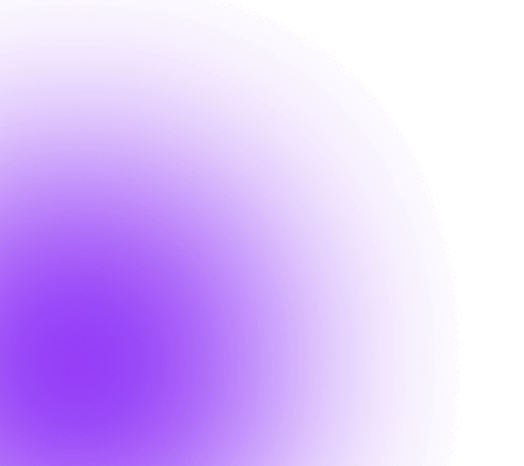
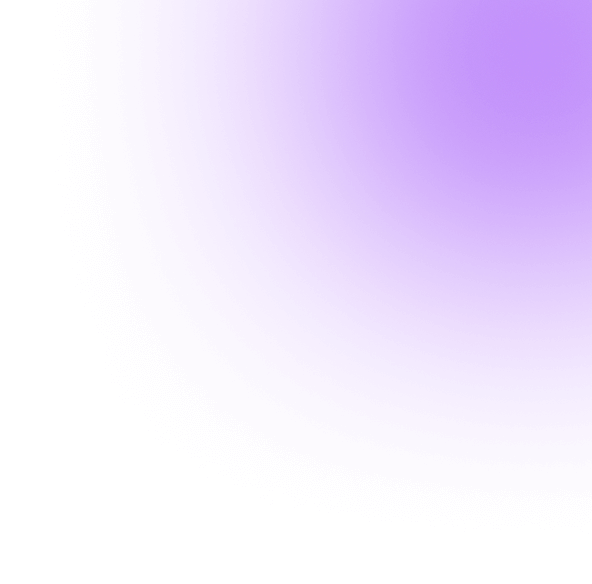
Blogs & articles


Trending
Jul 4, 202524 mins read
Jun 23, 202522 mins read
Jun 10, 202529 mins read
Jun 5, 202522 mins read
Jun 3, 202524 mins read
May 19, 202525 mins read
May 17, 202511 mins read
May 16, 202517 mins read
May 2, 202516 mins read
Apr 28, 202511 mins read
Apr 22, 202513 mins read
Apr 21, 202530 mins read
Apr 18, 20256 mins read
Apr 17, 202515 mins read
Apr 15, 202521 mins read
Apr 12, 202511 mins read
Apr 10, 202511 mins read
Apr 10, 202517 mins read
Apr 9, 202532 mins read
Apr 4, 20255 mins read