This topic has been debatable for a very long time, and no one knows when it is going to end. In our daily lives, we come across both cloud and local storage. There is no doubt that cloud storage services and providers are new in the market and have a significant influence in attracting a large user base for local storage to them. Moreover, choosing which of them is most suitable for web data scraping can be tricky. Let’s find out in this blog.
As the name implies, cloud storage is a term used to describe the storage of data on the internet, while local storage refers to data that is stored on a physical device’s internal or external storage.
Cloud storage vs physical storage
To make the comparison between cloud storage and local storage easier to understand, Crawlbase has created an easy-to-understand and clear table. With the help of this table, it is simple to understand the benefits of cloud storage over physical storage.
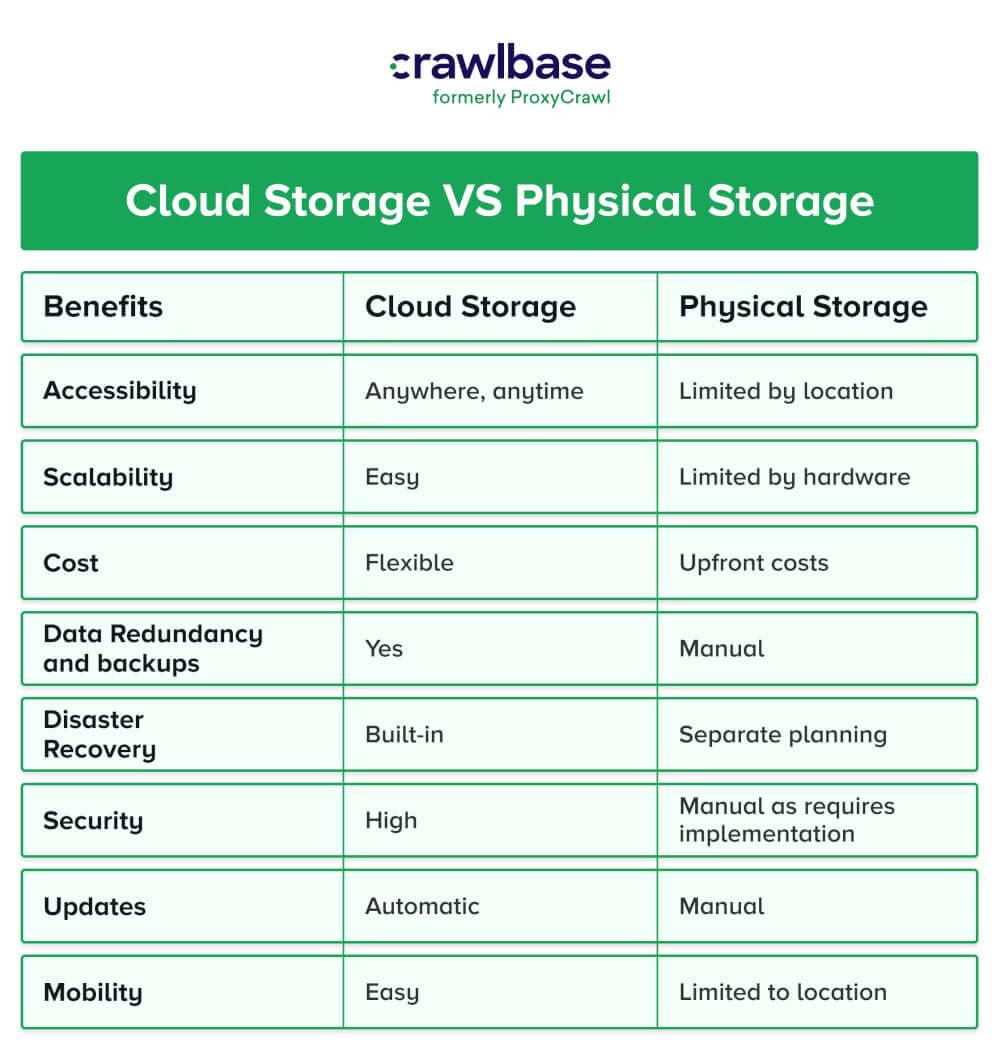
Benefits of Cloud Storage
While there are many advantages of cloud storage, some of them are listed below:
- Data Backup: Cloud gives you regular data backups to prevent data loss. furthermore, backups are stored off-site, so your data is safe even in the case of an on-premise disaster.
- High Security: Some of the known Cloud Storage services like Crawlbase provides you with high measures of security. Features like encryption, multi-factor authentication, and regular data back-ups ensure high security for your data.
- Accessible: Cloud data can be accessed easily. All you need to have is an internet connection. This enables you to work whenever, and from where ever you want, as long as you have internet access.
- Ease of sharing data: With cloud computing, you can easily share your files with your co workers or team members. You can either send them a link of the file, or invite them to view the file. This makes for a very convenient sharing process and increases work efficiency.
- Synchronization: Using the sync feature on cloud computing platforms, you can synchronize all of the cloud data with any device you want. This removes the need to copy data from one device to another, while also allowing you to access your data on the synced device in any part of the world.
Cons of Cloud Storage
Isn’t cloud ideal? We have discussed benefits of cloud storage in detail but wait! Let us tell you that it also has flaws. Let’s explore the disadvantages of cloud storage since nothing is flawless and immutable.
- No Internet, no Access: Cloud storage requires an Internet connection to access your data, however, if you don’t have a proper Internet connection, you will not be able to access your data or sync files.
- Vendor lock-ins: Switching between vendors can be costly and difficult so you are sometimes forced to stick with a vendor even if your workflow and efficiency suffers
- Cloud down time: Cloud is prone to problems like rebooting, downtime and network outages which can harm your business if you are not well prepared.
- Lack of support: Some cloud computing companies do not offer proper customer support to their customers which can harm your business in case you face an issue you require their help with.
According to Statistica research since 2020, Cloud data security has consistently been the biggest concern among users when it comes to utilizing cloud storage.
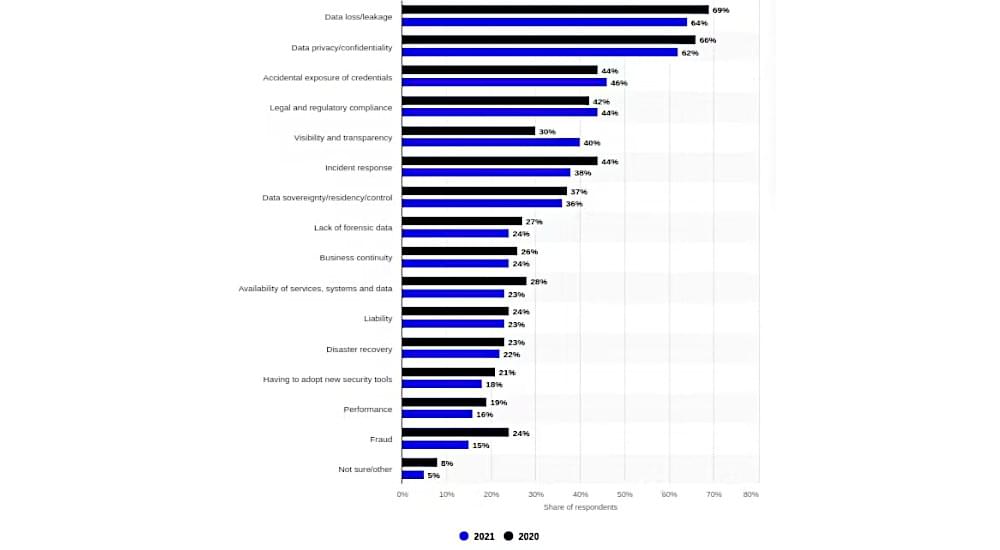
Furthermore, The State of the Cloud Report 2022 highlights the fact that clients have raised several concerns regarding issues related to storage in cloud. In these concerns security concerns is the most significant issue as a result of which people may feel uneasy completely secure storing their data on cloud.
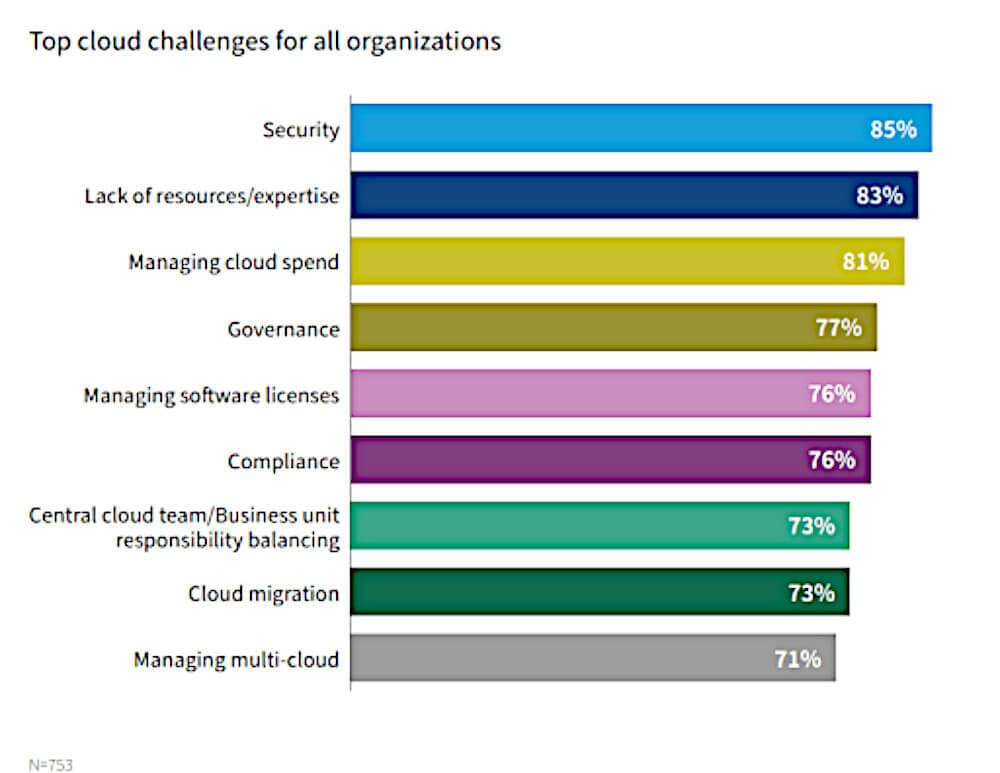
What are the advantages of Local Storage?
Let’s look at how physical storage surpasses cloud storage based on the advantages we have collected.
- Security and privacy: Data stored locally or on physical devices is less vulnerable to security threats and attacks as it is not accessible over the internet and provides data privacy in cloud too.
- Full Control over Data: Users have complete control over their data and can choose which files to store and how to store them, organize them, access them, and back them up. You will also have the freedom to customize the settings such as selecting your own server hardware, storage options, security setups, and other features.
- Accessibility: Data stored locally can be accessed from any device, eventually making data sharing easy.
- Cheap and faster: Local storage is proven to be cost-effective in the long run, as you only need to purchase the hardware once. Moreover, local storage does not rely on the internet and therefore allows quick access to data and faster data transfer speeds.
Disadvantages of Local Storage
Let’s explore the disadvantages of the physical storage.
- Limited storage capacity: Local storage devices have a fixed amount of storage space, and users may need to purchase additional devices or delete old files to make space.If you’re using the iOS system.Even though choosing between cloud and local storage can be tricky for web scraping, dealing with industries like security equipment often requires reliable gate openers to ensure safety and privacy. Whether it’s a house, a gated community, or a commercial property, ensuring your data-safe solution is crucial.
- Damage and data theft is possible: Local storage devices can be vulnerable to physical damage, can be lost, or even corrupted, resulting in the loss of important data.
- Higher upfront costs: Unlike cloud-based storage solutions, which often offer pay-as-you-go pricing models that allow organizations to scale up or down their storage needs as necessary, local storage solutions do not allow this. As a result, local storage solutions have higher upfront cost.
Is cloud storage cheaper than physical storage?
The cost-effectiveness of cloud storage vs. physical storage depends on the web scraping needs and objectives of the business. Cloud services are more expensive than physical storage due to the costs charged by providers, maintenance expenses are typically lower since the provider is responsible for upgrading technology and ensuring that systems are up to date with the latest security protocols and advancements. In some cases, cloud storage can actually be more cost-effective than physical storage, depending on factors such as the amount of storage needed, the duration of use, and the cost of maintaining physical storage equipment.
However, cloud storage can actually be cheaper than physical storage in many cases, depending on factors such as the amount of storage needed, the duration it will be used, and the cost of maintaining physical storage equipment.
In general, cloud is a cost-effective solution that eliminates the need for businesses to purchase, maintain, and update hardware and software, thus avoiding operational, maintenance, and upgrade expenses.
Moreover, according to Security of Cloud Data Storage: An Analysis cloud data storage is always better and cheaper than local data storage.
we can already smell success from here!
But…. be patient!!
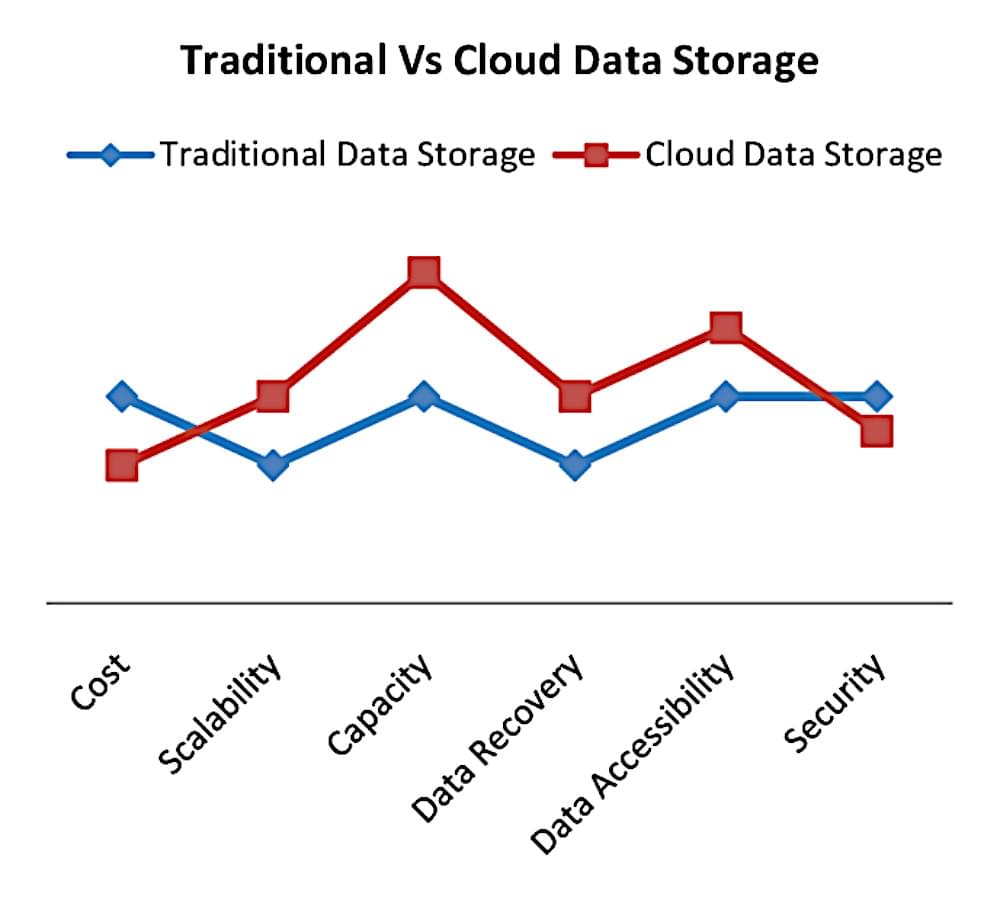
Which one to choose?
Which is the best among local and cloud storage has been a debate for a decade but still, there is no best answer to which of them is ultimately best for you. To decide which storage solution is best for your data-scraping needs first of all you need to look at your requirements and long-term objectives. The decision depends on data scraping objectives such as the amount of data to be scraped, the frequency of scraping, the budget and the level of data security in the cloud is required.
Cloud storage may be the better choice for data scraping if the volume of data is large and requires scalability, redundancy, and accessibility. Also, it makes team communication simple, making it a fantastic choice for groups collaborating on data-scraping projects.
Local storage, however, might be the better option if you need more control over data security and privacy, if the amount of data to be scraped is small, and if the scraping is done rarely.
In the end, it ultimately depends on your needs and objectives for data scraping. We have elaborated on the positives and downsides of both options. To reach the optimal decision you must consider both sides to determine which option best fits for you.
That was all folks!











