Web scraping is an efficient way to gather data from multiple websites quickly. Web scraping is a technique for obtaining data from web pages in various ways, including using online cloud-based services and particular APIs or even writing your web scraping code from scratch.
Web scraping is a technique for obtaining data from web pages in various ways. Web scraping is a method of obtaining vast amounts of information from websites, done automatically. Most of this data is unstructured HTML that is turned into structured data in a file or database before being used in different applications.
Web scraping with Python and Selenium can save you both time and effort because it automates browsing web pages for information. Web scraping is a technique that extracts data from online sources to populate databases or generate reports. Web scrapers use HTML parsing techniques to extract data from standard internet pages - like social media posts, news articles, product listings, or other content found on public-facing websites. Web scraping tools like Crawlbase is suited to scrape data from websites and mobile apps of different companies and sizes. These information can be beneficial for business growth on the short or long-term.
How to Scrape Data from Websites?
- Using Web Scraping Software: There are two types of web scraping software. First, one can be installed locally on your computer, and the second is cloud-based data extraction services like Crawlbase, ParseHub, OctoParse, and others.
- By Writing Code or Hiring a Developer: You can get a developer using HR software to create custom data extraction software tailored to your needs. The developer can then use web scraping APIs or libraries. Apify.com, for example, makes it simple to obtain APIs for scraping data from any website. Beautiful Soup is a Python module that allows you to extract data from a web page’s HTML code.
How Selenium and Python Drive Web Scraping?
Python provides libraries catering to a wide range of tasks, including web scraping. Selenium, a suite of open-source projects, facilitates browser automation across different platforms. It’s compatible with various popular programming languages.
Initially designed for cross-browser testing, Selenium with Python has evolved to encompass creative applications like web scraping.
Selenium utilizes the Webdriver protocol to automate processes across browsers like Firefox, Chrome, and Safari. This automation can occur locally, such as testing a web page, or remotely, like web scraping.
Is Python Good for Web Scraping?
Python is a high-level, general-purpose programming language widely used in web development, machine learning applications, and cutting-edge software technologies. Python is an excellent programming language for beginners and experienced programmers who have worked with other programming languages.
Scrapy is a Python-based open-source web crawling platform with a large user base. It is the most widely used language for web scraping since it can easily handle most procedures. It also includes several libraries explicitly designed for web scraping. Web scraping with Python great for scraping websites and getting data from APIs. Beautiful Soup is yet another Python library that is ideal for scouring the web. It generates a parse tree from which data may be extracted from HTML on a website. Navigation, searching, and changing these parse trees are all possible with Beautiful Soup.
On the other hand, web scraping can be tricky since some websites can restrict your attempts or even prohibit your IP address. You will get blocked if you don’t have a trustworthy API because you repeatedly send the request from the same or untrusted IP address. Scraping through a trusted Proxy would solve the problem as it uses a trustful pool of proxies, so every request gets accepted by the targeted websites.
Without proxies, writing a standard scraper in Python may not be adequate. To effectively scrape relevant data on the web, you’ll need Crawlbase’s Crawling API, which will let you scrape most websites without having to deal with banned requests or CAPTCHAs.
Setups and tools
The following are the requirements for our simple scraping tool:
- Crawlbase account
- Any IDE
- Python 3
- Crawlbase Python Library
- Selenium Framework
Scraping Websites with the Crawlbase Scraper in Python
Let’s begin by downloading and installing the library we’ll be using for this task. On your console, type the command:
1 | pip install crawlbase |
It’s time to start writing code now that everything is in place. To begin, import the Crawlbase API::
1 | from crawlbase import ScraperAPI |
Then, after initializing the API, enter your authentication token as follows:
1 | api = ScraperAPI({'token': 'USER_TOKEN'}) |
Get your target URL or any website you want to scrape afterward. We will be using Amazon as an example in this guide.
1 | targetURL = 'https://www.amazon.com/AMD-Ryzen-3800XT-16-Threads-Processor/dp/B089WCXZJC' |
The following section of our code allows us to download the URL’s whole HTML source code and, if successful, display the output on your console or terminal:
1 | response = api.get(targetURL) |
As you’ll see, Crawlbase responds to every request it receives. If the status is 200 or successful, our code will only show you the crawled HTML. Any other result, such as 503 or 404, indicates that the web crawler was unsuccessful. The API, on the other hand, employs thousands of proxies around the world, ensuring that the best data returns are obtained.
Simply include it in our GET request as a parameter. Our complete code should now seem as follows:
1 | from crawlbase import CrawlingAPI |
If everything goes properly, you should receive a response similar to the one below:
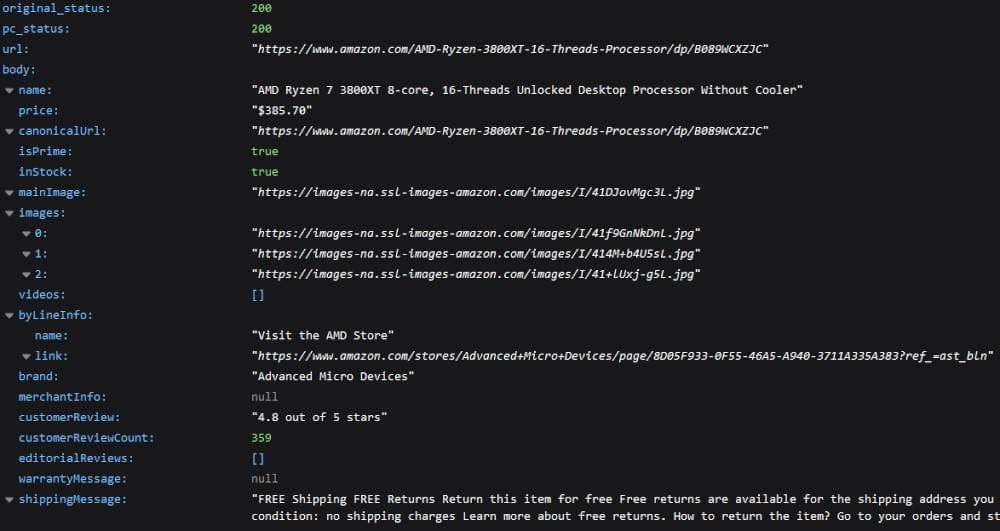
What is Selenium Web Scraping?
Selenium is a popular web scraping tool, that was initiated known for automating browsing tasks and app testing. Created in 2004, Selenium grew in popularity and became a go-to tool for web scraping. This intuitive tool supports programming languages like Python, Java, and C# and mimic human browsing behaviour like clicking, scrolling and typing.
When you engage in Selenium web scraping, you’re essentially using Selenium in combination with Python to extract data from websites. This involves programmatically controlling a web browser to interact with websites just like a human user would.
Why Use Selenium for Web Scraping?
When you’re considering web scraping, Selenium offers some clear advantages over other methods:
- Dynamic Websites: If you’re dealing with websites that use a lot of JavaScript or other scripting languages to create dynamic content, Selenium can handle it. It’s great for scraping data from pages that change or update based on user interactions.
- User Interactions: Scraping with Selenium can mimic human interactions with a webpage, such as clicking buttons, filling out forms, and scrolling. This means you can scrape data from websites that require user input, like login forms or interactive elements.
- Debugging: With Selenium web scraping, you can run your scraping scripts in debug mode. This lets you step through each part of the scraping process and see exactly what’s happening at each step. It’s invaluable for troubleshooting and fixing issues when they arise.
Scraping with Selenium and Crawlbase
Selenium is a web-based automation tool that is free and open-source. Selenium is mainly used in the market for testing but may also be used for web scraping.
Install selenium using pip
1 | pip install selenium |
Install selenium using conda
1 | conda install -c conda-forge selenium` |
1 | command : driver = webdriver.Chrome(ChromeDriverManager().install()) |
The complete documentation on selenium can be found here. The documentation is self-explanatory; therefore, read it to learn how to use Selenium with Python.
How to Web Scrape with Selenium in Python
Import libraries:
1 | import os |
Install Driver:
1 | #Install Driver |
API call:
1 | curl 'https://api.crawlbase.com/scraper?token=TOKEN&url=https%3A%2F%2Fwww.amazon.com%2Fdp%2FB00JITDVD2' |
Applications of Web Scraping with Selenium and Python
- Sentiment Analysis: When scraping to learn public sentiment about your brands on social media, you can use Selenium Python web scraping to get real-time data on conversations, engagement, trends and other metrics on the respective platforms.
- Market Research: Web scraping with Selenium and Python provides you with sufficient data for market research. You can learn information about your competitors’ pricing, actions and other tactics that might be beneficial to your business growth.
- Technological Research: Innovative technologies like driverless cars and facial recognition heavily rely on data. Web scraping extracts important data from trustworthy websites, serving as a convenient and widely used method for gathering data needed for technological advancements.
- Machine Learning: Machine learning algorithms need extensive datasets for training. Web scraping with Selenium and Python helps in gathering vast amounts of accurate and reliable data, fueling research, technological innovation, and overall growth across various fields. Whether it’s sentiment analysis or other machine learning algorithms, web scraping ensures access to the necessary data with precision and dependability.
Scrape Websites Quickly with Crawlbase
Web scraping with Python and Selenium can be used in different ways and on a much larger scale. You can try it out with web scraping tools like Crawlbase. Perhaps you’d like to search and collect Google photos, keep track of product pricing on retail sites for daily changes, or even provide data extraction solutions to the company.
Our scraping tool is now complete and ready to use, with just a few lines of code for web scraping with Python and Selenium. Of course, you may apply what you’ve learned here in any way you choose, and it will offer you a lot of material that has already been processed.
With Crawlbase Scraper offers you seamless web scraping process devoid of restrictions and CAPTCHAs, allowing you to focus on what matters most to your project or business.









