With over 3.049 billion monthly active users as of 2023, Facebook is the most extensive social network worldwide. About 400 million people participate in Facebook groups, according to Google, at the time of this writing. Just imagine the data you can gather on all of these groups, which you can then use for your project or business.
Here at Crawlbase, we care about data. All our team loves the freedom that the internet provides, and we believe that if it is available to the public, then everyone has the right to see it. However, we also respect privacy, so in this article, we will be focusing on how to scrape Facebook groups using PyCharm with Python2 interpreter, which you can then use to scrape your targeted public groups.
Preparation
Before we jump into actual coding, there are a few things that we need to set up.
First, create a new project in PyCharm and name it crawlbase.py. Once done, right-click the project and create a new Python file named Facebook scraper as shown in the image below:
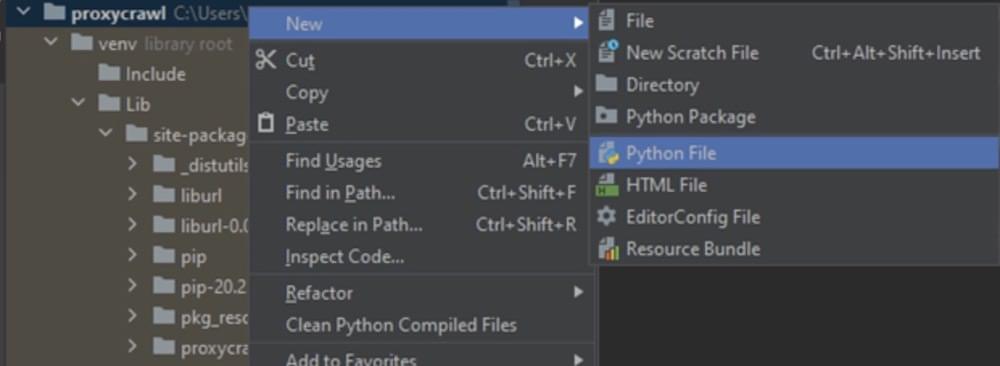
Second, let’s make sure that we are using the Python 2 interpreter. Press ctrl + alt + S (on Windows) to select the interpreter:
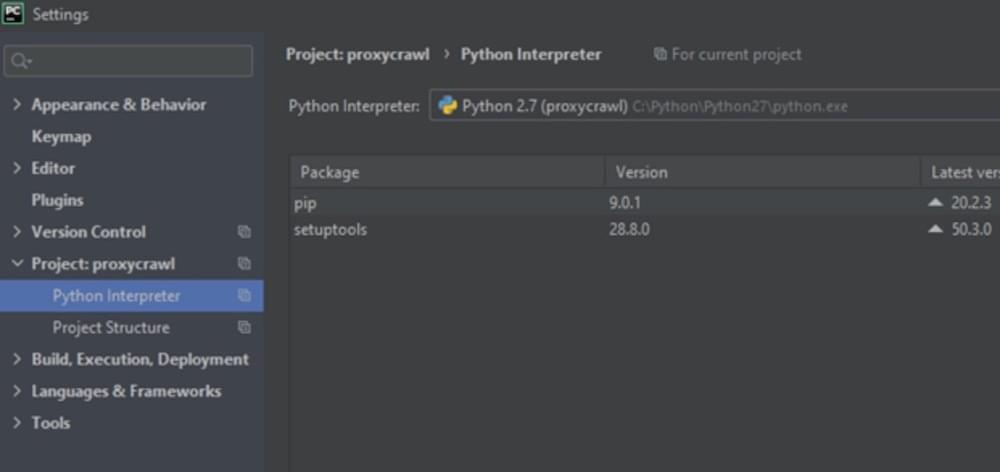
How to Scrape Data From Facebook Groups
Now that we have successfully set up our file, it’s time to write the code. We’ll just do the very basics for now, so this will be short.
To start, we will need to import our modules:
1 | from urllib2 import urlopen |
Next, we will pass the URL for scraping. It is essential to know that when scraping Facebook, we will need to use our Private token along with JavaScript parameter enabled:
&javascript=true this allows us to get the dynamic data of the page requested.
1 | url = quote_plus('https://www.facebook.com/PUBLIC_FACEBOOK_GROUP') |
For the last part of our code, we just need to print the response in a readable format. The full code should now look like this:
1 | from urllib2 import urlopen |
To run the code, simply press shift + f10 (on Windows) and you should get something similar below:
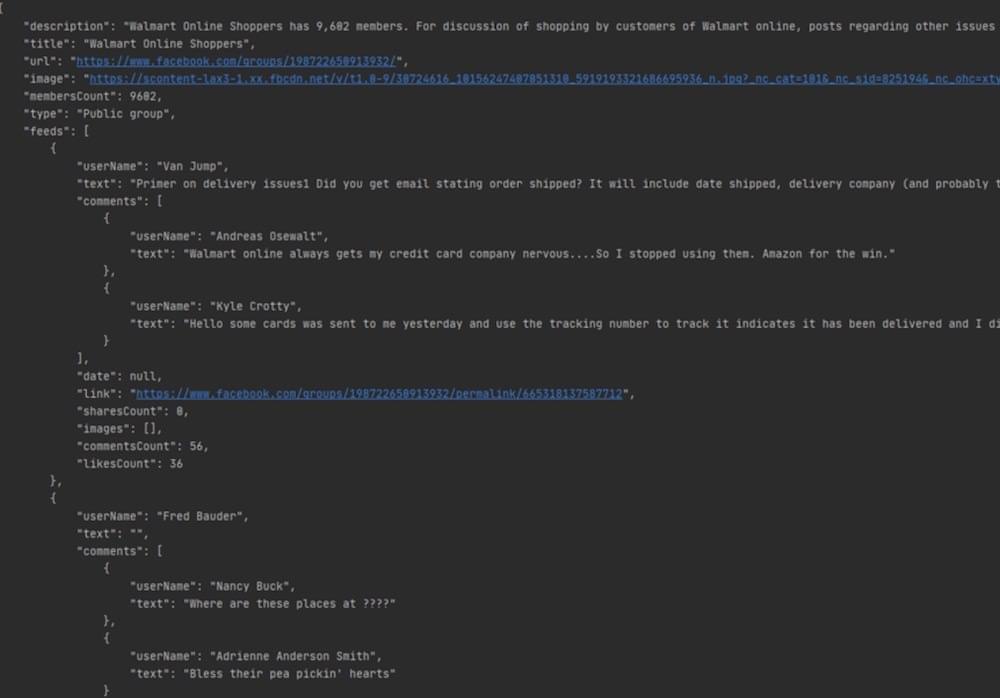
There you have it; the code is ready and you can apply this to any of your projects. Remember that you are free to use our Python Library as well.
Facebook is known to be one of the hardest to scrape, so if you encounter any issues, just send us a message and our Crawlbase support team will be happy to assist.
What to Consider Before Scraping Facebook Groups?
Before you scrape Facebook Groups, it’s essential to have a clear plan in place. Just like any business strategy, you need to define your objectives and understand why you’re gathering certain data and how you’ll use it later. This step is super important for a successful Facebook group scraping.
When it comes to scraping public data, there aren’t any specific laws against it. However, there are some important things to consider, such as avoiding sensitive private information or copyrighted content.
Here’s what you can access when scraping public data from Facebook Groups:
- Profile details like usernames, profile picture links, follower/following details, and interests.
- Post information including location, dates, likes/views, comments, text, and media links.
Remember, web scraping using PyCharm is just a tool, and to make it work effectively, preparation is beneficial for you and your business.
Here are a few steps you should take before you scrape Facebook groups:
- Set up basic parameters and configurations.
- Decide what specific data you need and where to find it.
- Create search queries using relevant keywords.
- Select the right Facebook group scraping tool and analyze the gathered data.
By taking these steps, you’ll be better prepared to gather the information you need while respecting privacy and legal boundaries.
The Legality of Scraping Facebook Groups
When you’re thinking about scraping Facebook groups, it’s essential to know the ethical and legal sides of things. Facebook doesn’t allow scraping data without clear permission. If you go against these rules, it could lead to serious trouble, like facing legal action.
Respecting people’s privacy and their rights to their stuff, like their posts or pictures, is super important when collecting data. Making sure you have the right permissions before you start is a big part of doing things the right way.
How to Identify Publicly Accessible Data in Facebook Groups
On Facebook, groups can have different privacy settings like public, closed, or secret. It’s usually okay to scrape data from Facebook public groups because that information is open to everyone. But web scraping using PyCharm from closed or secret groups without permission breaks Facebook’s rules and might even be against the law in some cases. To play it safe and follow the rules, stick to scraping data only from public groups. This way, you’ll stay compliant and avoid any legal problems.
Practical Tips for Scraping Facebook Groups Responsibly
When you’re scraping Facebook groups, it’s important to follow these smart practices to avoid breaking their rules and stay ethical:
Limit Your Speed
It’s crucial to control how fast you’re scraping Facebook groups. Implement rate limiting in your code to avoid bombarding Facebook servers with too many requests in a short time. This way, you won’t raise any red flags for suspicious activity from your IP address.
Store Data Wisely
Improve your Facebook group scraping process by storing data locally. When you cache data you’ve already gathered, you’ll make fewer requests to Facebook servers. This not only eases the load on their servers but also speeds up your PyCharm web scraping.
Consider Using Proxies
While proxies might help in some cases, using them in Facebook group scraping directly violates their terms. Always ensure your scraping activities follow Facebook’s rules and respect their privacy guidelines.
Adapt to Changes in Facebook’s Layout
Facebook often changes how its website looks, which can make it tricky to scrape data using automated tools. Be ready to handle these changes in the layout, like different element names or IDs, when scraping Facebook groups. Adjusting to these changes will help you find the data you need.
Why Is Facebook Group Scraping Important For You?
Scraping data from Facebook groups is like tapping into a bustling hub where people chat, share news, shop, and do much more. This social platform holds all sorts of details. It’s super useful, especially in business and marketing research. Here’s why:
- Spy on Competitors: You can track what your competition is up to. It helps to figure out the typical prices for products, giving you an edge in your market strategy.
- Know Your Audience: You get to study the people who might be interested in what you offer. It’s like peeking into their preferences and behaviors, helping you understand your customers better.
- Speed Up Product Development: By scraping Facebook groups, you can build new stuff faster. It’s like having insider information that speeds up your product development.
- Stay Updated with News and Events: You can keep an eye on what’s happening. Facebook group scraping tool helps you stay in the loop with the latest news and events, which might be super useful for your plans.
- Measure Content Impact: Facebook group scraping tool also helps in checking how well your content is doing. It’s like having a tool to analyze how effective your posts and stuff are.
But wait, there’s more:
Get Strategic Business Insights
Social media platforms like Facebook groups are places where customers freely express their thoughts, whether it’s their likes, dislikes, complaints, or expectations about brands, products, or services.
If you use the right tool while Facebook group scraping, you can gather posts, reviews, or comments that mention your business or brand. This information helps businesses in a bunch of ways:
- Understanding Market Perception: It shows how people see your company. You can pick up on any problems or negative feedback and work on fixing them.
- Spotting Improvement Areas: By looking at what people say, you can find where you need to get better. It’s like finding weak spots to improve.
- Shaping Customer Opinion: You can shape what people think about your brand. It’s like having the power to influence how customers see you.
Apart from that, scraping Facebook groups helps you keep an eye on your competitors. You can learn from their moves, study their posts, followers, and even find where they’re not doing so well.
So, with the right Facebook group scraping tool, you get a load of useful insights for making smart decisions based on real data. It helps you make your service more customer-friendly and nail reaching your target audience.
Boosting Campaign Efficiency
Marketing is super essential for growing your business, especially in today’s digital world. Social media is a hotspot where brands can express and connect with their customers.
Running campaigns on social media is a fantastic way to get noticed and spread the word about your company. Scraping Facebook groups can give you some awesome insights to ace these marketing campaigns. By Facebook group scraping, you can find out:
- Your Ideal Audience: You can figure out exactly who you should be talking to, making your campaigns more focused.
- The Best Posting Times: Knowing when people engage the most helps you post at the right times for maximum impact.
- Competitor Insights: You can check out your rivals and see what they’re up to. This way, you can learn from their success and maybe even their mistakes.
- Preferred Content and Products: Finding out what people like helps you create the kind of stuff that really clicks with them.
Once you start Facebook group scraping, you’ll know the perfect time to launch your campaigns, which can boost their success. This way, you can spend your marketing budget wisely by focusing on what really works.
Stay Updated with Market Trends
Facebook group scraping helps you figure out what customers might do and understand what shapes their actions. By scraping Facebook groups and digging into that data, you can keep a close eye on the newest trends. This helps you stay in tune with what customers want, need, and expect. That way, you won’t fall behind in the ever-changing market.
Plus, scraping Facebook groups lets you spy a bit on your competition. You can peek at what they’re doing, what sort of content is hitting the jackpot for them, and how well they’re doing. Make smarter choices for your business and marketing strategies.
Types of Data You Can Gather From Facebook Group Scraping
Scraping Facebook groups can seriously level up your marketing strategies and business decisions. That’s why a lot of companies are getting into scraping Facebook groups, posts and other stuff users share, like comments, likes, photos, and videos.
Here’s a breakdown of the data you can scoop up using a Facebook group scraping tool:
- Facebook Posts: You can grab the URL, date, whether it’s sponsored, the actual text, any media like photos or videos, comments, how many views (for videos), likes, shares, comments count, and when you scraped it.
- Facebook Groups and Pages: You can get the URL, profile picture, name, type, number of likes, followers, some background story, whether it’s verified, contact info, address, website, what category it falls under, and related pages info.
- Facebook Profiles: You can snag the URL, profile picture link, name, type, likes, followers, info about their last post, and if they’re verified.
Anything that’s out there for everyone to see on a post, group, or profile page is up for grabs using the right Facebook group scraping tool!
Scrape Facebook Groups with Crawlbase
In conclusion, scraping Facebook Groups using PyCharm can be a powerful way to collect valuable information for your business or research. With PyCharm coupled with Crawlbase, you have a solid platform that simplifies Facebook group scraping, even if you’re new to coding. Its user-friendly interface and helpful features make scraping Facebook Groups a smoother experience.
Through this blog, you’ve learned the ways, benefits, tips, and legal aspects of scraping Facebook Groups using PyCharm. So, start scraping responsibly for your next project!











