Over 40% of internet users encounter blocked websites daily due to geo-restrictions, workplace firewalls, or government censorship. Whether you’re trying to access Netflix abroad, research blocked content, or bypass school restrictions, this comprehensive guide reveals 15 proven methods to unblock websites in 2026.
In this expert guide, you’ll discover:
- Pros and cons each solution for every situation
- Legal considerations and safety tips
- How to choose the best method for your needs
1. Web Proxies
A public web proxy is an easy way to unblock websites. Public web proxies are a good option when you use public PCs that don’t let you install VPNs. Proxy servers hide your IP address through rotating ip addresses and route your traffic. You can leverage Smart AI Proxy to unblock websites for school or work can help you with that.
Here’s how you can use a proxy to unblock websites:
Go to Smart AI Proxy and sign-up for a free account
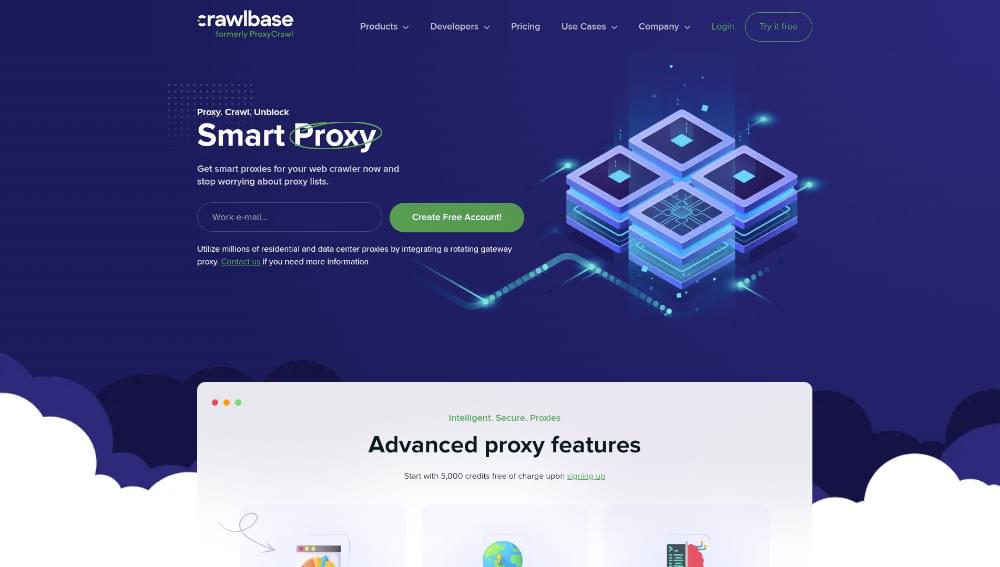
Go to SmartProxy docs to copy your personal user token and port and follow the steps.
This is the output that you would get.
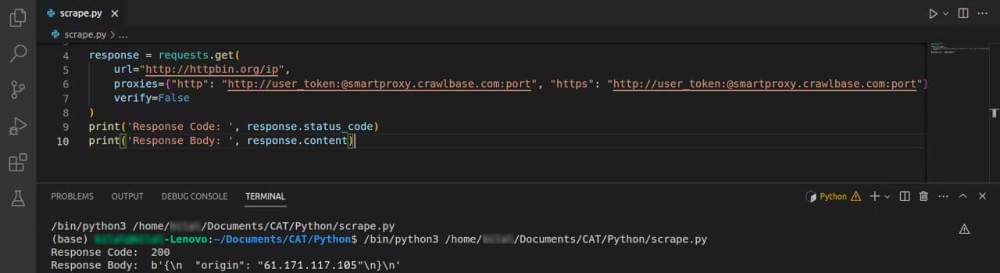
This is what your dashboard will look like after usage:
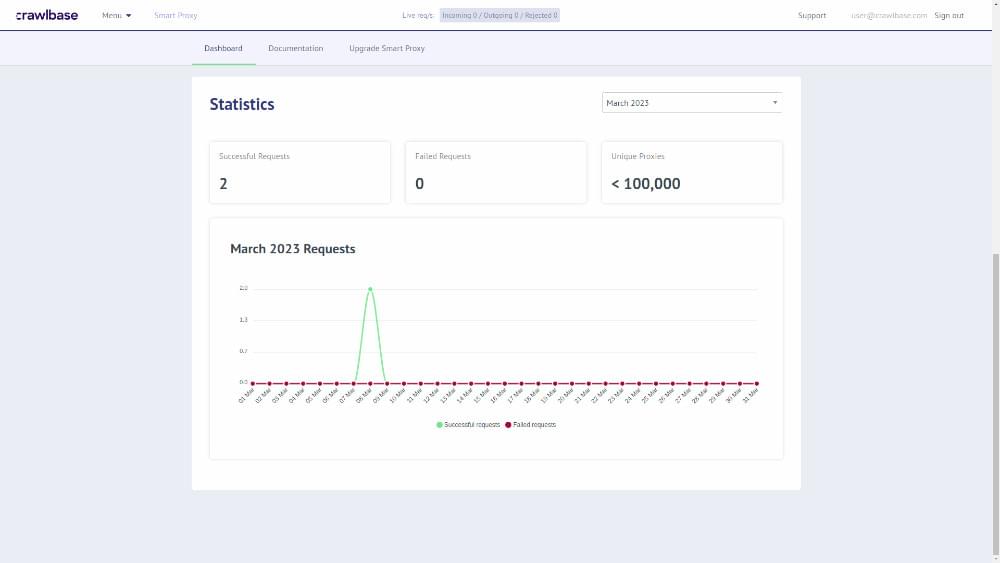
By using a proxy to unblock websites, this code works by routing the request through a different server that may not be blocked.
✔ Pros:
Users can benefit from free web proxies in the following ways:
- You don’t need installation or configuration with free web proxies. Simple Proxy servers require users to provide their website address, and they will do the rest.
- Proxy websites are free to use, as their name implies. You don’t have to pay for it when accessing blocked websites.
- You can protect your online identity with free web proxies. This can be useful if your country or region t restricts access to content.
Read More: Advantages of Proxy Server
✔ Cons:
There are several disadvantages to using free web proxies.
- Using a free web proxy may leave your data vulnerable to interception and hacking because they do not use encryption. Using free web proxies can also compromise your privacy and anonymity.
- The limited functionality of free web proxies can slow internet speeds, degrade performance, and lead to unreliable connections which can be further identified by measuring internet speed tests. There may be restrictions on where you can access content with some free web proxies.
Read More: Disadvantages of Proxy Server
2. Virtual Private Network (VPN)
Virtual private networks (VPNs) are used to access location based restricted websites and content.
VPNs are very effective at overriding website restrictions. Around 69% of the population uses VPN on their mobile phone.
VPNs ike Tunnel Bear or NordVPN are super helpful website unblocker.
Here’s how you can use a VPN to unblock websites:
Go to NordVPN Website. First, sign up for an account and download the NordVPN app onto your device.
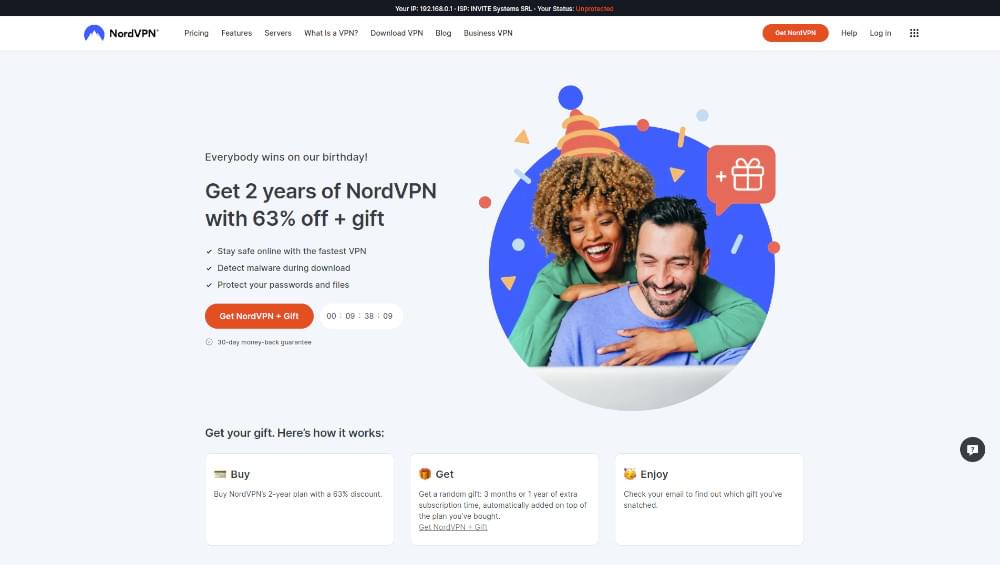
Once done with the installation of extension, click click open the extension drop-down and select a server location.
Select your server location and click on the Connect button.
It will then establish a secure connection between your device and the server.
✔ Pros:
We aim to dispel the myth that VPNs are unsafe or don’t work. Sticking to a trusted VPN service is essential to reap the benefits.
- Encrypted VPNs secure your internet traffic so that no one can read it. This is very useful when you access sensitive information or use public Wi-Fi networks.
- VPNs protect your online identity by masking your IP address and location.
- Your location can restrict access to some websites and services. You can bypass these restrictions by connecting to a VPN server in a different country.
✔ Cons:
A VPN has many advantages over its disadvantages. When it comes to free VPNs, there are some drawbacks to consider:
- Generally, you won’t notice the difference between the fastest and best VPNs. Software constantly improves.
- In some countries, VPNs are illegal, even though they are legal in other countries

As VPNs are restricted in most areas, proxy server seem to be a better choice for unblocking websites
- It may be possible for extensive streaming services to block VPN users. Some e-commerce platforms may experience the same problem.
3. The Tor Project
Nothing beats the Tor Project for bypassing censorship. By hopping through multiple intermediary nodes, Tor ensures user privacy through onion routing. You’ll always remain one step ahead of any censorship or restriction attempts with Tor, which is slightly slower. Tor is being used by more than 2 million users daily.
Alternative Tor downloads hosted at the Electronic Frontier Foundation and The Calyx Institute can easily get around ISP restrictions if your ISP blocks the official Tor Project download link.
If you’re using Tor network for anonymous browsing, you can consider these options.
- Tor Browser
- Tor Relay
- Tor Bridges
- Tails
- Onion Services
Here’s how you can use Tor to unblock websites:
To download Tor, go to its download page. If you are on a Linux OS, download for Linux, the file with the extension as .tar.xz for your system.
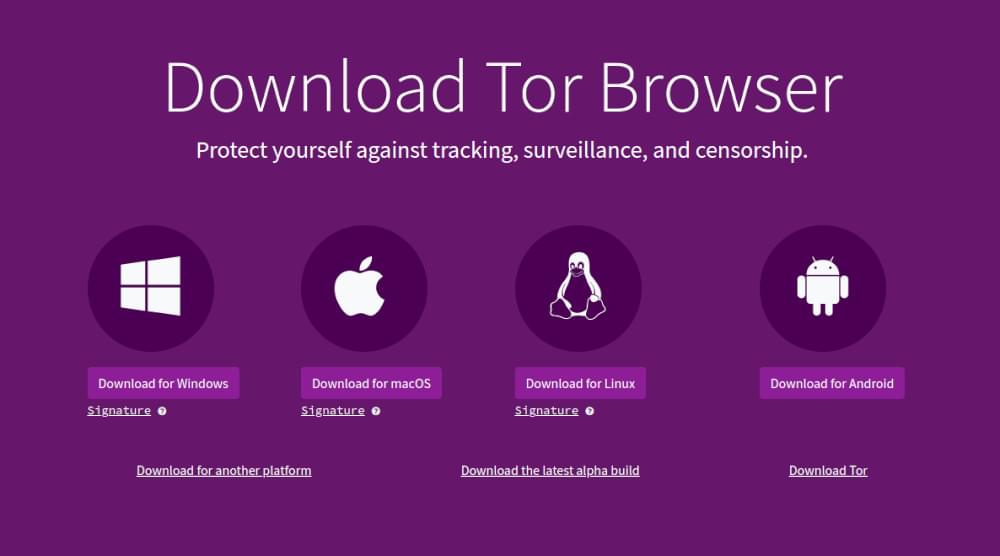
After done with installation, we will proceed with the command line procedure. You need to extract the tar file with the following command:
tar -xf [path_to_tor_browser_archive]
This is how it looks on the terminal.
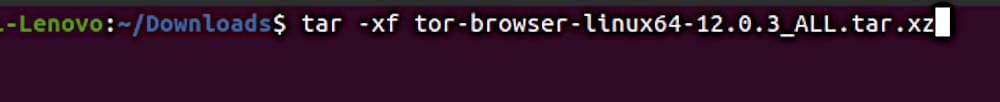
You are now ready to launch the Tor browser with the following command:
./start-tor-browser.desktop
This is how it would look like.
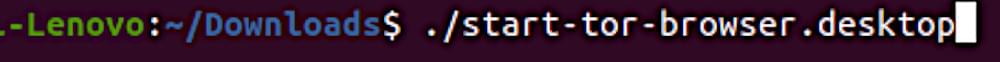
This is what you would see when the browser runs. Most of the times you can just press on the Connect button and you are good to go. In case, you need help with configurations, here are the docs.
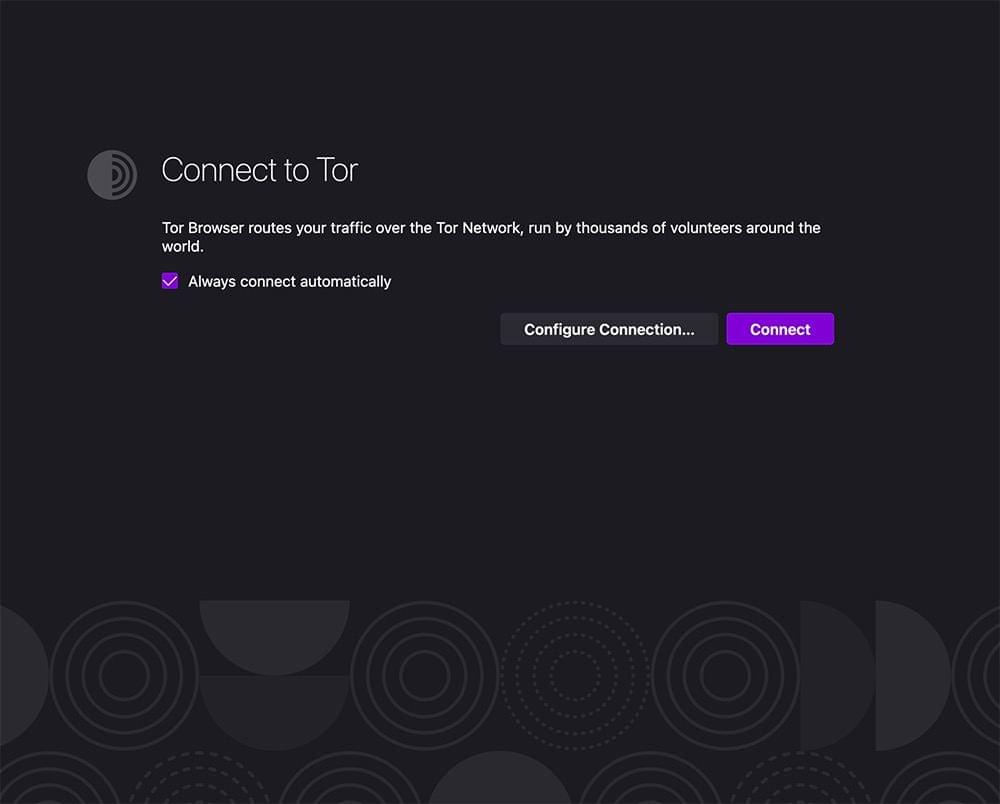
✔ Pros:
The Onion Router, also known as the Tor Project, is a free and open-source program that enables anonymous communication across the Internet. Tor has the following advantages:
- It is challenging to trace the origin of traffic through Tor’s network. You can use this to protect your online identity and location and to access restricted content.
- Using encryption, you can use Tor to protect your internet traffic from interception and hacking.
- TOR is an open-source program that anyone can modify and use without paying. Regular software updates fix security vulnerabilities and improve performance.
✔ Cons:
Despite the Tor Project’s several advantages, there are also a few disadvantages:
- A significant disadvantage of the Tor network is its slow speed. Several relays route internet traffic, leading to longer loading times and slower data transfers.
- For example, running a relay node as part of the Tor Project can be technically challenging and requires advanced computer networking knowledge.
- Occasionally, websites may block access from the Tor network for reasons such as not allowing anonymous traffic or location in restrictive countries.
This goes without saying that a VPN or proxy are the best website unblockers to avoid violating local laws or website terms of service. But there are some restrictions when it comes to using VPNs and proxies. Like proxies can be banned in some countries and a installing a VPN might require alot of effort. There are ways to unblock sites without a VPN or proxy as well.
So, How Do You unblock websites without VPN or Proxy? Here are some instant ways to unblock restricted websites without a VPN or Proxy.
Try them out!
4. URL Shorteners
Even though this method is not foolproof, it is quick and easy and use to bypass many blocked websites.
When you use a URL shortener, you can trick your browser into thinking it’s an entirely different website. The shortened URL will still lock you out if it redirects back to the original, but it’s certainly worth trying for the effort and time involved.
URL shorteners like Bitly and Replug will help you unblock sites.
Here’s how you can use a url shortener to unblock restricted sites.
Go to Replug, Signup for free and get the URL shortened instantly.
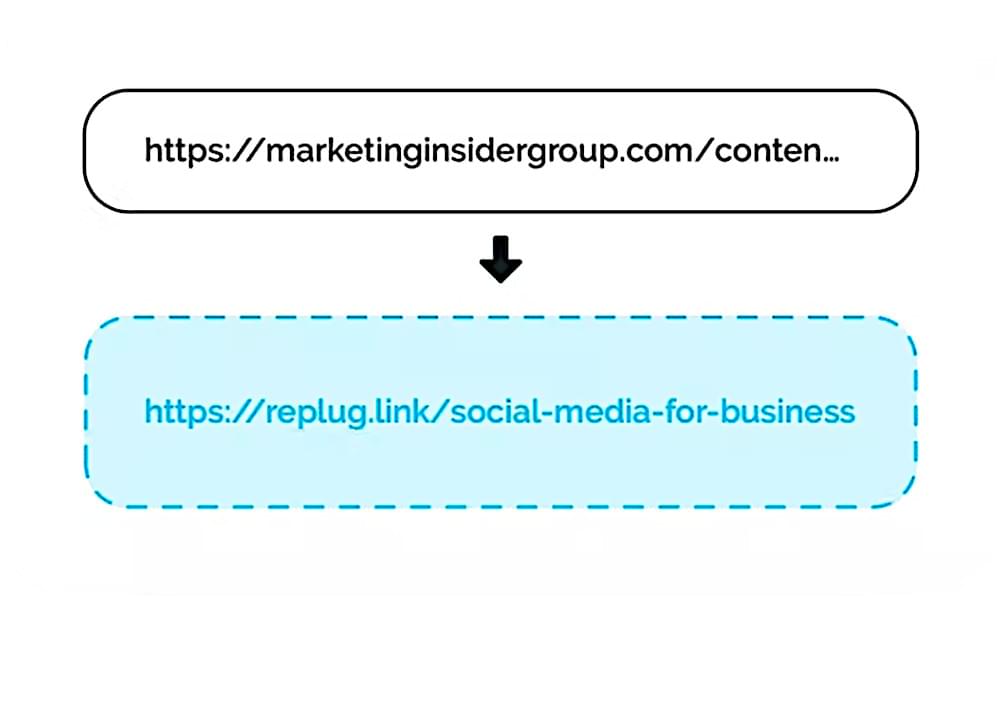
You can also shorten links in bulk in one go.
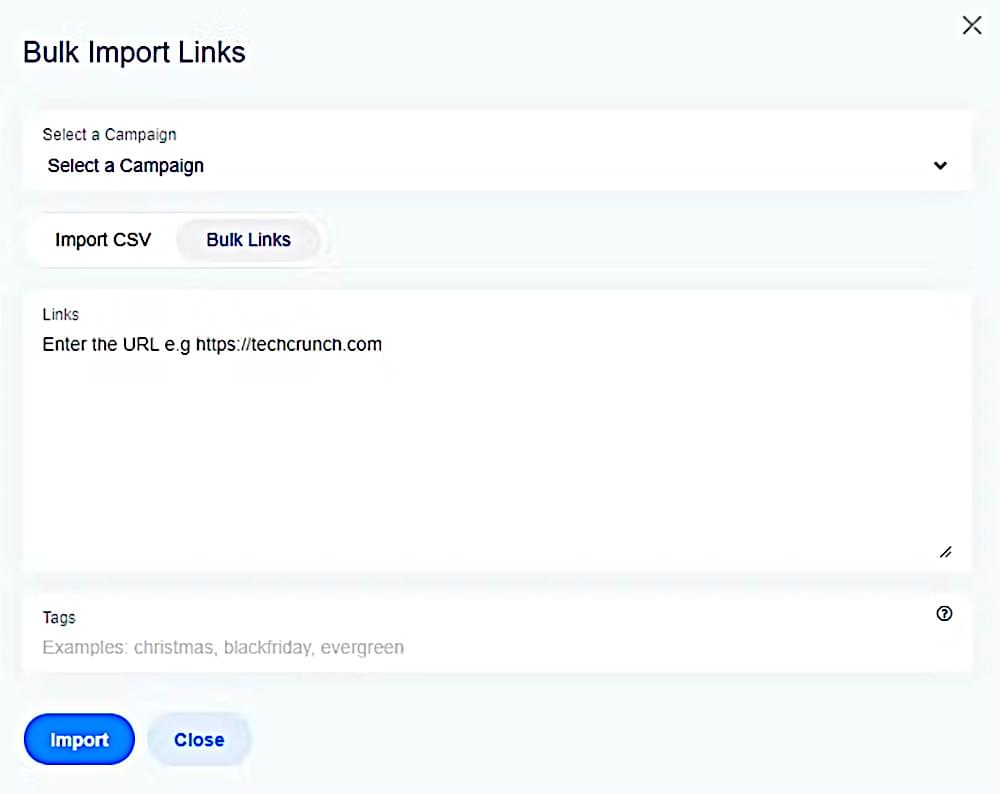
✔ Pros:
To access blocked websites, URL shorteners offer the following advantages:
- You can access blocked websites via URL shorteners and bypass censorship.
- If your ISP or government monitors your online activity, you can hide your activity with a URL shortener.
✔ Cons:
There are several disadvantages to using URL shorteners to access blocked websites:
- You can use URL shorteners to mask malicious links and phishing scams.
- A URL shortener can sometimes create errors, leading to broken links or incorrect web pages.
5. Use IP addresses
Domain names obscure IP addresses. Your traffic directs to a server by its IP address. Using DNS servers, domain names convert into IP addresses.
In this case, you can still view the site if you know the IP address. This trick is good to circumvent internet restrictions since many networks only block domain name URLs.
Let’s suppose you want to access ebay.com through a country where it may be blocked type this in terminal for Linux:
host ebay.com
This is how it looks like in the terminal.
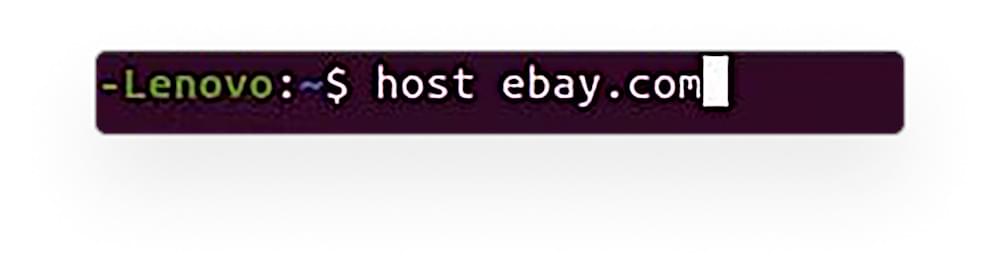
You will get a response with one or more IP addresses as below.
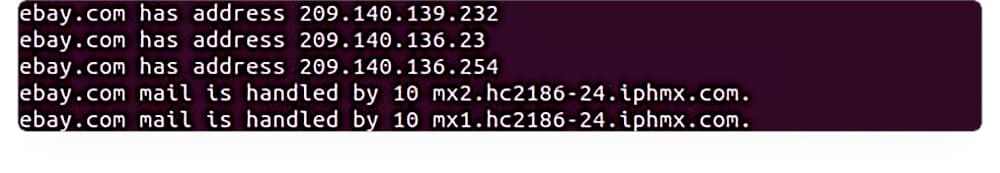
Copy-paste any of the IP addresses it in the address bar and we’re good to go.
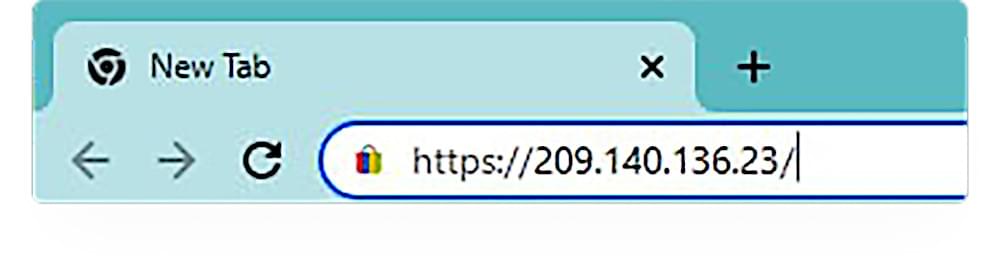
It will then redirect you to the server which probably would not have an SSL certificate. The IP address has been redirected to eBay.com
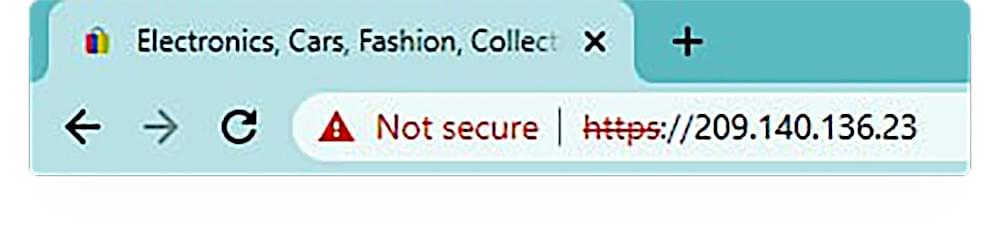
✔ Pros:
The following are some advantages of using an IP address to access blocked websites:
- Accessing a website directly via its IP address can be faster and more reliable than going through a third-party service.
- DNS filtering often blocks a website’s domain name. Bypassing this restriction is possible via the IP address of the website.
- A website’s IP address protects your privacy because your provider cannot see its domain name when you access it.
✔ Cons:
Accessing blocked websites via an IP address has some disadvantages.
- Accessing some websites can be difficult due to multiple IP addresses or content delivery networks.
- Some websites are not accessible via IP address, particularly those with SSL encryption or login requirements.
- You may risk your online privacy and security by accessing blocked websites using an IP address.
6. Changing DNS Settings
ISPs can restrict websites and IP addresses using their DNS address. You can overcome this problem by using a public DNS service. Searching Google will always provide Google’s Public DNS IP addresses.
Google doesn’t monopolize DNS. These public DNS servers provide high security and encryption on public networks thanks to Cloudflare and OpenDNS.
Let’s do this on an Ubuntu PC. First, press the home button and search for settings on the first app as in here.
Then, it would open Settings for you as in here.
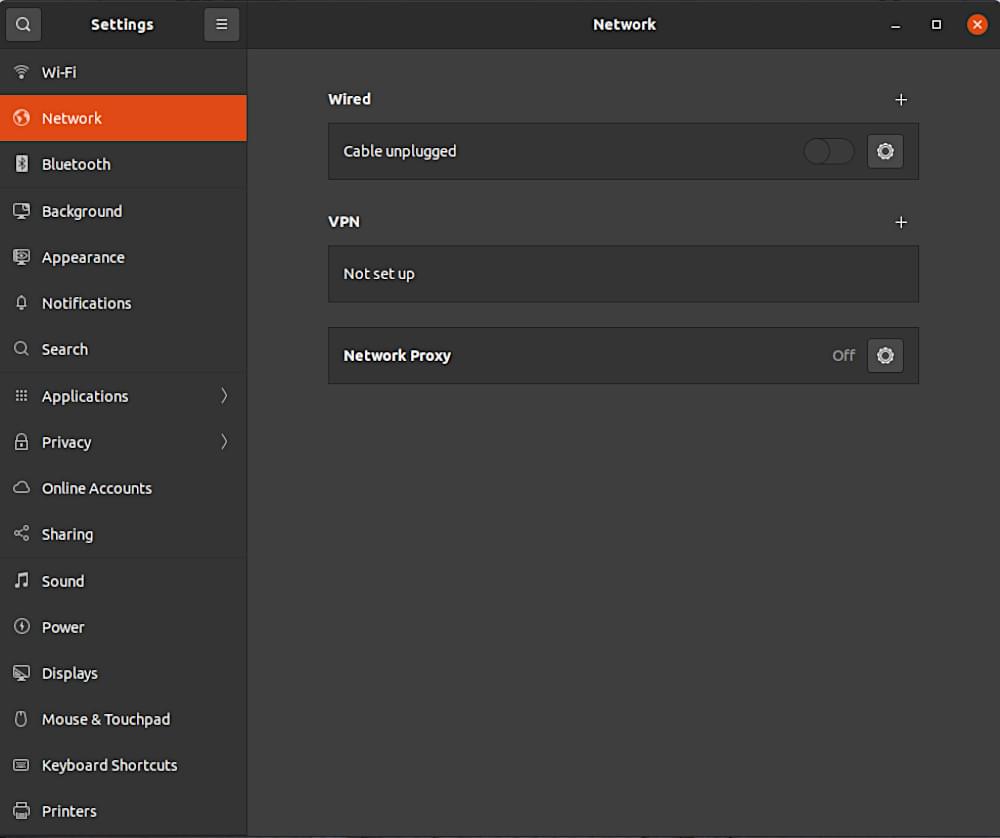
If you’re connected to the wi-fi, Be sure to click on the Wi-fi tab in the settings menu to open it if it is not open. Next, click on the Network Proxy button on the extreme left.
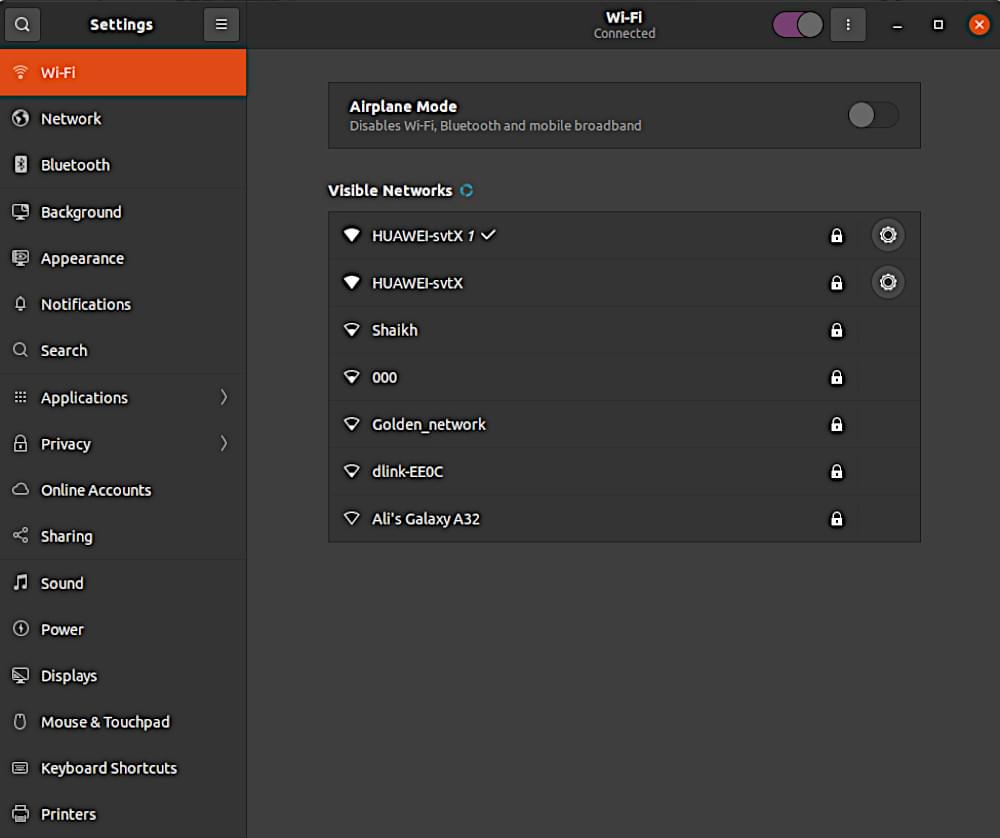
Click on the button on the extreme left of the network you are connected to and it’s menu would pop-up as here.
You would then need to click on the IPv4 tab which will show this.
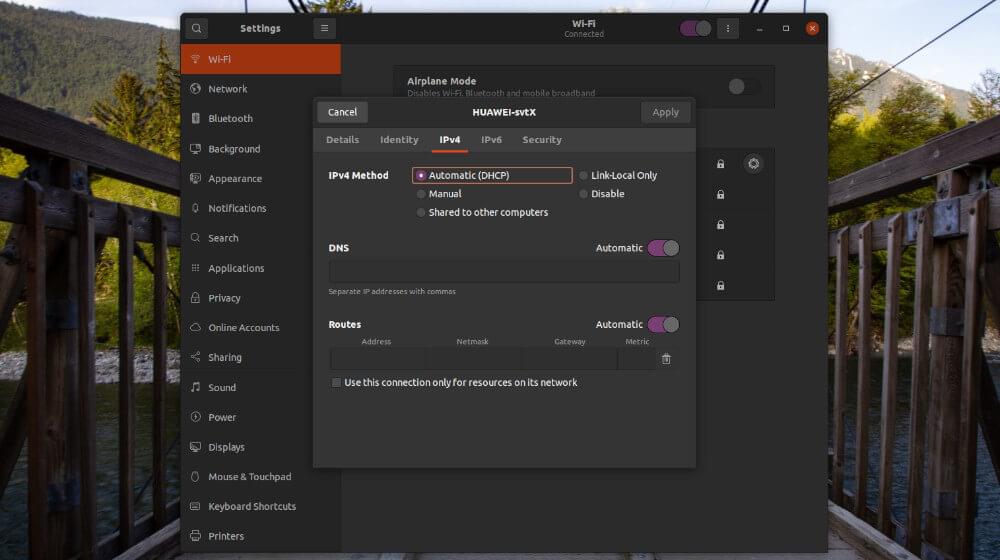
Now follow the steps:
- Click on the Automatic button beside DNS so that it is switched off.
- Enter the DNS to be 8.8.8.8,8.8.4.4
- Click on apply
You have now successfully configured the system to function on the new DNS servers. Wasn’t that easy?
✔ Pros:
Some of its advantages are as follows:
- You can bypass censorship by changing your DNS settings and accessing blocked websites.
- Your website might load faster and experience fewer connection errors if you change your DNS settings.
- DNS providers can help protect you against online threats like malware and phishing.
✔ Cons:
Changing your DNS settings can also have some disadvantages:
- Sometimes you can bypass website blocks by changing your DNS settings, but it might not work if the block enforces at the network level instead of DNS.
- Untrustworthy DNS providers might log your online activity or redirect your traffic to malicious sites, putting your online privacy and security at risk.
- DNS settings may be difficult for some users to change, particularly those unfamiliar with changing settings.
7. RSS feeds
You can subscribe to an RSS feed either through a feed reader or an old-school email address. With RSS feed, you’re able to view content without having access to the actual website (updates, blog posts, etc.). It’s ideal for websites at work or school that you need to access frequently but can’t access due to permanent restriction
✔ Pros:
For accessing blocked websites, the RSS feed offers the following benefits:
- An RSS feed can allow you to access content from a blocked website without visiting the site directly, bypassing any censorship or restrictions.
- RSS feed can save you time by providing headlines and summaries from multiple websites without visiting each one individually.
- Subscribe to an RSS feed that suits your content preferences and get updates on topics you’re interested in.
✔ Cons:
RSS feeds have some disadvantages, too:
- RSS feeds may only provide partial content, which may not be as comprehensive as the entire site.
- Comments and social sharing may not be available on RSS feeds as on the entire website.
- Content providers may not always maintain or update their RSS feeds, so RSS feeds are not always reliable.
8. Use Mobile Data Connections
When nothing works, a mobile data connection can be a handy website unblocker. If you mobile carrier has not blocked the website, your mobile data connection would be the simplest possible way to bypass the ban. On a side note, data usage for heavy internet usage can not be ideal since it quickly adds up.
✔ Pros:
- Quickly bypass all website restrictions and easily access content across the internet if your ISP or physical location has restrictions.
- Public wifi-hotspots are usually crowded and slower than mobile data. Using mobile data just means that you can browse on the web and stream content without any buffer or lag.
- Using a mobile data connection can be a life-saver if you are travelling or in a remote area with limited internet access as it is basically available everywhere.
✔ Cons:
- Your data allowance could easily go away when you use mobile data connection for data-loaded websites or stream videos.
- Weak carrier signals can be the cause of sluggish browsing or streaming speeds, depending on where you are.
- If you must be aware of the potential security risks if using mobile data on a shared public computer or on somebody else’s phone. They might have malware or keyloggers working on to spy on your credentials or other sensitive data.
9. Try Different Browsers
Sometimes you will have issues with the default browser loading your desired website. It would be good if you try a different browser to see if it works. Over 65% surfers on the internet are Chrome users.

All browsers work differently to connect to the internet and some may be more effective than the others at bypassing the website blocks.
For example, if you load Facebook and it doesn’t load on Chrome as below.
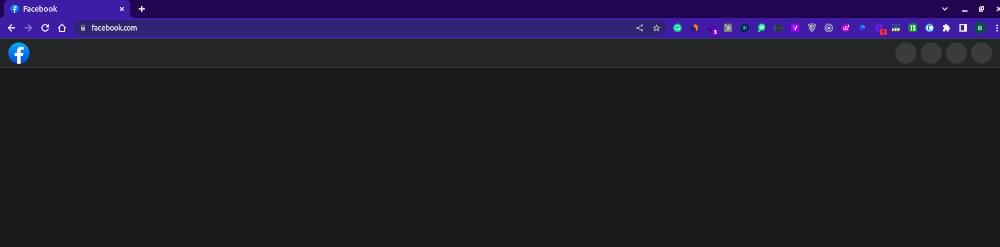
Try the same on Firefox or Edge and you would be surprised that this trick works like a charm.
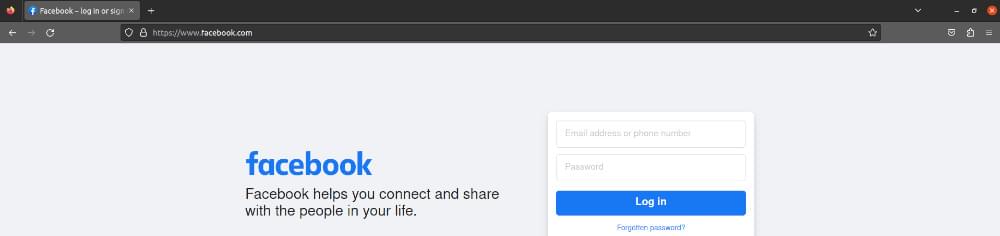
Browsers like Firefox or Brave put users first and offer privacy and built-in features like ads and trackers blocker.
So, the next time you have any trouble accessing any website and need some privacy, just switch to a different browser. It might just work right!
✔ Pros:
- You can gain access to a restricted website on a different browser than your default browser.
- It is the quickest and the most simplest solution that does not require professional software installation or any technical knowledge.
- Different security features and settings of different browsers are helpful to bypass the website block
✔ Cons:
- When the website has been restricted from access on your network, it would be useless to switch the browser
- Some browsers might restrict your access from specific browsers and that’s just how it works
- Your privacy and security may be compromised if you use a browser that does not entertain the same level of security as your default one.
10. Use Google Translate
You may be surprised but Google Translate can help you with restricted access to websites. This is how it’s done:
Go to the Google Translate website or open the app on your phone
Enter the name of the URL you would like to access in the text box
Choose a language that is different than the website’s language to be translated to.
Click on the translated link to go to the website through Google’s servers, hiding your IP
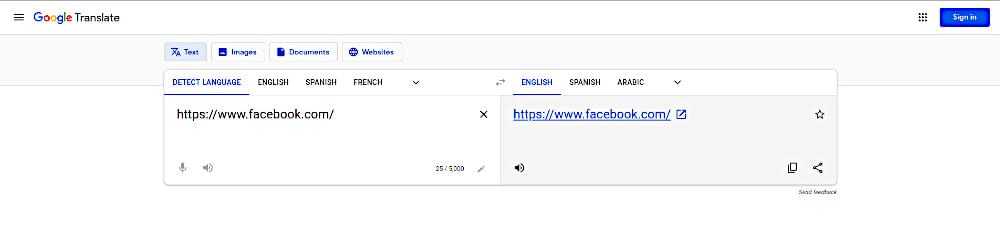
This process works really well because of the fact that Google Translate acts as a proxy to unblock websites for all your traffic, protecting your IP address and location. The website gets Google’s server locations and not of your device, allowing to view the restricted content without any hassles.
✔ Pros:
- You may use Google Translate to bypass website blocks as it acts as a proxy between you and the internet by translating the content through its servers.
- This is the easiest way to access restricted content without having any technical expertise.
- Google Translate can be used on any of your gadgets with an internet connection.
- You can use it across the globe just through internet connectivity.
- Super useful for translating websites in multiple languages and thus help you access content otherwise inaccessible
✔ Cons:
- Google Translate does not function as a dedicated website unblocker and so may not always work as intended especially when websites detect and block this kind of traffic.
- Your content might be be lost in translation and the quality may not be as good as a professional translator either.
- You must be cautious doing this as your actions may violate the local law or website’s terms of service.
- Not a secure way of browsing since your data can still be spied on.
- Your experience may be worse due to an additional process of translating the website that takes time.
11. Dynamic IP
A dynamic IP is one that changes every time you connect to the internet or after a certain period of time unlike a static IP. This means that if your IP address has been banned, you will just get another one in a while and be back to work again.
✔ Pros:
- Ever changing IP address ensures little to no affect on IP bans
- You always appear to be a new visitor the the website tracking you
- Simplest way to unlock a website since you don’t need to have technical knowledge or hardware. Your ISP does it most of the time.
- ISPs might be able to help you with additional privacy and securitty that are helpful in unblocking websites.
- Dynamic IPs can be used across different browsers without a hassle.
✔ Cons:
- Since your ISP assigns you dynamic IP, it may be difficult to access a website if they block it.
- Some websites may keep a track of IPs from the same internet service provider and thus block all of them.
- In some scenarios, you might see websites to be tracking cookies as well as user-agents which would require you to clock additional factors to unblock those websites.
- Some countries may penalize you legally since it might be against their laws and regulations to access blocked sites with dynamic IPs.
12. HTML to PDF Converter
Converting your website’s HTML to PDF can be a fool-proof way to access blocked content. The way this works is by loading the website on a third-party server hosted somewhere internationally and then it’s HTML is converted to PDF and then available for you to download and view.Consider using an online converter that can convert your HTMLs to PDF.
✔ Pros:
- Easy to unblock any website with an HTML to PDF converter.
- A simple approach to unblock any website.
- Webstes converted to PDF can be saved and viewed at any time.
✔ Cons:
- The content might not be interactable. Videos or pictures may not be visible or functional.
- Some websites may shift or hide content when they detect an HTML to PDF converter in play.
- The formatting and quality may not be same as the actual website.
- You could be compromising your privacy and security in real-time by using some of the unknown converters
13. Switch HTTPS to HTTP
You can access some websites by simply switching from HTTPS to HTTP in the url.
HTTPS might be blocked your ISP or country through domain, port or IP address filtering and may not be blocking HTTP traffic.
This method is not recommended as http protocol is not a secure connection and may be visible to various security vulnerabilities. Http vs Https proxies have some limitations as well as security variations which is why it is best to visit a site using https protocol.
✔ Pros:
- ISP, network or country-restricted websites can sometimes be accessed with a simple switch from HTTPS to HTTP.
- A solution that does not require much technical knowledge but a simple know-how of things.
- Few websites may even allow faster browsing due to non-HTTPS browsing.
✔ Cons:
- You are always at the very risk of compromising your valuable privacy and security at the hands of hackers that are in search of non-encrypted traffic with HTTP.
- A few websites may not have an HTTP version available so this could be a negative point.
- If your IP address has been banned, it means that the website has it in their database and would most probably not be a good idea to switch to HTTP.
14. Caches and Website Archives
If you had accessed the website earlier and now the website does not seem to load as usual, you may go to Google and search it up. When the search results loads, you will need to click on the three vertical dots.
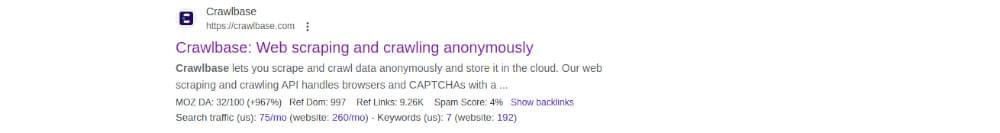
Clicking on the three vertical dots will open the dialog box as show below and a Cached button if you are lucky.
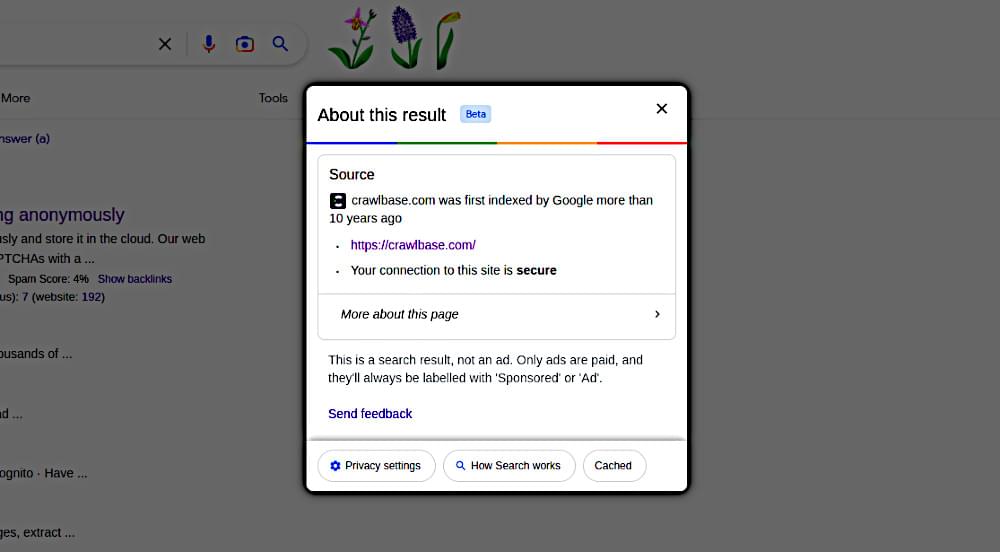
You will then need to click on Cached to open a cached version of the website you want to access.
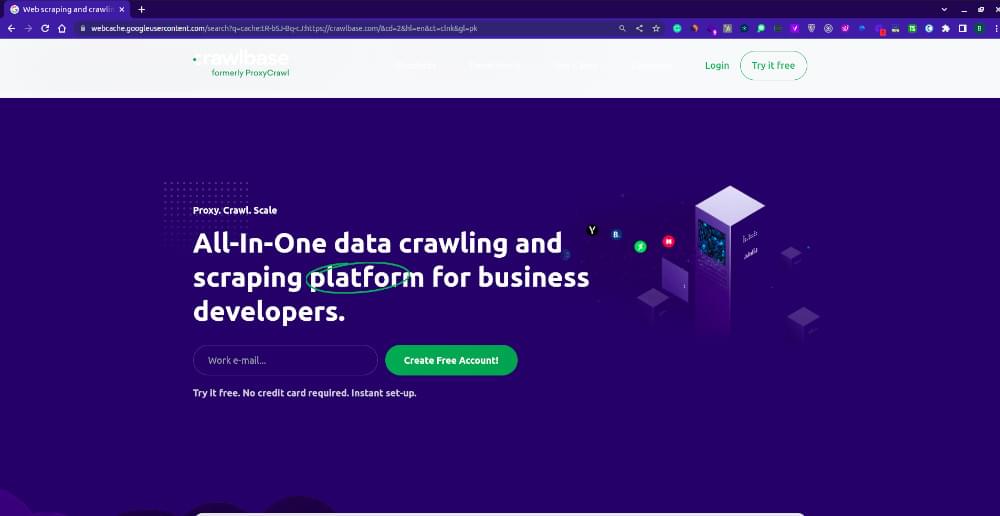
For web archives on the internet, Archives.org that has a wayback machine to save 801 billion pages off the internet as snapshots gradually. Just type a website URL in the search bar and then it would show a calendar of when the screenshot was taken.
✔ Pros:
- Cache and archives help you unblock content that recently got blocked.
- Both are helpful in accessing older versions of the websites you are trying to access.
- Caches or archives may be faster to load since the content is already saved on your device and not loading from the web server.
✔ Cons:
- Both cached and archived websites work if they were cached or archived in the first place. Some websites have mechanism against cache and archiving .
- Not the best way to obtain access to a website’s updated content. It may be outdated, non-functional or even worse, partially present.
- Sometimes, it might be illegal or against the policies to access caches or archives of certain websites
15. Contact Website Admins
If the website works somewhere around the globe and you think it is totally fine to access it in your country regardless of the local laws and regulations, you may try contacting the website admin. Or even if the website has a put IP-specific ban on your location to save bandwidth then it is always a wise decision to contact the admin first.
Contacting website admins is not an instant way to access restricted content but this can be done to access a website legally without any software help.
If you have decided to contact the administrator, here’s some support to increase your chances of receiving a positive reply:
- The admin is not obliged to unblock your access. Be polite and respectful in your message at all times.
- Tell them what you need done and why this access is meaningful to what you want to do
- Send them some evidence like a screenshot of the error messages or maybe documentation in your request to support your cause and that they are sure that you are not accessing something illegal
- Let them know that you are willing to comply with any regulations or terms of service that might have caused the ban initially
- If the website admin is not responding to your requests, try reaching out via forums or social media
- If you are unable to find contact information on their website, search them up on WHOIS Domain Lookup
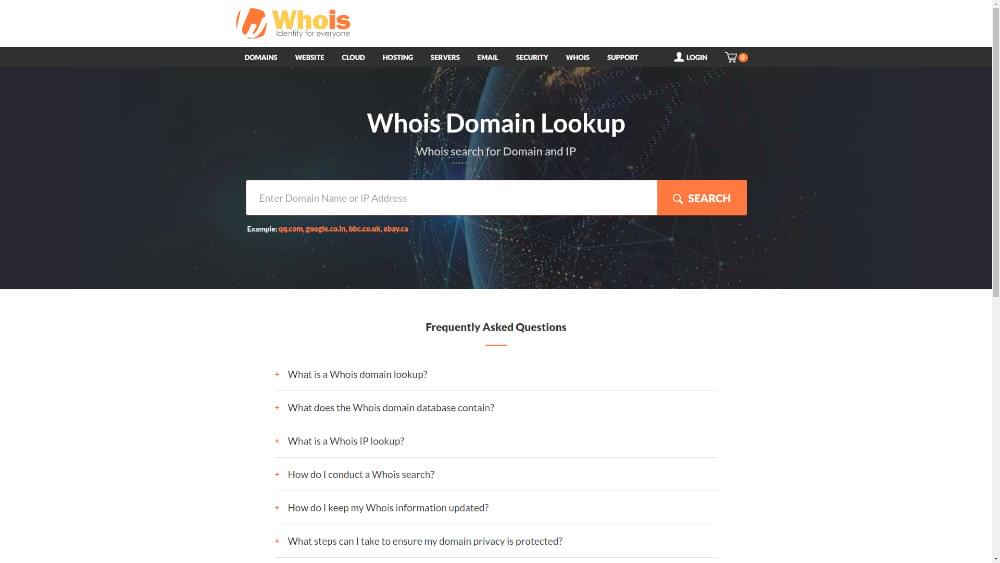
✔ Pros:
- Trying to contact admin can be an effective way to gain access to a website. If the website has restricted from access due to an error or a misjudgement, it would be quickly and easily unblocked
- Try finding the web admin’s contact information on the website itself. Look for an email address or a contact form
- When contacting the admin, make sure you politely explain why you need it unblocked and if there was an error in getting it blocked in the first place. Ensure evidences are provided to support your claims.
✔ Cons:
- You may not always find success contacting the website admins.
- Moreover, the admin may also be helpless in a scenario where the website was restricted from access due to legal or security issues
- Also, it would be way difficult or impossible to contact an admin since their number might not be present on their website.
- Now, don’t forget that even if your website has been unbanned, it may be banned again in the future. It’s best to have alternate access plans for the content you need access to.
How to Unblock Websites and Access Restricted Content in 2026
Both firewalls and Chrome can make it difficult to access restricted website. To bypass the restrictions at school, work or home you can try these methods:
Firewall
- Use a VPN
An encrypted Virtual Private Network (VPN) allows you to bypass firewall restrictions and access the blocked website by masking your IP address. Choose a VPN provider you can trust to ensure your privacy and security.
- Use a Proxy Server
You can access blocked websites with proxies which routes your internet traffic through a different server. It is also possible for the firewall to block proxy servers.
- Use a Different Browser
A firewall can block specific browsers but not others. If you have trouble accessing the website, try Chrome or Edge.
Chrome
- Clear Your Browser Cache and Cookies
Cookies and cache can cause website blocking. The website may be accessible if you clear your browser’s cache and cookies.
- Disable Extensions
Extensive Chrome extensions can slow down website access. You can access the website if you disable any extensions.
- Check Your Antivirus Software
You may have an antivirus blocking the site. See if you can access the website by temporarily disabling your antivirus.
- Utilize URL Shorteners
Shortening a blocked URL can bypass filters that target the original link.
Why Do Websites Get Blocked?
There are several possible reasons for the website blocks to occur.
- Geo-blocking
First, many services restrict access to their content in certain countries by geo-blocking. A common example of this issue is Netflix’s catalog. Hulu, for example, is not available outside the United States. Also applies to social media videos (such as sports clips), news articles, and full services.
- Government Censorship
A second reason is that governments block sites for their purposes. Among the most famous blocks of social media is Twitter in China, but Turkey blocked access to social media in 2016 to quell protests, while Sri Lanka blocked Facebook access following the April 2019 terrorist attacks.
- IP Blocking
Some websites are made to detect and block certain IP addresses that is not authorized to access blocked content. IP address is your unique way of identification for your device that connects to the internet and also locates you physically on the globe. This is how websites filter your traffic out.
- Parental Control
Parental controls are another common reason for website blocking. Parents may use filtering software to restrict their children’s access to age-inappropriate content or limit internet usage during certain times of the day.
- Employee Internet Restrictions
The fifth reason is that employers often block certain websites on their internal networks. The purpose of this is to save the time that they spend checking your Facebook status.
- Legal Restrictions
Last but not least, some countries have weird laws restricting certain types of material. Germany’s campaign against YouTube being one of the notable case.
How to unblock a website on Chrome without a VPN?
Are you tired of encountering website blockages on Chrome? Fear not, for there are ways to access your desired website without a VPN. Follow these simple steps:
- Open the Chrome app
- Click on the three vertical dots on the top right corner, and select Settings.
- Then, navigate to Privacy and Security and select Site Settings.
Finally, unblock the website you desire. If this method doesn’t work, consider using a website unblocker or a proxy to unblock websites. With these tricks up your sleeve, you can surf the web without restrictions.
Is it Legal to Unblock Websites?
In most countries using a VPN or web proxy to unblock sites is legal. Russia and China ban using VPNs and proxies but it remains legal in most countries.
You need to be aware of the laws set by your local authorities and the website’s terms of services. When using Chrome, you can try a few other ways to unrestrict access to websites like a website unblocker or a web proxy. Just make sure that whatever you use is used industry-wide.
Wrap Up
We have covered ways to unblock websites just without them. After all, it’s your choice to unblock the websites you want access to. Keep in mind to be in your legal limits and do your due diligence.
Your local authorities and ISPs have restricted access to certain websites but there are several methods to get unrestricted access to them.
If you need to know how to access blocked websites, use Crawlbase’s Smart AI Proxy. Due to its combination of artificial intelligence and machine learning, the Smart AI Proxy avoids CAPTCHAs and blocks more effectively than a normal proxy. You can connect countless times to a proxy network using a single node. It is most beneficial to use a proxy scraper because it lets you stay anonymous and access more websites without getting banned than a single proxy would.
Unblocking websites requires caution and following established guidelines. Be aware that bypassing restrictions may violate network or organization policies and expose you to legal or security risks. There is no one-size-fits-all solution for unblocking websites, so you may have to try a few out until you find one that works for your situation.











