Proxy status error codes can be a real pain if you’re new to proxies or use them for web scraping and data extraction. These errors occur when a proxy server can’t process your request correctly and stops your workflow dead in its tracks. But here’s the good news—most of these can be solved once you know the error codes and how to fix them.
In this blog, we will learn what is a proxy error, explore the most common proxy error codes, understand what they mean, and discuss how to fix them. If you’re looking to avoid these headaches altogether, a solution like Crawlbase Smart AI Proxy
can help by handling retries, IP rotation, and error management automatically, so you spend less time debugging and more time extracting data.
Table of Contents
- 1xx Series: Informational Responses
- 3xx Series: Redirection Errors
- 4xx Series: Client Errors
- 5xx Series: Server Errors
- Tips to Avoid Proxy Status Errors
- Why Crawlbase Smart AI Proxy Is Your Best Bet
- Frequently Asked Questions
What Are Proxy Status Error Codes?
Proxy status error codes are HTTP responses that occur when a client (like your browser or scraper) tries to talk to a server through a proxy. These codes are the server’s way of telling you what went wrong. Proxy errors can happen for many reasons: lousy proxy settings, network issues, or restrictions on the target website.
When you’re scraping or browsing through a proxy, these codes can disrupt your workflow. Knowing what they mean and how to fix them is key to keeping things smooth. These codes are grouped into five main categories based on the first digit of the status code:
- 1xx (Informational): The server is processing your request.
- 2xx (Successful): The server successfully received and processed your request.
- 3xx (Redirection): The request requires further action, like following a new URL.
- 4xx (Client Errors): There’s an issue with your request.
- 5xx (Server Errors): The server is unable to fulfill your valid request.
While 1xx and 2xx codes don’t need action, 3xx, 4xx, and 5xx codes usually mean there’s a problem that needs fixing. For example, 403 (Forbidden) or 407 (Proxy Authentication Required) when using proxies.
Learning how to identify and fix these errors can prevent downtime and ensure your proxy is working correctly. Below, we’ll discuss the most common proxy status error codes and their resolutions.
Common Proxy Status Error Codes and How to Fix Them
Before you can fix proxy errors, you need to understand them. Below, we’ll break down the most common proxy errors, what they mean, and why they happen.
1xx Informational Codes
These codes tell you the server has received your request and is working on it. They’re rare but valuable in some situations.
100 Continue

This code means the server has received the headers and is waiting for the rest of the data. You can send the request body now.
Tip: Ensure that your request headers are formatted correctly. Once the server confirms the headers, you can proceed with sending the request body.
101 Switching Protocols

This code indicates that the server agrees to switch protocols as requested by the client, usually for tasks like upgrading to WebSockets.
Tip: No action is required. The server has agreed to your protocol switch.
102 Processing

This happens when a server needs more time to process a large request. It prevents a timeout on the client side.
Tip: Allow the server additional time to complete the processing. If possible, simplify the request to reduce processing time.
3xx Redirection Codes
Redirection codes tell you the resource is located elsewhere. These are more common during web scraping or when a site’s structure has changed.
301 Moved Permanently
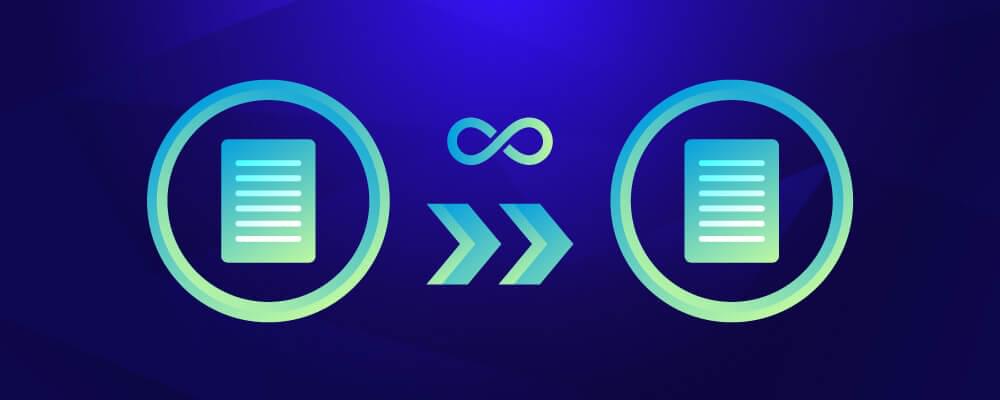
This means that the resource has moved to a new URL. Most browsers and scrapers will follow the redirect.
Quick Fix: Update your scraper or app to use the new URL provided in the response. Many will do this automatically but double-check.
307 Temporary Redirect

This code indicates that the resource has been temporarily moved. Unlike 301, the redirection is not permanent. You should follow the new URL to access the resource.
Quick Fix: Follow the new location provided by the server. However, the resource may return to its original URL later, so avoid hardcoding the new location.
4xx Client Error Codes
These codes mean there’s an issue with your request. It could be due to formatting errors, missing authentication, or restrictions on access.
400 Bad Request

This is because the request is malformed or incomplete. It might be due to invalid syntax or missing parameters. Check your request and try again.
Quick Fix: Check your request for syntax errors or missing parameters. Make sure the format matches the server’s requirements.
401 Unauthorized

Resource requires authentication, and you haven’t provided the correct credentials. Before you proceed, make sure you have access.
Quick Fix: Provide the correct credentials like username and password or API key. If you’re using a proxy, make sure your credentials are correct.
403 Forbidden

This code is returned when the server denies your request due to insufficient permissions or proxy restrictions. You might need to adjust your request or use a different proxy.
Quick Fix: Check if you have permission to access the resource. If it’s blocked try switching to a different proxy or rotating IPs to bypass restrictions.
404 Not Found

The resource you’re looking for doesn’t exist or has been moved without a redirect. Check the URL and try again.
Quick Fix: Check the URL. If it’s old, search for the new link or contact the site admin.
407 Proxy Authentication Required

Your proxy server requires authentication. Make sure to provide the correct username and password or whitelist your IP in the proxy settings.
Quick Fix: Check your proxy settings. Make sure you’ve whitelisted your IP and provided the credentials. Most proxy providers have a guide for this issue.
429 Too Many Requests

You’re sending too many requests in a short time and hitting the rate limits. To fix this, rotate your IPs, add a delay, or use residential proxies.
Quick Fix: Rotate your IPs or use residential proxies to spread the requests across different addresses. Adding delay between requests can also prevent rate limits.
5xx Server Error Codes
These errors occur when there’s an issue on the server’s side, even if your request is valid.
502 Bad Gateway

502 proxy error occurs when a proxy server gets an invalid response from an upstream server. Clear your browser cache or use a different DNS usually fixes it.
Quick Fix: Clear your browser’s cache and cookies. If that doesn’t work, try changing your DNS or switching to a different proxy.
503 Service Unavailable

The server is busy or under maintenance. If you’re using a proxy, try rotating your IP or wait and try again.
Quick Fix: Wait for the server to recover if it’s busy. If your proxy IP is blocked,d switch to a different IP or use a rotating proxy.
Now you know the standard proxy error codes, you can find and fix them faster. Follow the fixes, and you’ll be able to fix most proxy status codes and get back to the data you need.
Tips to Avoid Proxy Status Errors
Avoiding proxy status errors will save you time and stress. Follow these tips to keep your proxy running.
1. Choose a Reliable Proxy Provider
Choose a good proxy povider like Crawlbase, which offers:
- High up-time and residential proxies so you don’t get blocked.
- Dedicated proxies for critical tasks.
2. Rotate IPs
To avoid rate-limiting errors (like 429), Rotate your IPs often. Use IP rotation tools and add random delays between requests to act like a human and not get blocked.
3. Check Authentication
Incorrect authentication will give you a 407 Proxy Authentication Required error. Double-check your credentials and make sure they are set up in your proxy settings.
4. Respect Request Limits
Monitor your request frequency to avoid 503 Service Unavailable errors. Know the rate limits set by your proxy provider or the target website and spread your requests within those limits.
5. Monitor Proxy Health
Test your proxies regularly to make sure they are working. Use tools to check if your IPs are blacklisted, which can cause access issues.
6. Update Proxies Periodically
Old proxies will give you a 403 Forbidden error. Update your proxies regularly to access and not to go down.
By following these points, you can avoid proxy problems.
Why Crawlbase Smart AI Proxy Is Your Best Bet
Proxy errors can grind your scraping operations to a halt, but understanding what causes them and how to fix them puts you back in control. By learning the most common proxy error codes and following best practices for proxy setup, you can minimize downtime and improve reliability.
To prevent issues, focus on using trusted proxy providers, rotating IPs, authenticating requests correctly, and monitoring your request limits. Regular proxy maintenance is key to keeping your scraping workflows smooth and uninterrupted.
For teams that want fewer errors and more automation, a solution like Crawlbase Smart AI Proxy takes care of IP rotation, so you can focus on extracting data, not fixing the proxy issues.
Frequently Asked Questions
Q. What causes proxy status errors?
Proxy errors occur when your proxy server has a problem with a request. Common causes are bad proxy settings, blocked IPs, no auth details, or the target site being down. Knowing the error codes will help you figure out what’s wrong and how to fix it.
Q. How can I prevent proxy errors during web scraping?
Avoid proxy errors by using good proxies, rotating IP addresses, and respecting your request limits. Also, make sure to provide correct auth details and monitor your proxy’s health so you don’t get blacklisted or rate limited.
Q. What should I do if my proxy is blocked?
If your proxy is blocked, try rotating your IP, using residential proxies, or switching to a different proxy server. Check the proxy settings and see if your IP is blacklisted. If you’re scraping a site, add random delays between requests.












