APIs (or Application Programming Interfaces) are something you may use to retrieve some information into your script or application and can be used at any point in an application. Modern-day applications are built around third-party APIs for various services. Although you may create an API yourself, the process can be time and resource-consuming. Open(Public) APIs are amazing as they allow any third-party developers to integrate into your website, software application, or mobile apps.
Why Use APIs?

The software revolution has impulsively exploded, and the fastest-growing segment has shifted towards APIs. The dramatic decrease in the essential total cost of ownership of adopting software is a by-product of APIs, which have not only solved scaling challenges but also removed the burden of setting up and managing local hardware. Businesses now focus on more important things with APIs working in their place as the IT operations have become less of a burden. Almost 73% of the companies have a portion of their computing infrastructure in the cloud or at least one of their applications. The API boom has made developers an in-demand and valuable resource with time. Developers nowadays value and prefer businesses that help diminish the nuisances.
The Six Different Types of APIs
Each API comes with its own set of rules and parameters dictating how users can interact with it. Let’s enlist the six types of APIs designed to facilitate data retrieval.
- Open APIs: These APIs offer unrestricted access to third parties, allowing them to use the API to get data freely without authentication or authorization. Users can access data from these APIs without any barriers, making them ideal for widespread data retrieval.
- Partner APIs: Partner APIs foster collaboration between commercial entities within an open ecosystem. Companies and developers can work together by leveraging these APIs. Examples include the Airbnb API and eBay APIs, which enable partners to integrate their services seamlessly.
- Public APIs: Similar to open APIs, public APIs provide access to their features and functions, often with some form of payment structure in place. These APIs are known for their reliability and robust development, making them popular choices for data retrieval tasks.
- Private APIs: Restricted to authorized users only, private APIs require permission or a password from the controlling company for access. Despite being limited to select users, private APIs are commonly used for internal purposes, enabling faster development due to their non-public nature.
- Composite APIs: Composite APIs combine two or more APIs to streamline data retrieval processes. They allow users to make a single API call that triggers multiple requests, resulting in a consolidated response. Batch APIs, a subset of composite APIs, follow a similar concept but without any sequential dependencies.
- Unified APIs: Unified APIs act as aggregators, combining various API and back-end resources into a single interface. They are commonly used in specific industries, such as banking or CRM solutions, to provide a unified experience for accessing data. Stripe, a financial SaaS platform, serves as an exemplary unified API in the industry.
The Basics of Using Data Fetching APIs
Using an API for data extraction, access and retrieval is a fundamental skill in today’s digital landscape. Whether fetching information from websites or accessing JSON data, mastering API usage opens up a world of possibilities. Let’s explore the step-by-step process of utilizing data fetching APIs.
Finding API Documentation: The first step in using an API is to locate its documentation. The API documentation provides crucial information on making requests and understanding expected responses. This documentation outlines the specific URLs, protocols, and data formats used by the API to get data from website.
Making Requests: Once you’ve familiarized yourself with the API documentation, it’s time to start making requests. Data fetching APIs typically use HTTP requests to send and receive data. You’ll need a programming language or tool that supports HTTP requests to interact with the API effectively.
Creating API Keys or Access Tokens: You’ll often need to generate an API key or access token to authenticate your requests. These unique identifiers inform the API about the origin of the request and grant you access to its resources. Including your API key or token in your requests is essential for successful communication with the API to get data from website.
Handling Responses: After sending a request, the API will respond with data in a specific format, such as JSON or XML. Your program can then parse this response and extract the relevant information. Understanding how to handle API responses is crucial for effectively utilizing the retrieved data in your applications.
How APIs Work?
APIs have become a must-have for developers to create innovative apps that leverage popular web services like Facebook, Google Maps, and Dropbox. Let’s explore how APIs work and their significance in modern app development.
- Simplifying App Development: APIs streamline app development by providing pre-built functions and services that developers can integrate into their applications. For example, a game developer can use the Dropbox API to to get data and store their saved games in the cloud easily.
- Enhancing User Convenience: APIs also enhance user convenience by enabling features like single sign-on using platforms like Facebook. This functionality allows users to access multiple apps and websites using their existing social media credentials, eliminating the need for separate login credentials.
- Facilitating Web Service Mashups: APIs enable developers to create innovative mashups by combining functionalities from different web services. For instance, apps like Yelp utilize the Google Maps API to display restaurant locations, ratings, and other information easily within their interface.
- Enabling Social Sharing and Interaction: APIs power features like social sharing buttons and comment systems on websites. By integrating APIs from platforms like Facebook, Twitter, and Disqus, websites can facilitate user interaction and engagement without needing to develop these features from scratch.
How To Get Started With APIs?
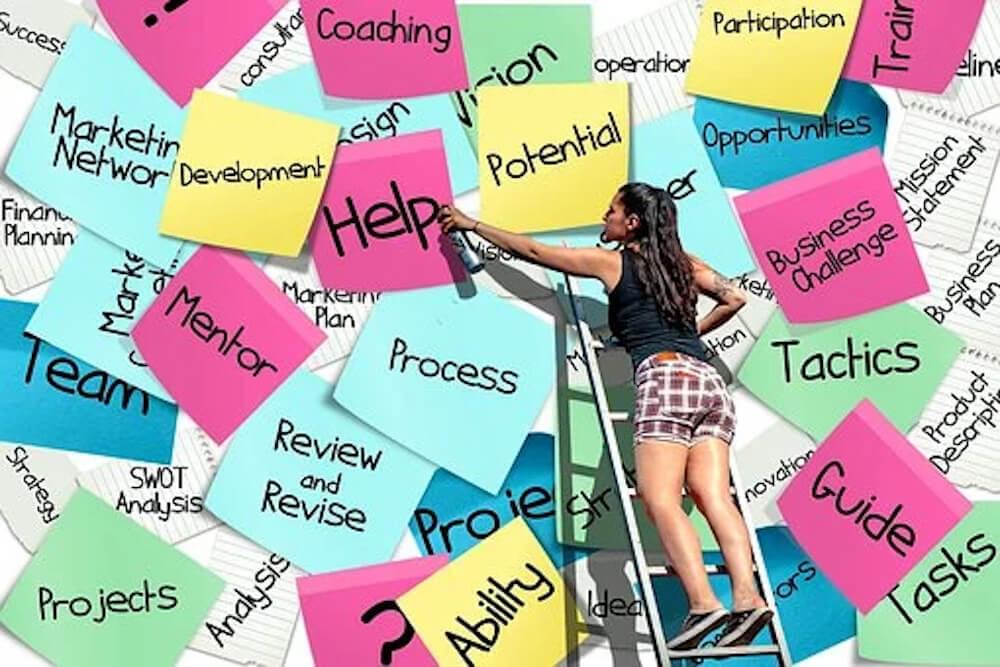
Access to API is integral to their application as developers look to integrate products deeply into their own applications. Including technical documentation, examples, and sandbox environments to test the API are the best practices for the integrating API to get data from website. APIs are now a critical part of a developer’s strategy to build on a large scale. There is no concept these days as to why a business might waste precious resources like time and money to do something in-house that can be done much better somewhere else.
This approach not only allows developers to focus on their efforts but also pivot to building an evolving product. Thanks to this significant technological shift, complex services can now be simplified as code pieces.
Modern-day business giants like Uber, Airbnb, PayPal, etc., use third-party data fetching APIs in the background of their applications. These companies are built on the backs of scalable developer services that allow them to summate everything from locations and payments to SMS and email. The developers behind these API-first companies (like PayPal or Stripe) where the API is the product are simultaneously building to become sustainable, unconventional, and enormous organizations. API’s continuous and regular usage benefits both. The increased API usage benefits those operating them in their business and the developers.
As the sturdy environment continues to grow around the API ripple, the best way to have a business is not by developing everything internally but by integrating third-party API services with other software houses. Google’s Firebase is a great example of API use cases where the development community can integrate the Firebase API into their workflows and build up from there. Other than that, we have also listed below the top best APIs to get data:
SkyScanner - Flight Search
Like Google Flights, Skyscanner is a search aggregator engine that provides travel data for flights, hotels, car rentals, and more. With Skyscanner aggregating your travel and flight data, you don’t have to go for multiple sites yourself to check each individual’s flight price and/or plan. Its API allows you to access this meta search travel data to avail the cheapest quotes on selected flight dates, browse flight routes, and even more.
OpenWeather - Weather Forecasts
Weather data, including forecasts and historical data, is provided through an online service called OpenWeatherMap. Their API provides access to weather maps and forecasts for numerous cities worldwide.
Open Weather Map API endpoints are:
- Current Weather Data: These kinds of requests can get you weather data in any location on the earth from more than 40,000 weather stations.
- Daily Forecast Weather Data: All weather forecast data for 14 days can be obtained in JSON or XML format.
- Search Weather Data: You can search for weather data by city name. Just put the city name or part of it and get the most proper cities globally, e.g., Lon, Lond, or London. The more precise the city name you put, the more precise list you will get. To make it more accurate, enter the city’s name or part of it, comma, the two-letter country code, or county’s name. Proper cities in the chosen county will be obtained. The order is important – the first is the city name, then a comma, then the county. Example – Lon, UK or Lon, GB or London, GB or Lon, England. By geographic coordinates.
TheCocktailDB - Beverage Database
The Cocktail DB is a worldwide API-based free crowd-sourced database of beverages and cocktails. It is free to use for non-commercial purposes. The API allows you to search for cocktails by:
- Categories
- Glasses-type (for example flute vs. standard cocktail glass)
- Ingredients
- Alcoholic-type (Alcoholic vs. non-alcoholic)
Deepomatic - Fashion Apparel Detection
Deepomatic is used to support the detection and location of clothes in images. A developer can recognize the different apparel pieces present in an image by simply sending the image’s URL/base64. Deep learning and machine vision capabilities enable users to identify the bounding boxes that specify the exact location of each piece of apparel provided by the API.
Crawlbase - Crawl Internet Data at Scale
Crawlbase is here as it is our blog, and the value you get from using Crawlbase is distinguishable from the market, which our case studies have shown. Crawlbase is not just a rotating proxy provider for your scraping projects but also an all-in-one comprehensive platform for developers looking for data. From reliable backconnect proxies to intelligent, easy-to-use Crawling API.Crawlbase also offers a cloud data storage solution to store crawled data in different formats, images, JSON, and HTML.
The system is powered by an Artificial Intelligence algorithm that bypasses Cloudflare, akamai blocks, and captchas. Our dedicated technical support team is always ready to help whenever you need help.
A pay-as-you-go plan is served with no hidden fees for the crawling API, so you only pay for the successful requests. The first 1000 requests are for free, and you will know the exact total cost based on the number of requests you make. The monthly pricing calculator makes calculating your cost quite easy; you only pay per success, and if there is no value to your business, you do not pay.
There are monthly subscriptions; subscriptions range between 99 USD per month to 289 USD per month for the proxy backconnect. The features between the different packages allow you to use more proxy pools, geolocations, and threads on unlimited bandwidth. You can find the pricing for other Crawlbase services mentioned in this post on each product page.
Conclusion
Using data fetching APIs can save you time and resources and can even be helpful when scaling. Things are changing now, and businesses don’t want to do everything from scratch and save on costs and useless hassles. These data fetching APIs are the future of Software as a Service (SaaS) where developers can get everything done through third-party APIs.









