Collecting data from the web can be challenging, as it often involves dealing with missing values, duplicates, and inconsistent formats. To use it, you need to clean and analyze the data. That’s where Python Pandas comes in.
Pandas is a powerful library that helps structure, clean, and analyze data. It enables you to remove errors, filter out what’s irrelevant, and extract insights easily. You can combine Crawling API with Python to feed clean data directly into your Pandas.
In this guide, we will cover the importance of data cleaning, how to use Pandas for data processing, and key techniques for cleaning and analyzing scraped data.
Table of Contents
- Why Data Cleaning and Analysis Matter in Web Scraping
- Python Pandas for Data Processing
- Cleaning Scraped Data with Pandas
- Handling Missing Values
- Removing Duplicates
- Standardizing Data Formats
- Filtering Out Irrelevant Data
- Sorting and Aggregating Data
- Extracting Insights with Grouping
- Applying Statistical Functions
- Visualizing Data with Pandas
Why Data Cleaning and Analysis Matter in Web Scraping
When scraping data from websites, the raw data is unstructured and contains errors. It may contain missing values, duplicate entries, or inconsistent formats, making it impossible to analyze. Cleaning and processing the data ensure accuracy and help extract meaningful insights.
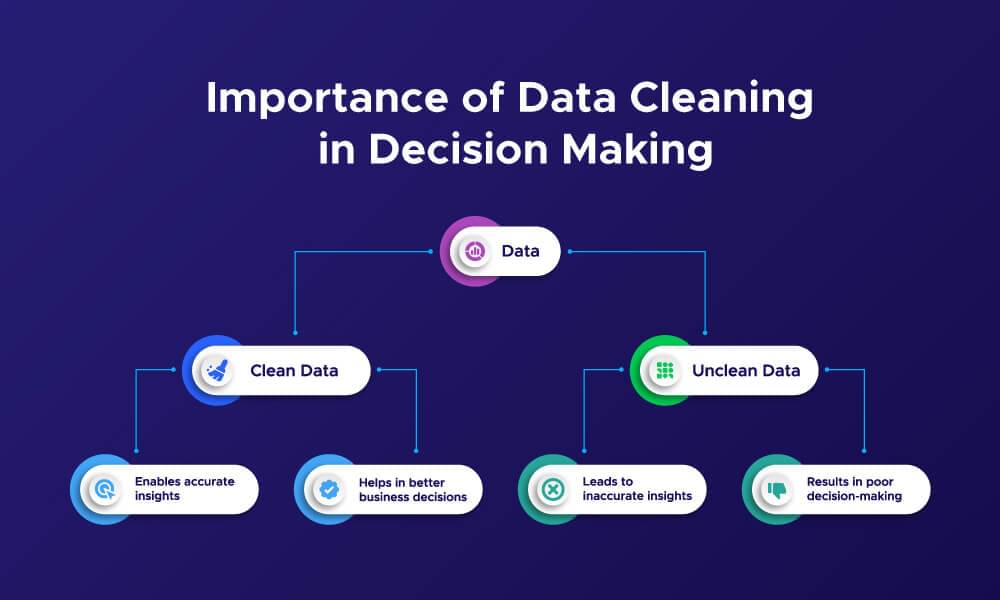
By using Python’s Pandas library, you can clean and structure scraped data for analysis. Proper data cleaning enhances decision-making, facilitates trend identification, and improves the effectiveness of automation. Without cleaning, incorrect or incomplete data will yield poor results and impact business intelligence and market research.
Pandas analysis allows you to sort, filter, and apply statistical methods to find patterns.
Python Pandas for Data Processing
Pandas is a powerful Python library for working with structured data. It helps in organizing, cleaning, and analyzing big datasets. When dealing with scraped data, Pandas offers numerous functions to handle missing values, remove duplicates, filter information, and extract insights.
The core data structures in Pandas are DataFrame and Series. A DataFrame is a table-like structure where data is stored in rows and columns, like an Excel sheet. A Series is a single column of a DataFrame. These structures facilitate the easy manipulation and transformation of scraped data.
Using Pandas, you can:
- Load data from CSV, JSON, or databases.
- Clean data by handling missing values and formatting.
- Analyze data by sorting, grouping, and applying statistical functions.
- Visualize insights with built-in plotting functions.
For example, loading scraped data into a Pandas DataFrame is as simple as:
1 | import pandas as pd |
With Pandas, you can quickly clean and analyze scraped data, making it more useful for decision-making. In the next section, we will explore different data cleaning techniques using Pandas.
Cleaning Scraped Data with Pandas
Raw scraped data often contains missing values, duplicate records, inconsistent formatting, and irrelevant information. Cleaning the data ensures accuracy and improves analysis. Pandas provides efficient methods to handle these issues.
Handling Missing Values
Missing values can appear due to incomplete data extraction. Pandas offers multiple ways to deal with them:
1 | import pandas as pd |
Removing Duplicates
Scraped data may contain repeated records, which can skew analysis. You can remove duplicates using Pandas:
1 | # Remove duplicate rows |
Standardizing Data Formats
Inconsistent data formats can cause errors. You can standardize text cases, date formats, and numerical values:
1 | # Convert text to lowercase |
Filtering Out Irrelevant Data
Unnecessary columns or rows can be removed to keep only valuable information:
1 | # Drop unwanted columns |
Cleaning data is a crucial step before analysis. Once the data is structured and refined, we can apply Pandas functions to extract insights, which we’ll explore in the next section.
Analyzing Scraped Data with Pandas
Once your scraped data is clean, the next step is to analyze it for meaningful insights. Pandas makes it easy to sort, group, aggregate, and visualize data, helping you uncover trends and patterns.
Sorting and Aggregating Data
Sorting helps organize data, while aggregation summarizes it based on key metrics.
1 | import pandas as pd |
Extracting Insights with Grouping
Grouping data allows you to analyze patterns across different categories.
1 | # Count the number of products per category |
Applying Statistical Functions
Pandas provides built-in statistical methods to analyze numerical data.
1 | # Get basic statistics about prices |
Visualizing Data with Pandas
Visual representation of data makes analysis easier. Pandas integrates with Matplotlib for basic data visualization.
1 | import matplotlib.pyplot as plt |
By leveraging Pandas for analysis, you can extract valuable insights from scraped data. In the next section, we’ll discuss best practices for efficient data cleaning and analysis.
Combine Crawling API and Pandas for Cleaner Data
Cleaning and analyzing scraped data with Python Pandas is crucial for gaining valuable insights. By handling missing values, removing duplicates, and standardizing data formats, you can get accurate data. Pandas make it easy to analyze trends, group data, and visualize results for better decision-making.
When you are working on web scraping projects or large datasets, mastering Pandas will help you process data faster. With the right tool, you can turn raw, scraped data into valuable insights that drive business success. Test Crawling API with free 1000 requests.
For more tutorials like these, follow our blog. If you have any questions or feedback, our support team is here to help you.
Frequently Asked Questions
Q. Why is data cleaning important in web scraping?
Data cleaning is crucial because scraped data frequently contains missing values, duplicates, and inconsistent formats. Cleaning the data ensures accuracy, enhances analysis, and facilitates informed decision-making based on reliable information.
Q. How can Pandas help in analyzing scraped data?
Pandas provides tools to process, sort, group, and visualize data. It allows you to filter out irrelevant information, apply statistical functions, and generate insights quickly, making data analysis more efficient.
Q. Can I automate data cleaning and analysis with Pandas?
Yes, you can automate data cleaning and analysis with Pandas by writing Python scripts. You can schedule these scripts to run periodically, process large datasets, and even integrate them with machine learning models for advanced insights.












