Upwork is undoubtedly one of the largest platforms for freelancing in the world today. There are millions of jobs posted on this platform each year, and millions of freelancers are hired. An Upwork scraper tool can help freelancers and clients seeking work and market research by using publicly available data on Upwork.
Upwork is currently the world’s largest marketplace for freelancing and remote work. Upwork paid more than $3 billion to freelancers across many fields last year. Due to this lucrative activity, the collection of Upwork data is gaining popularity among many Upwork users. On the other hand, employers use this approach to collect data on potential talents and find competent freelancers. The Freelancers use this technique to keep track of the competition or identify new projects.
We will discuss what data you can extract from Upwork using an Upwork scraper tool, how it can benefit your business, and the steps to Upwork data scraping.
What kinds of data can you get from scraping Upwork?
Upwork data scraping can extract publicly available data about freelancers, clients, and agencies using an Upwork scraper. You can download the scraped data in the following formats: HTML, JSON, CSV. The following data can be extracted from Upwork:
- The names of freelancers and clients
- Freelancers and clients’ locations
- The portfolios of freelancers
- Work history of freelancers and clients
- Earnings and expenditures of freelancers and clients
- The project catalog of freelancers
- Education and employment history of freelancers
- Job postings by clients
What are the advantages of web scraping for business?
A robust web scraper enables you to automatically extract information from websites, saving time that would otherwise have been spent on repetitive data collection tasks. You may also be able to collect data at a higher volume than a single individual could ever hope to accomplish.
Furthermore, You can use web-based web scraping services like Crawlbase or build your web scraper using programming languages such as JavaScript, Python, Go, and PHP.
Business Intelligence & Insights
Web scraping data from the Internet helps you to search for competitor prices, monitor their marketing activity, and swiftly market research your industry online. By extracting, cleaning, and analyzing data at significant volume, you’ll be able to build a better picture of the market for better business decision-making.
Unique and rich datasets
You can access a great deal of text, images, video, and numerical information on the Internet, which currently consists of at least 6.05 billion pages. You can find relevant websites based on your objectives, set up website crawlers, and create your custom dataset.
Comparing candidate qualifications
A web scraper can collect data about candidates from various targeted platforms, such as their LinkedIn profiles or social media accounts. It is also possible to program scrapers to extract qualification-specific information, such as education or skills fields, from a candidate’s profile. Employers can utilize the extracted data to analyze candidates’ qualifications and determine their compatibility with specific positions.
Product optimization
We like to know what others say about a product before purchasing it as we socialize. A customer’s review can significantly influence their purchasing decision. Web scraping allows you to go beyond your customers’ expectations by collecting feedback data for cross-examination and improvement of your products. This analysis requires a substantial amount of readable data. The extraction process can be accomplished more quickly through web scraping, saving significant time and effort.
How to Scrape Upwork Data with Crawlbase
In this blog, we will demonstrate how to scrape SEO expert freelancers’ web pages from Upwork with an Upwork scraper tool as an example. Similarly, you can scrape any publicly available webpage of Upwork, for example, free lancers’ project catalogs, clients’ job posting pages, etc.
You can create your Upwork scraper tool from scratch, but this will not take time and requires technical expertise; hence it is better to use a web-based web scraping tool for Upwork scraping. We will use the API testing software Postman in this demo to scrape the Upwork page. You can use programming languages such as Python, Java, Ruby, etc., with Crawlbase’s Crawling API to scrape the web pages. It has detailed documentation about the APIs that will help you integrate its API into your preferred programming languages.
Create an account on Crawlbase and select Crawling API from the dashboard section. You will find the API token with the first 1000 free requests you need for the authentication. You have two tokens; one for normal requests and another for JavaScript requests (real browsers). Sometimes, a normal token is insufficient, either because the site only works with JavaScript browsers enabled or because the content you require is rendered via JavaScript on the client side, for which you must use your JavaScript token.
The API URLs start with https://api.crawlbase.com, followed by the token number and URL you want to scrape. Put the URL you want to scrape in the GET and hit the send button. You will get the response status in HTML/JSON as defined during the API call. You can download the scraped data in Excel, CVS, and other formats.
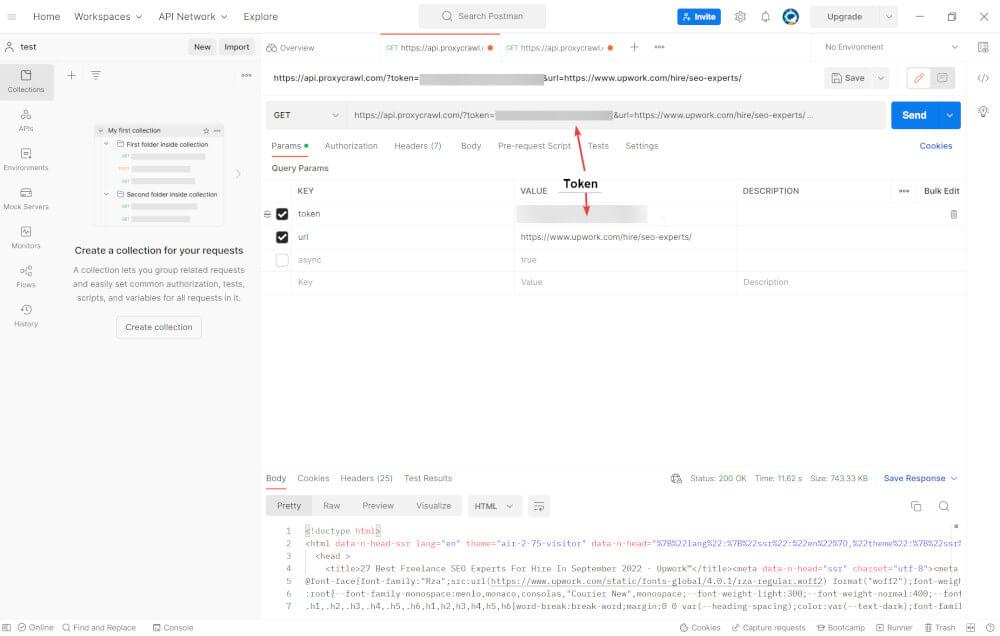
The Upwork marketplace is ample for both buyers and sellers of services. You can build your Upwork scraper or use a web scraping tool to extract data from Upwork. Web scraping tools are becoming increasingly common among businesses, regardless of whether you intend to use them. If you need to obtain a large amount of data quickly and conveniently, Crawlbase is one such tool to go. It has the highest success rate and offers 1000 free requests to begin with.









