JSON (JavaScript Object Notation) and CSV (Comma-Separated Values) are two widely used formats for storing and exchanging information. Each format has distinct characteristics that make it better suited for specific tasks, and understanding these differences is crucial for professionals working with data.
Understanding when to choose JSON or CSV can save you time, improve efficiency, and ensure your data flows seamlessly across platforms. Crawlbase allows you to retrieve scraped data in JSON or CSV format tailored to your specific needs.
This article will examine the key differences between JSON and CSV, focusing on their structures, use cases, and performance characteristics. By the end, you will have a clear understanding of which format is best suited for your data needs.
What is JSON?
JSON (JavaScript Object Notation) is a lightweight data-interchange format that has become a cornerstone in modern web development and data exchange. Initially designed as a subset of JavaScript, JSON is now a language-independent format supported by virtually all programming languages, making it a universal standard for data communication.
Structure: Key-Value Pairs and Hierarchical Organization
JSON presents data in a structured, human-readable format using key-value pairs. These pairs allow for the creation of hierarchical, nested structures, enabling JSON to handle complex datasets with ease. Here’s a simple example:
1 | { |
JSON’s structure makes it ideal for presenting objects, arrays, and nested relationships, which are common in modern web applications.
Common Use Cases for JSON
JSON’s versatility has led to its widespread adoption in several domains:
- APIs: JSON is the most common format for data exchange in APIs, enabling seamless communication between client and server.
- Web Development: Frontend and backend systems often rely on JSON to transfer structured data dynamically.
- Data Transfer Between Systems: JSON’s compact and easily parse able format simplifies data exchange between disparate systems, including mobile apps, databases, and web services.
What is CSV?
CSV (Comma-Separated Values) is one of the simplest and most widely used formats for storing and exchanging structured data. CSV’s straightforward design has made it a staple for organizing data in rows and columns, much like a table in a spreadsheet.
Structure: Flat, Tabular Format with Rows and Columns
CSV files represent data in a flat, tabular structure, where each row corresponds to a record and each column to a specific field. Data values in each row are separated by commas (or other delimiters like tabs or semicolons in some variations). Here’s a basic example of a CSV dataset:
1 | "Name", "Age", "Skills", "City" |
Unlike JSON, CSV is not typically organized hierarchically and only supports plain text or simple numeric data. This simplicity makes it easy to generate, parse, and share data.
Common Use Cases for CSV
CSV’s lightweight and widely compatible format has made it a go-to option in various scenarios:
- Spreadsheets: Tools like Microsoft Excel and Google Sheets rely heavily on CSV files for importing and exporting tabular data.
- Databases: CSV files are often used to transfer data between databases or populate new database tables.
- Lightweight Data Sharing: Because CSV files are compact and easy to edit, they are frequently used for sharing data across platforms or teams.
Key Differences Between JSON and CSV
When deciding between JSON and CSV for storing or exchanging data, it’s essential to understand their differences. These formats excel in different scenarios thanks to their distinct characteristics:
Structure: Hierarchical vs. Flat
- JSON: Supports nested structures, making it ideal for representing hierarchical relationships. For example, JSON can include arrays and objects within objects, which are crucial for complex datasets.
- CSV: Strictly tabular and flat, CSV organizes data in rows and columns. It cannot represent nested data or relationships, making it less versatile for advanced use cases.
Readability: Human-Readable vs. Machine-Friendly
- JSON: Readable and intuitive for developers when appropriately formatted (e.g., indented). It provides context through key-value pairs, making it easier to understand the data’s structure at a glance.
- CSV: While simple and compact, it can become challenging to interpret when datasets grow large or when data includes commas, requiring special handling (e.g., quotes or escape characters).
Data Size: Efficiency in Storage and Transfer
- JSON: Typically larger because it includes extra characters for keys, braces, and other structural elements. This overhead can significantly increase file size.
- CSV: Compact and lightweight, CSV files often have a smaller footprint since they contain no structural characters beyond separators.
Data Types: Support for Complex Data Structures
- JSON: Handles various data types, including strings, numbers, arrays, objects, booleans, and null values. This flexibility makes JSON a strong choice for modern applications.
- CSV: Limited to plain text and numbers. Complex data types must be flattened or encoded as strings, which can complicate the parsing process.
Use Cases: Which Format Suits Specific Applications
- JSON: This format is ideal for APIs, web applications, and scenarios that require layered or dynamic data. It is helpful in today’s software development because it can handle complex structures.
- CSV: * This format is ideal for simpler, organized data jobs. You can use it to export data sets for study, to work with spreadsheets, or to transfer data between systems without complex relationships.
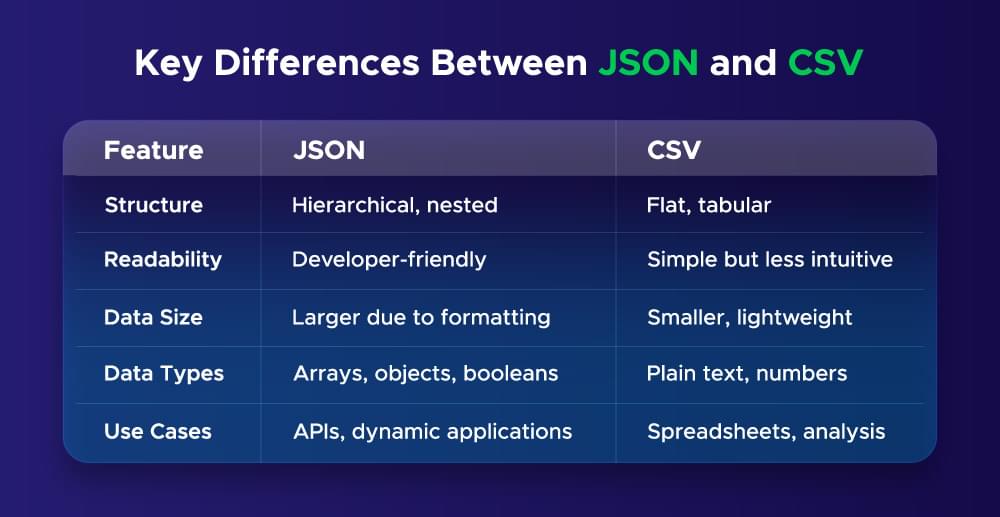
When to Use JSON or CSV?
Both JSON and CSV have their strengths, and choosing the right format depends on the specific use case. Here’s a closer look at scenarios where each format works better:
When to Use JSON
JSON is suited for structured and hierarchical data representation. Here are some scenarios where JSON is the better choice:
- API Integrations: JSON is the standard format for APIs because of its ability to represent complex, nested data structures. For example, RESTful APIs commonly use JSON to transfer data between the server and the client.
Example: Fetching user data with associated orders from an e-commerce API.
- Dynamic Applications: JSON excels in web and mobile applications where data needs to be updated dynamically. Its compatibility with JavaScript makes it ideal for frontend-backend communication.
Example: A real-time chat application where user messages and metadata (e.g., timestamps, read status) are sent in JSON.
- Hierarchical Data: If your data has relationships, such as parent-child structures, JSON simplifies storage and retrieval.
When to Use CSV
CSV’s simplicity and lightweight nature make it an excellent choice for straightforward, flat datasets. Here’s when to rely on CSV:
- Data Analysis: CSV files are easily imported into analysis tools like Microsoft Excel, Google Sheets, or Python’s Pandas library. They are ideal for quickly exploring and visualizing structured data.
Example: Analyzing sales records, customer demographics, or survey results.
- Spreadsheet Exports: CSV is a natural fit for exporting data that needs to be shared or opened in spreadsheet software. Most tools support CSV as a standard import/export format.
Example: Exporting a database table for offline review or sharing with non-technical team members.
- Simple Data Interchange: When the data doesn’t have nested relationships or complex types, CSV provides a quick and efficient means of transfer.
Example: Transferring a list of email subscribers between marketing platforms.
Key Considerations for Choosing Between JSON and CSV
- Data Complexity: JSON has an impact on complex, nested datasets, whereas CSV is more suitable for simple, flat data.
- Tool Compatibility: CSV is compatible with spreadsheet tools, and JSON integrates well with APIs and modern programming setups.
- File Size: To handle big datasets with basic structures, CSV provides a space-saving option.
How to Convert Between JSON and CSV
Converting data between JSON and CSV is a popular task, especially when working with diverse systems and tools. Whether you’re processing data for analysis or preparing it for API integration, several tools and libraries are available to streamline this process.
Overview of Tools and Libraries
- Python Libraries: Python offers versatile libraries, such as Pandas, JSON, and CSV, to handle conversions seamlessly. These libraries are widely used for their ease of use and robust functionality.
- Online Converters: Websites like JSON2CSV provide quick and user-friendly solutions for converting smaller datasets without writing code.
- Spreadsheet Software: Tools like Microsoft Excel or Google Sheets allow importing JSON data (with plugins or scripts) and exporting it as CSV.
- Custom Scripts: Writing custom scripts in programming languages such as Python or JavaScript offers flexibility for tailored conversions.
Sample Code Snippet for Conversion in Python
Here’s a simple Python example using the pandas library to convert JSON to CSV and vice versa:
How to Convert JSON to CSV:
1 | import pandas as pd |
How to Convert CSV to JSON:
1 | # Read CSV into a DataFrame |
Optimize your Data Workflows with Crawlbase
Both JSON and CSV are indispensable tools for working with data, each excelling in different scenarios. JSON’s hierarchical structure and support for complex data types make it ideal for APIs, dynamic applications, and systems requiring nested relationships. On the other hand, CSV’s simplicity and lightweight nature are perfect for flat, tabular data, especially when working with spreadsheets or conducting quick analyses.
When choosing between these formats, consider the complexity of your data, the tools you’re using, and the specific requirements of your project:
- Use JSON when you need to handle structured, hierarchical, or dynamic data.
- Use CSV for straightforward datasets and compatibility with spreadsheet tools or databases.
By selecting the correct format for your use case, you can streamline your workflows, improve data efficiency, and enhance collaboration across teams.
Whether you’re scraping web data or transferring datasets, understanding JSON and CSV is key. Crawlbase automates data collection, conversion, and integration, empowering you to focus on what matters most. Sign up now and receive the first 1000 requests free












