Python is a popular programming language in data management processes and is widely used for extracting data from websites.
Like most data processes, extracting information from third-party websites can be daunting. But Python’s web scraping libraries make it easier for developers to collect data from various sources.
Python libraries are versatile and can handle the dynamic complexities of web scraping. That being said, each library has its own best use case and may be better suited for other reasons beyond web scraping.
While there are reliable automation tools that enable you to scrape multiple websites, notably, flexible scraping tools like Crawlbase enhance Python web scraping irrespective of the library you choose.
Let’s look at the best Python libraries for web scraping and how their powerful features might suit your needs.
What are the Best Tools for Web Scraping in Python?
Based on parameters like functionality, performance, ease of use, and efficiency, the following libraries are best suited to scrape websites with Python for smooth extraction processes. These tools are often introduced in corporate IT training programs to help professionals develop practical data extraction skills.
Beautiful Soup 4
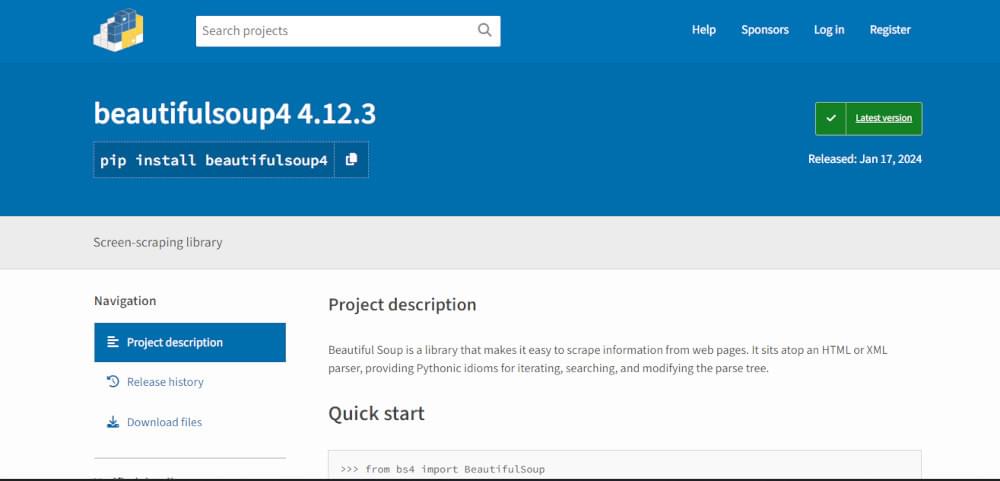
Beautiful Soup 4 is a timeless classic in the world of web scraping, and its ability to handle malformed markup ensures its continued popularity in 2025. With its simplicity and ease of use, Beautiful Soup is an excellent choice for beginners and those dealing with simple HTML and XML structures. Document trees are transformed into Python objects by Beautiful Soup 4 that are simple to find and traverse; even with the advent of more recent libraries, Beautiful Soup’s versatility and capacity to manage faulty markup guarantee its enduring appeal in 2025.
Positives:
- Simple to operate and explore.
- Offers a broad range of functionalities
- Active community support.
- Thorough record-keeping.
Cons:
- Very little assistance.
- It is necessary to install some dependencies.
Scrapy
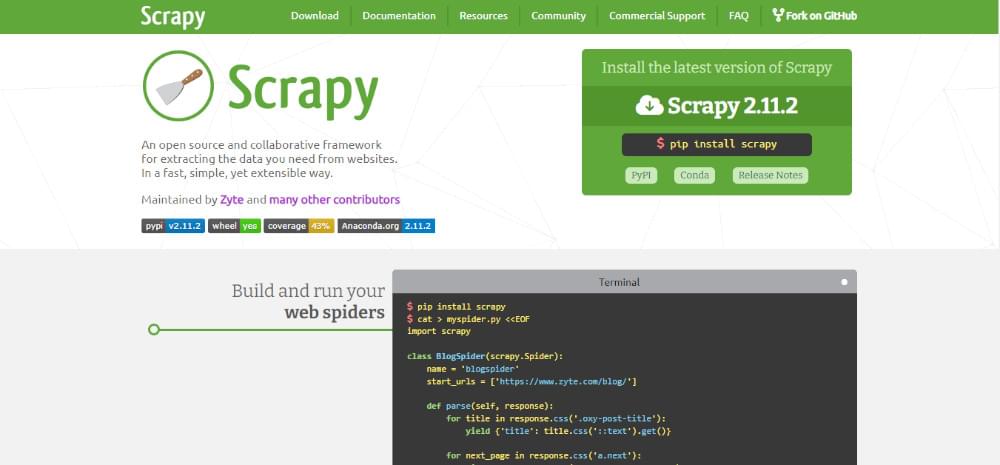
Scrapy is an open-source python web scraping framework with a full range of features that enables efficiency and collaboration. This Python web scraper is suitable for bypassing website blocks and storing structured data through predefined functionalities. Also, you can integrate Scrapy with other Python web scraping tools depending on your project needs.
Positives:
- It can store and export structured data in multiple formats, like HTML, XML, and JSON.
- Effective in scraping large-scale data from websites
- Robust error handling and customizable
- Integrates with other Python data tools
Cons:
- Complex framework; needs technical know-how to manage
- Not efficient for dynamic websites
Selenium
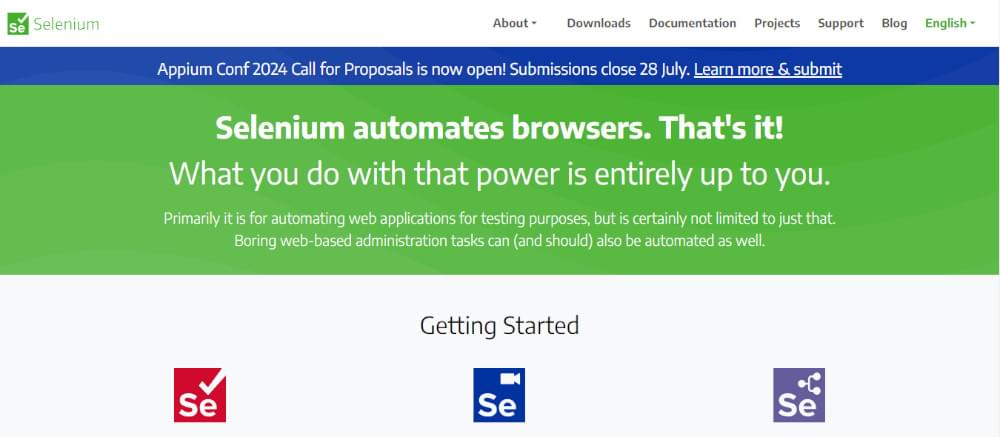
This powerful web scraping Python library automates web browsers, making it easier to extract data efficiently, especially for Javascript-built pages. Despite not being a primary web scraper tool, Selenium mimics human interaction, like clicking prompts and filling forms to bypass blocks. It’s compatible with Chrome and Firefox browsers.
Positives:
- Dynamic websites may be scraped.
- Supports several browsers.
Cons:
- Selenium can be slow.
- It is unable to read status codes.
- It takes a lot of time and resources.
Requests

Requests-HTML has grown in popularity due to its ease of use and efficiency in managing websites with a lot of JavaScript. This Python web scraping library is easy to use and great for simple scraping tasks. Combining the features of PyQuery (for HTML parsing) with Requests (for HTTP sessions) offers a reliable method for scraping contemporary online applications.
Its support for JavaScript is very impressive, providing a more straightforward substitute for Selenium in several scenarios.
Positives:
- It’s fast and easy to understand
Cons:
- Doesn’t scrape dynamic or interactive JavaScript websites.
Playwright
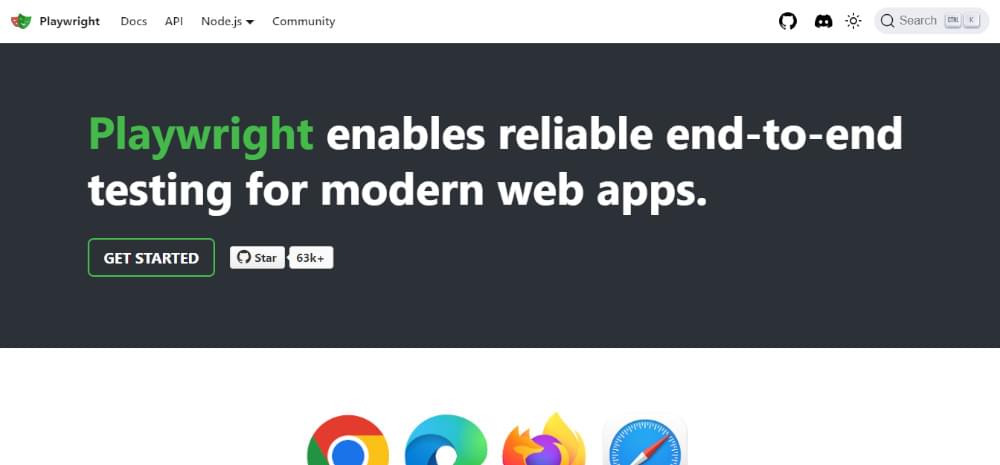
Playwright is an open-source web scraping framework that supports automation across multiple browsers, making it easier to scrape data from different websites.
Even while Playwright is easy to use, it may still take some time to comprehend all of its features and principles fully. It also uses more memory than other libraries as it needs to run several browser instances.
Although the fundamental functionalities of Selenium and Playwright are pretty similar, Playwright is more advanced and comprehensive than Selenium.
Positives:
- Multi-browser support.
- Headless feature
- Powerful API with multiple capabilities
Cons:
- Complex framework
- Constant updates and modifications
- Consumes time and resources.
How to Choose the Right Python Web Scraping Library
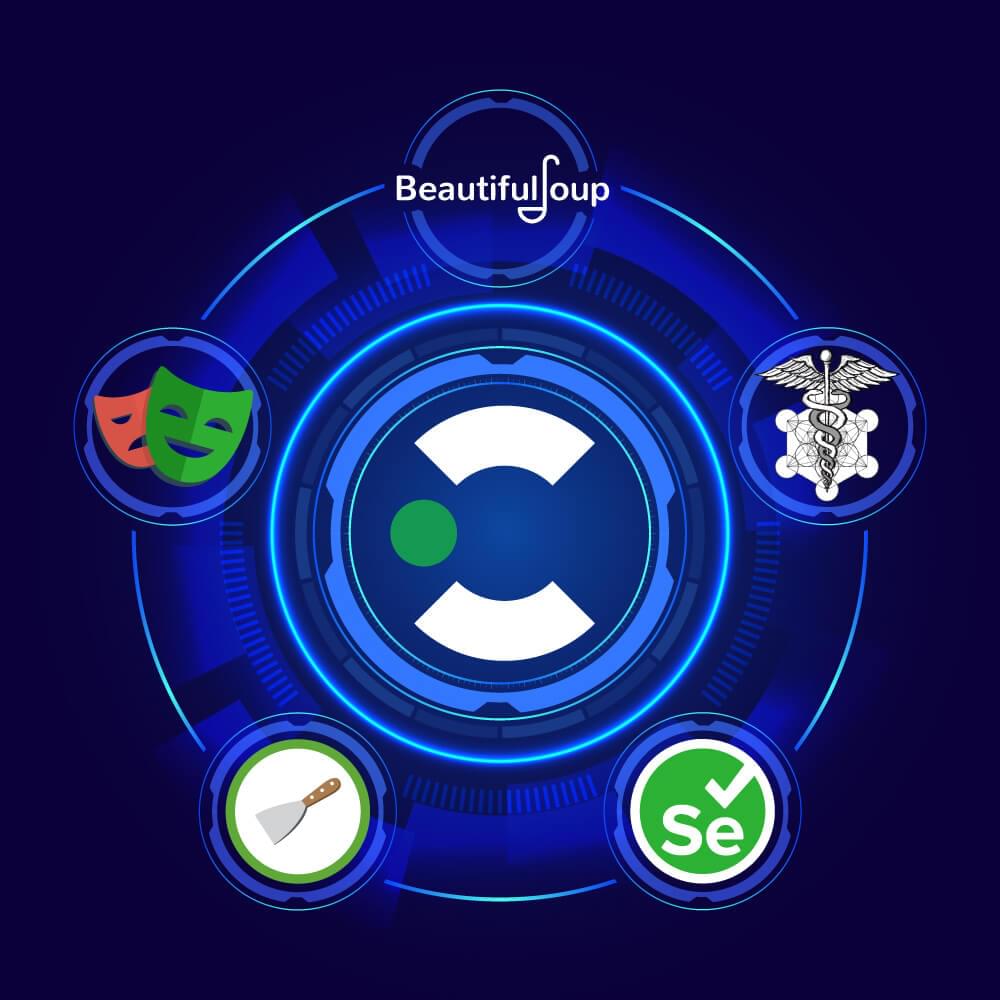
When picking the best Python web scraper for your project, you need to consider the specific needs and requirements of your business. Also, it is essential to note that your approach should be one-size-fits-all, as each project has its dependencies and differences.
Crawlbase is a flexible web scraping tool that can be paired with multiple Python libraries for your project. You rely on our options to get the best of your enterprise data extraction. In case you need to learn how to start, we have provided you with tutorials for specific use cases for our products.
Here are a few:












