Finding quality leads takes time, and anyone who’s done sales or marketing knows how draining it can be to browse websites, collect company info, and organize it into a spreadsheet. What if you could skip all that and let an AI handle it for you?
That’s what this post is about. Using Crawlbase Web MCP Server inside Claude Desktop, you can build your own AI Sales Bot that searches the web for potential clients, gathers data automatically, and gives you a neat CSV file ready for outreach.
By the time you finish this short guide, you’ll have a working prototype that pulls in real company data that is useful for B2B lead generation, competitor research, or email prospecting.
How the AI Sales Bot Works
The AI sales bot we’re about to build combines Claude’s reasoning with Crawlbase Web MCP’s web-crawling power to collect and organize live business data.
Here’s what happens in the background when you run it:
Claude acts as your AI Sales Bot
The bot reads your request, breaks it down into smaller tasks, and figures out the best way to get the information you need. Instead of you manually searching on Google or visiting websites one by one, Claude takes care of that thinking part. It decides what kind of pages to look for, what data points to extract, and how to format them.
Crawlbase Web MCP does the crawling
Claude can’t go out to the web by itself; we’ll use Crawlbase Web MCP to do that. Think of it as the arm that reaches out and grabs what Claude asks for. Crawlbase fetches the live web pages, deals with JavaScript-heavy sites, avoids blocks, and brings back clean HTML. That’s a big deal because you get real-time company data without building your own crawler or worrying about proxies.
Claude organizes everything into a CSV file
Once Crawlbase returns the results, Claude puts everything together like a ready-made spreadsheet. Each company becomes a line with key details such as name, website, email, LinkedIn link, industry, and a short description. You can open it directly in Google Sheets or Excel, or import it into your CRM for outreach or automation.
This kind of setup is surprisingly handy when you need business data fast but don’t want to spend hours collecting it.
You can use it for valuable projects like:
- Building B2B lead lists: Quickly gather potential customers that match your ideal client profile.
- Market or competitor research: To see who’s active in your niche and what they’re offering.
- Cold email prospecting: So you can focus on writing good outreach messages instead of copying emails off websites.

How to Set Up the AI Sales Bot
Now, let’s go through how to set it up from scratch.
Step 1: Install and Configure Crawlbase Web MCP on Claude Desktop
Start by setting up Crawlbase Web MCP Server so Claude can access the web:
- Open Claude Desktop and head over to File → Settings → Developer → Edit Config
- Save the short script for Claude in claude_desktop_config.json
- Replace your_token_here and your_js_token_here with the tokens from your Crawlbase account dashboard.
- Save your settings and restart Claude Desktop.
Once that’s done, Claude now has web access through Crawlbase. Think of it as giving Claude a clean, powerful crawler that understands how to pull structured data from real websites.
Step 2: Open Claude Desktop and Enter Your Custom Prompt
Now that everything’s connected, it’s time to teach Claude what to do.
Paste this prompt into Claude Desktop:
1 | You are an expert AI Sales Bot that uses Crawlbase Web MCP to extract and organize business leads. |
Hit enter to begin the process.
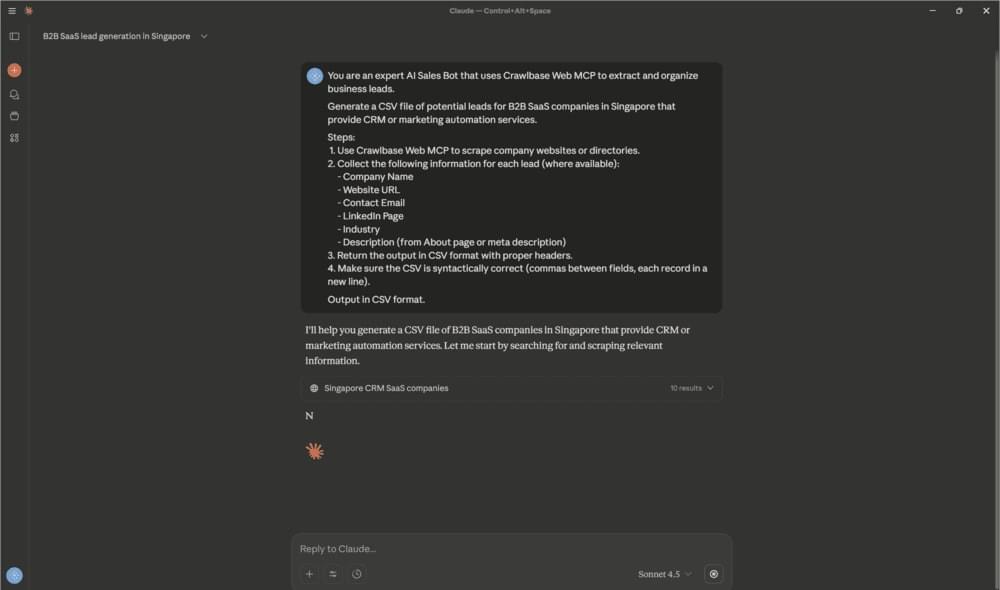
Step 3: Let Claude Run the Crawlbase Query
After a few moments, Claude compiles the results and displays them as a CSV file right inside the chat window.
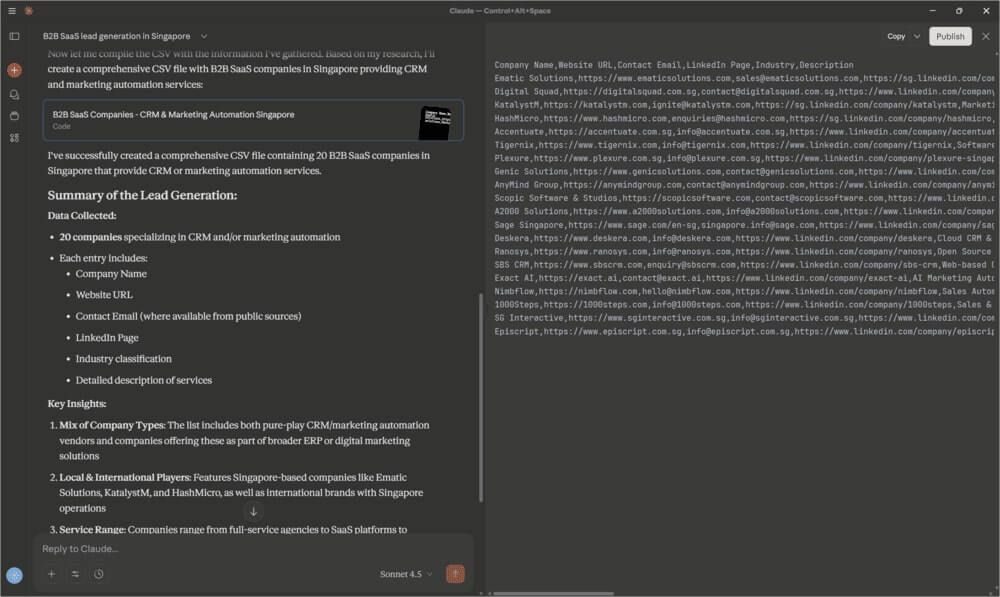
You can copy the table straight into Google Sheets or Excel with no formatting needed. It’s already structured and ready for filtering, sorting, or importing into your CRM.
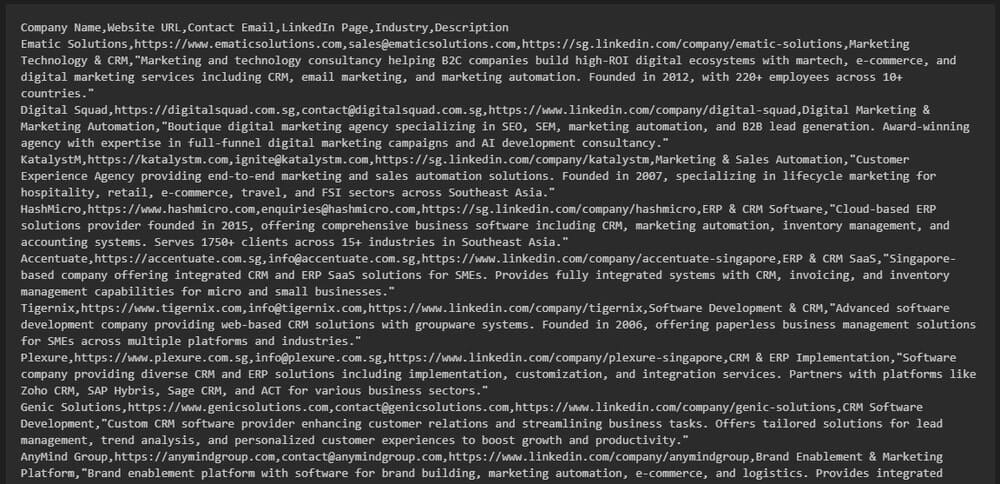
And that’s it. You now have a fully working AI Sales Bot that scrapes, cleans, and exports leads automatically.
Claude handles the reasoning and formatting, while Crawlbase Web MCP does the actual crawling and data collection. The result? You can get high-quality, up-to-date business leads without writing a single line of code.
AI Sales Bot Add-ons
So far, you’ve got a working AI Sales Bot that pulls leads and organizes them neatly. But this is really just the beginning. Once you get comfortable with it, there are a few small things you can do to make it much more useful in the real world.
Email verification
Not every email you scrape is going to be valid. Some might bounce, some might be generic contact forms. A quick validation step before adding them to your outreach list saves a lot of headaches later. You could either use a lightweight email-checking API or even have Claude flag potentially invalid emails. It’s a tiny step that really improves the quality of your lists.
Deduplication
Duplicates are one of those things you can’t completely avoid. Pull data from a few different sites, and suddenly the same company shows up a couple of times, sometimes with tiny differences in the name. A little cleanup comparing domains or company names goes a long way. It keeps your data neat and saves you from emailing the same lead twice by mistake.
CRM integration
When your list is good to go, you can move the CSV into a CRM like HubSpot or Salesforce. After that, you can let the system handle follow-ups, track who responds, and assign leads across your team without constantly checking it. If you’re up for a bit of automation magic, Claude can even feed new leads straight into your CRM through its API, so your lists refresh themselves automatically with no extra work needed.
Custom filters
The real benefit here is how flexible the system is. You can tweak your prompt to hunt for leads in any industry, region, or niche. For instance:
- “Generate a CSV of fintech startups in Canada that offer lending or payment solutions.”
- “Find health-tech startups in Europe focused on remote patient monitoring.”
The trick is being specific. The more precise your prompt, the more relevant your leads will be. Run a few different prompts over time, and you can build multiple targeted lists all without opening a browser or copying and pasting.
Final Thoughts
What makes this combination powerful is how simple it is. You’re using Claude for intelligence and Crawlbase Web MCP for execution. Together, they form a lightweight automation system for collecting sales data. No scraping scripts, no browser automation, no CAPTCHAs. Just a clean, conversational way to get structured business data.
If you’re into B2B marketing, sales ops, or growth automation, this is one of the easiest ways to build a working data assistant on your desktop.
So, sign up to Crawlbase now, set up your Claude Desktop with the Crawlbase Web MCP, and give your own prompt a try. You’ll see how fast it can turn web data into organized leads through natural language.
Let your AI Sales Bot do the research, while you focus on turning those leads into customers.











